TripAdvisor TripConnect
Setup the connection to TripAdvisor TripConnect in RMS.
Steps Required
Have your System Administrator complete the following.
- Setup the RMS Internet Booking Engine for the property.
- Setup Category Long Descriptions.
- Go to Setup > Property Options > Property Information in RMS.
- Select a Property and choose 'Edit'.
- Navigate to the 'Property Information' tab.
- Enter the Property's TripAdvisor ID.
- Update the Property Email.
- Save/Exit.
- Sign up for TripConnect.
Visual Guide
Setup the RMS Internet Booking Engine for the property.
Setup Category Long Descriptions.Go to Setup > Property Options > Property Information in RMS.
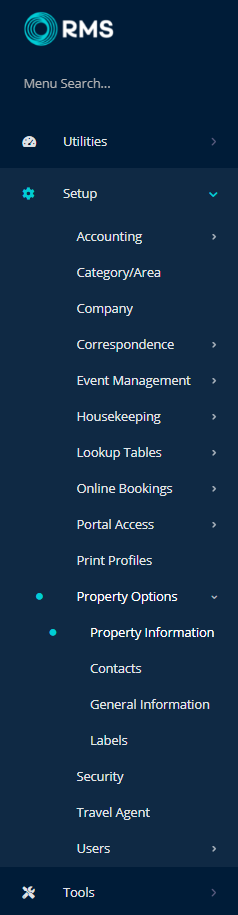
Select a Property and choose 'Edit'.
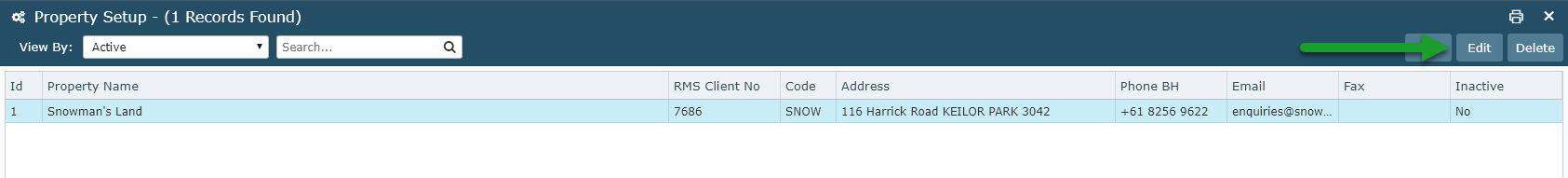
Navigate to the 'Property Information' tab.
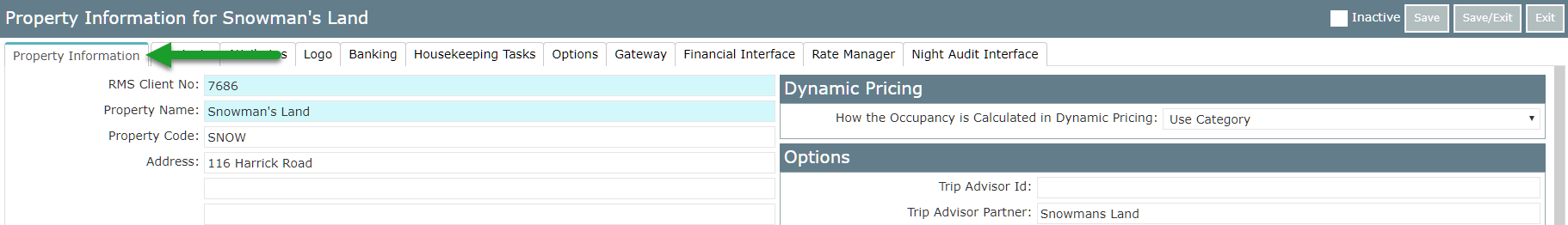
Enter the Property's TripAdvisor ID.
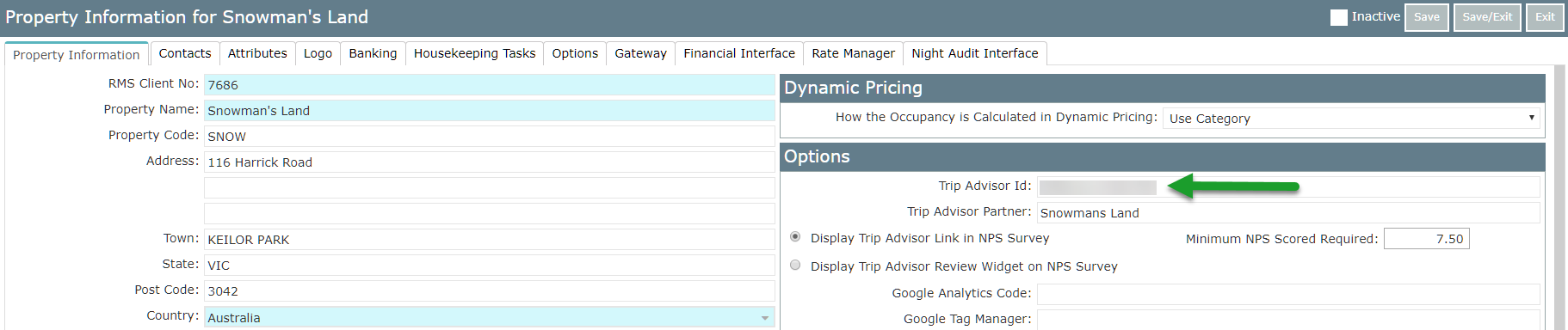
Update the Property Email.
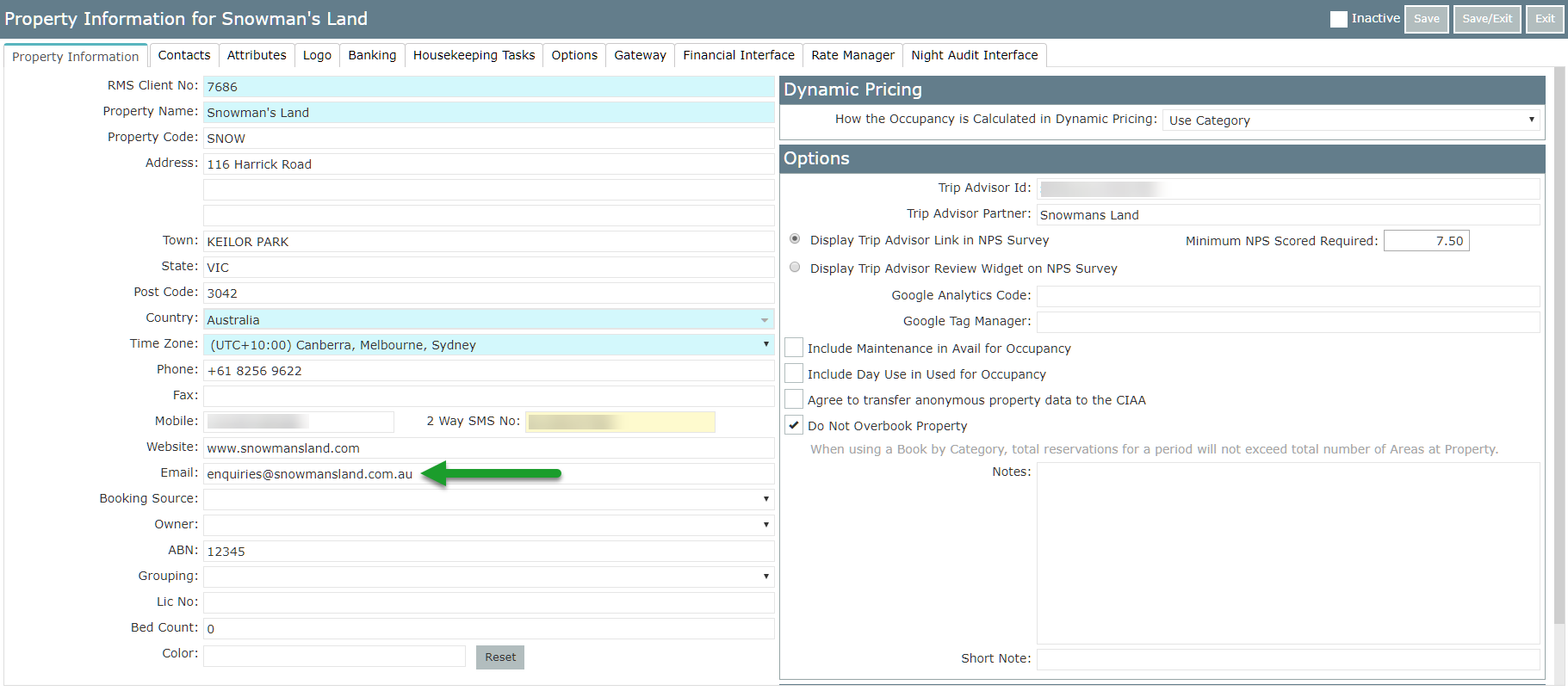
Select 'Save/Exit' to store the changes made in RMS.
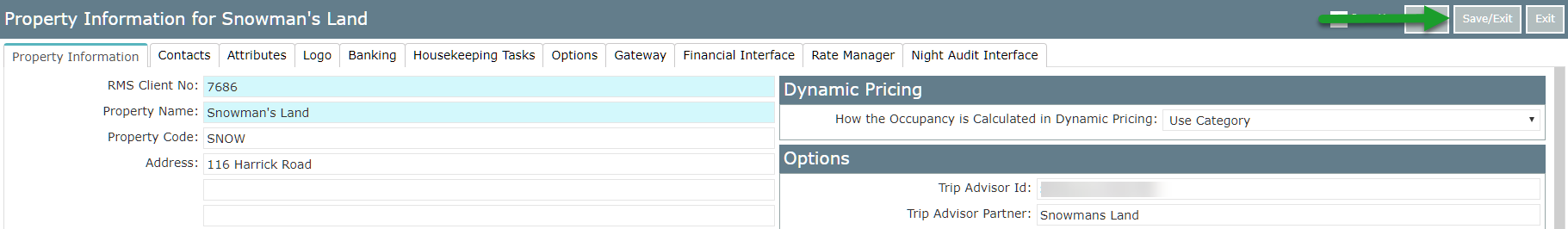
Sign up for TripConnect.