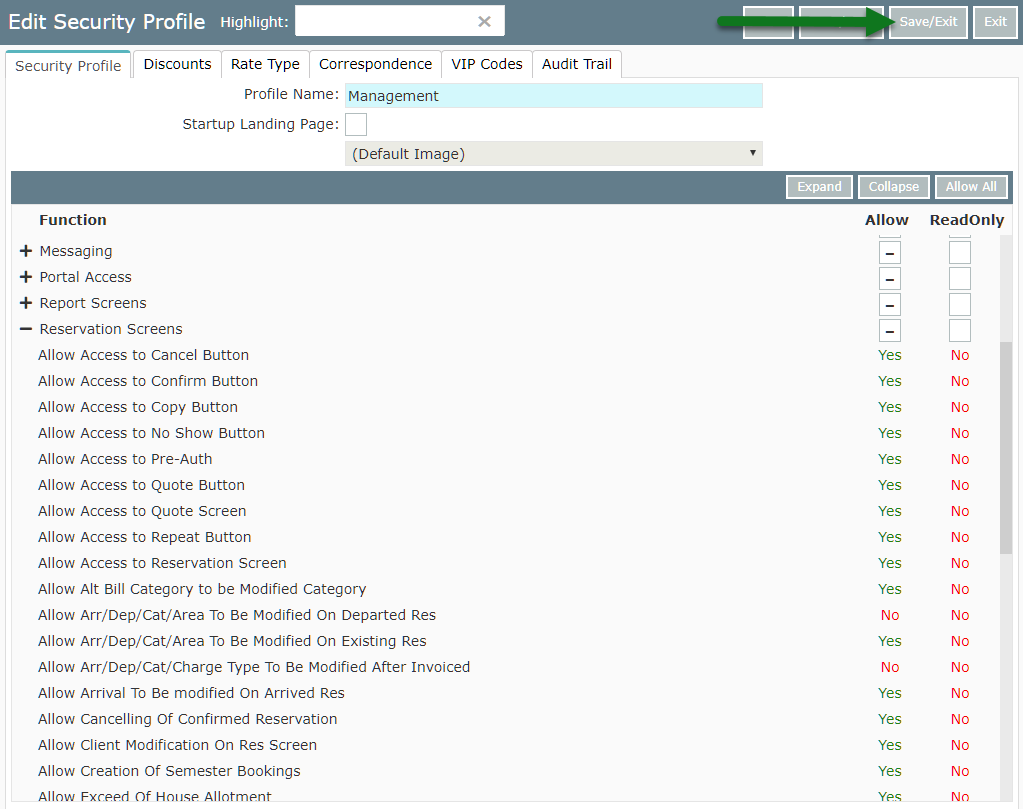Allow Users to Modify the Arrival Date on Arrived Reservations
Setup a Security Profile to allow editing the reservation Arrive Date after arrival in RMS.
Steps Required
Have your System Administrator complete the following.
- Go to Setup > Users > Security Profiles in RMS.
- Select an existing Security Profile and choose 'Edit'.
- Expand the 'Reservation Screen' function menu.
- Select 'Yes' for the function 'Allow Arrival to be Modified on Arrived Reservations'.
- Save/Exit.
Visual Guide
Go to Setup > Users > Security Profiles in RMS.
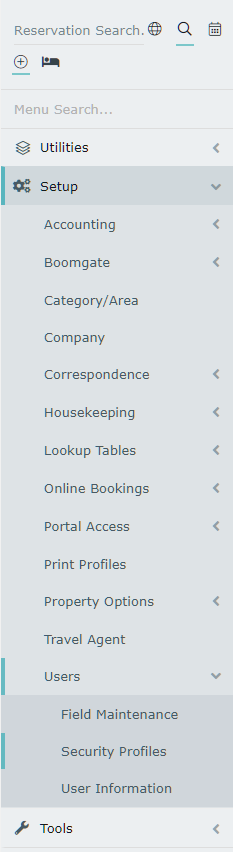
Select an existing Security Profile and choose 'Edit'.
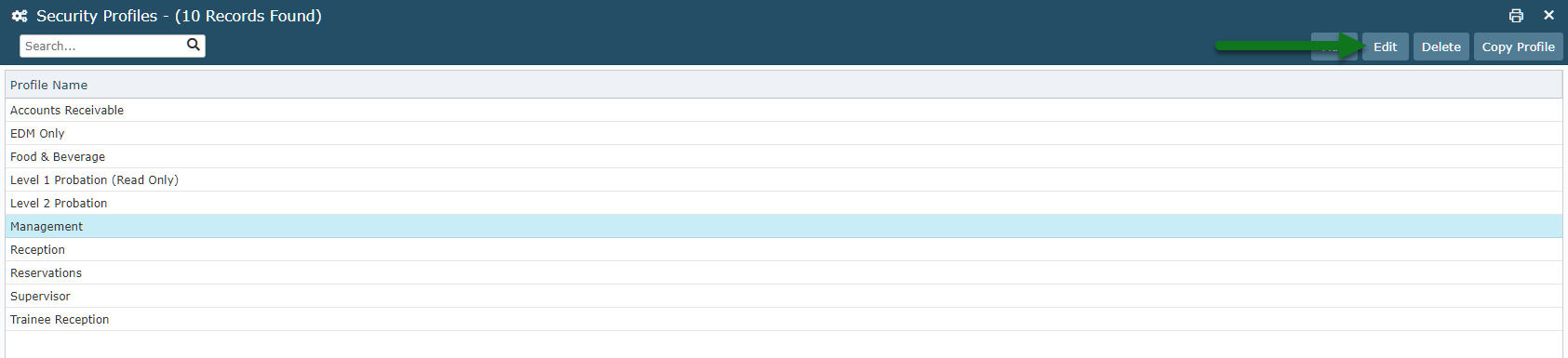
Expand the 'Reservation Screen' function menu.
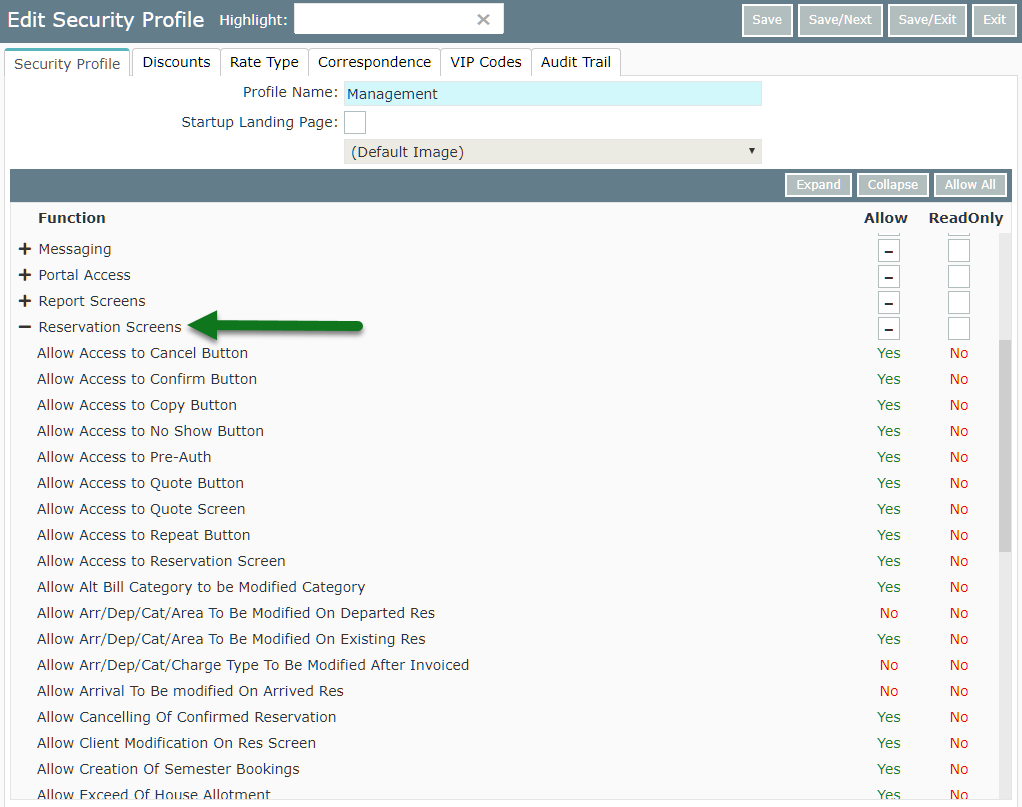
Select 'Yes' for the function 'Allow Arrival to be Modified on Arrived Reservations'.
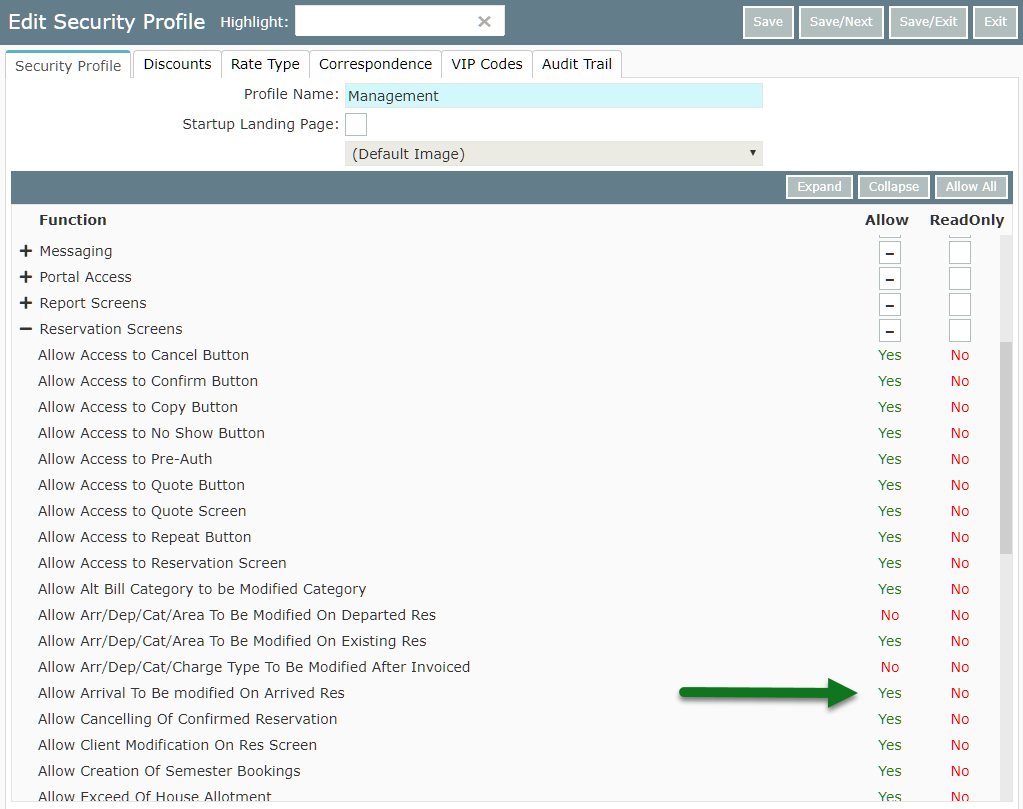
Select 'Save/Exit' to store the changes made.