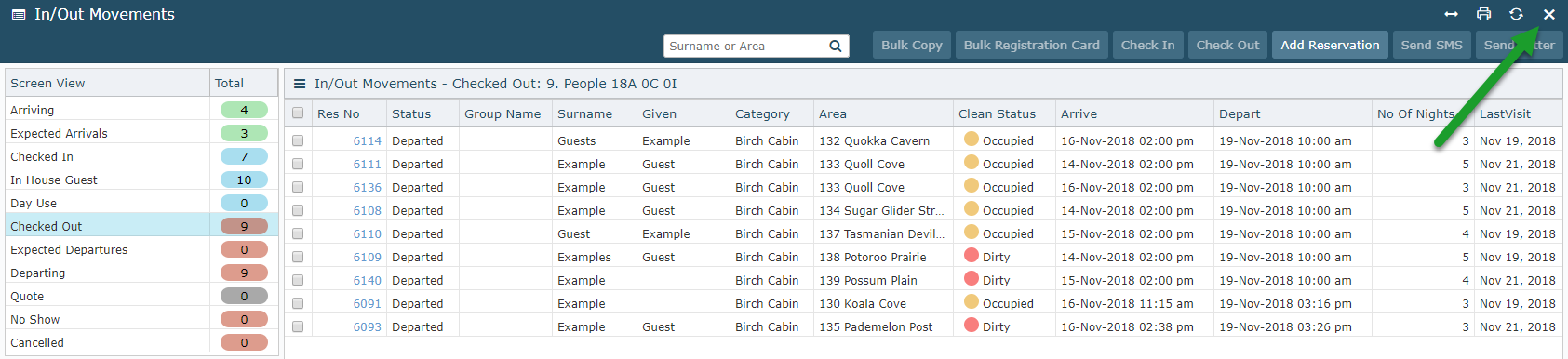Save Column Order Preferences on the In/Out Screen
Retaining user preferences for the In/Out screen.
Steps Required
- Go to Reservations > In/Out in RMS.
- Arrange the column display order as desired.
- Exit the In/Out screen.
Visual Guide
Open the In/Out screen in RMS.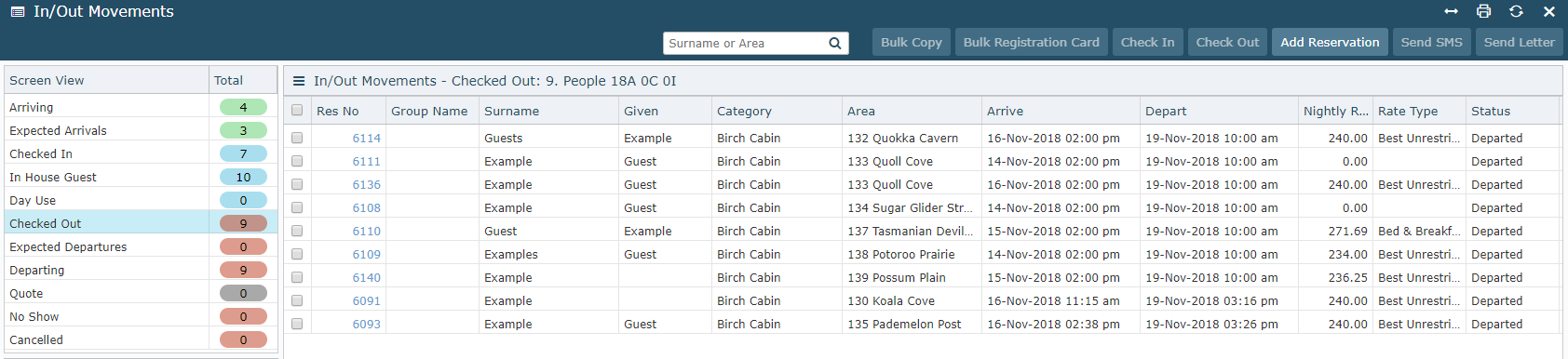
Drag and drop to arrange the column display order as desired.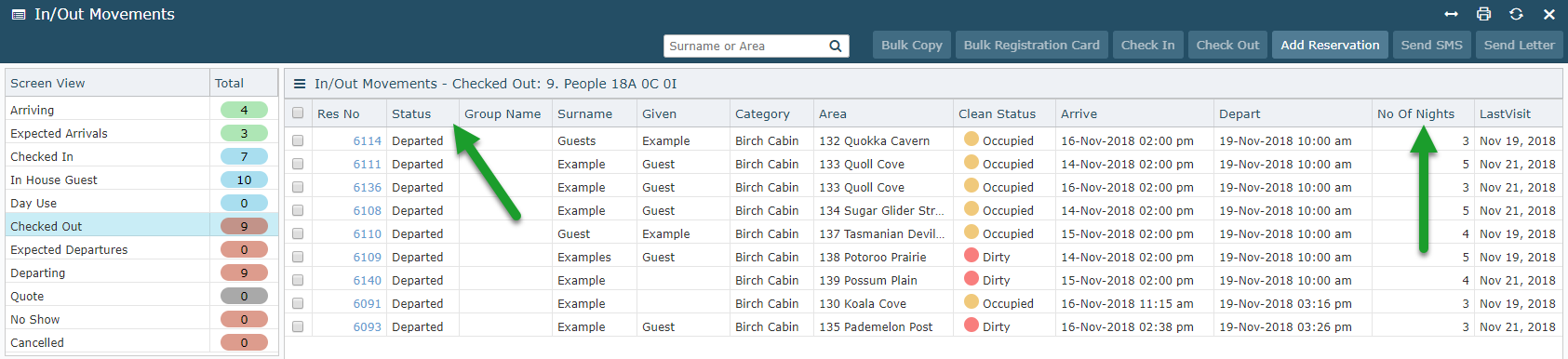
Exit the In/Out screen to store preferences.