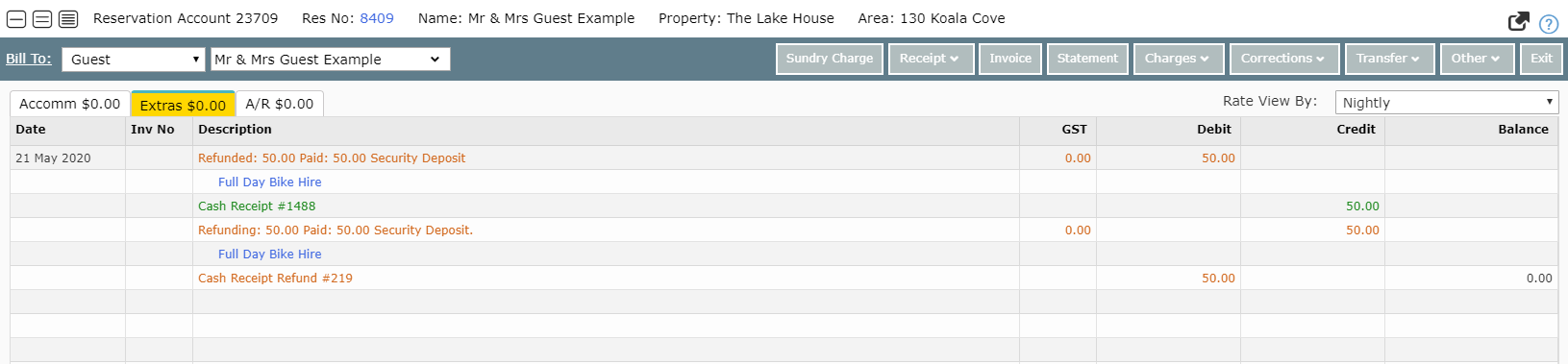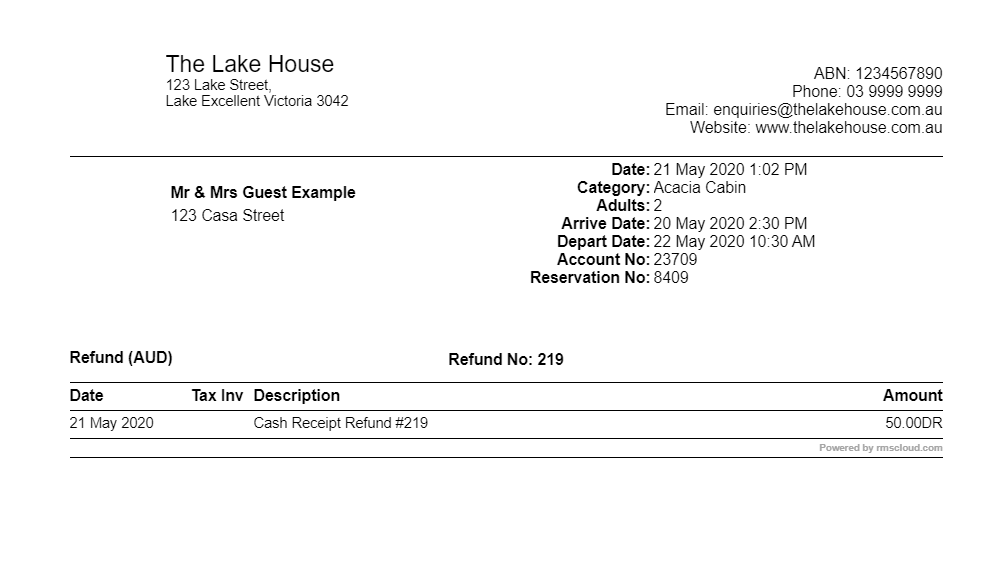Refund a Refundable Charge
Process a Refund on a Refundable Charge in RMS.
Steps Required
- Go to Accounting > Quick Account Access in RMS.
- Select 'Open the Account' as the Action to Take.
- Select the Account View.
- Enter the Account or Reservation Number.
- Select 'Go to Account'.
- Right Click and select the Refundable Charge menu.
- Select 'Refund Now'.
- Select the Refund Type.
- Enter the Refund Amount.
- Select the Print Option.
- Process.
Visual Guide
Go to Accounting > Quick Account Access in RMS.
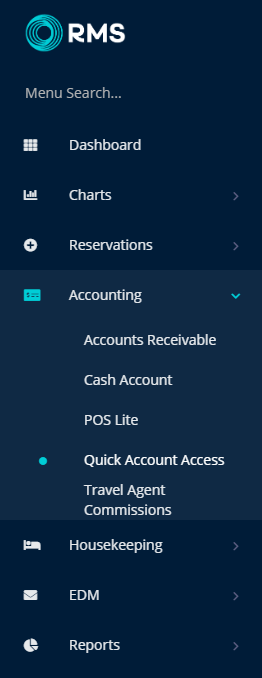
Select 'Open the Account' as the Action to Take.
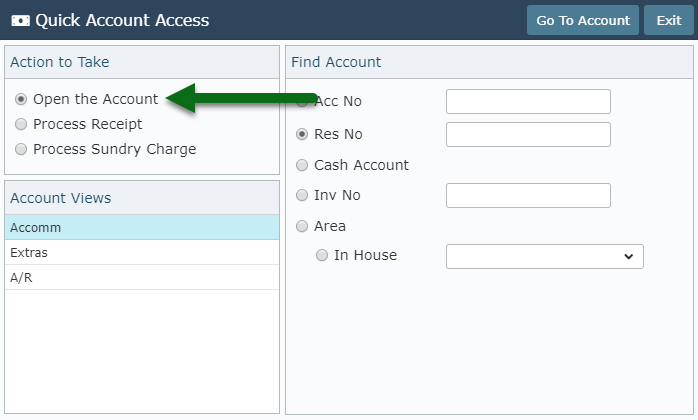
Select the Account View.
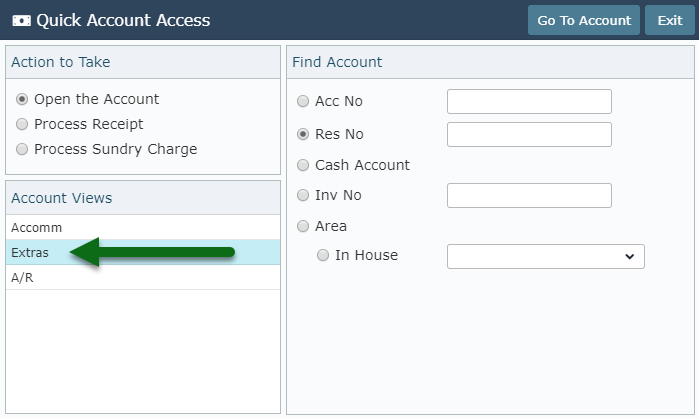
Enter the Account or Reservation Number.
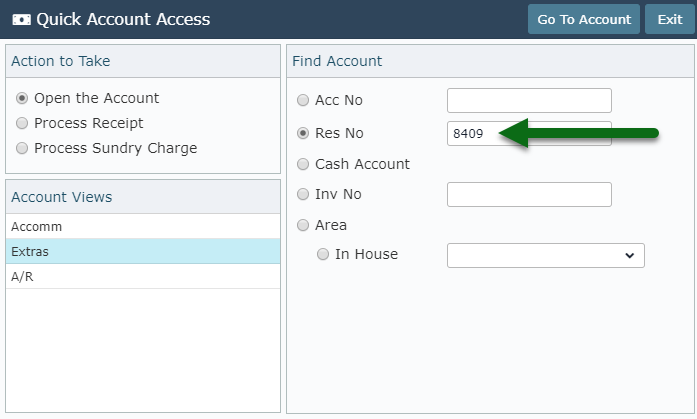
Select 'Go to Account'.
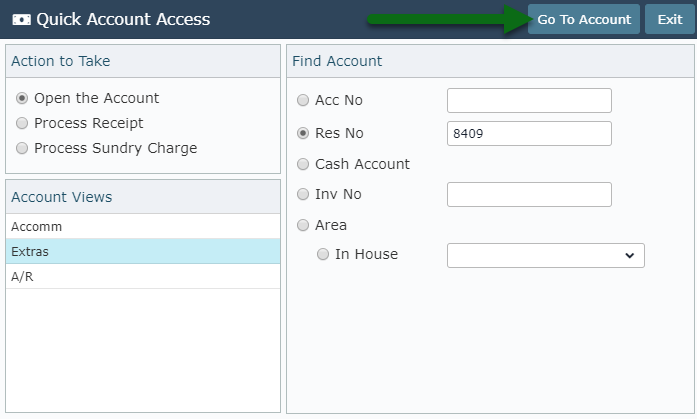
Right Click and select the Refundable Charge menu.
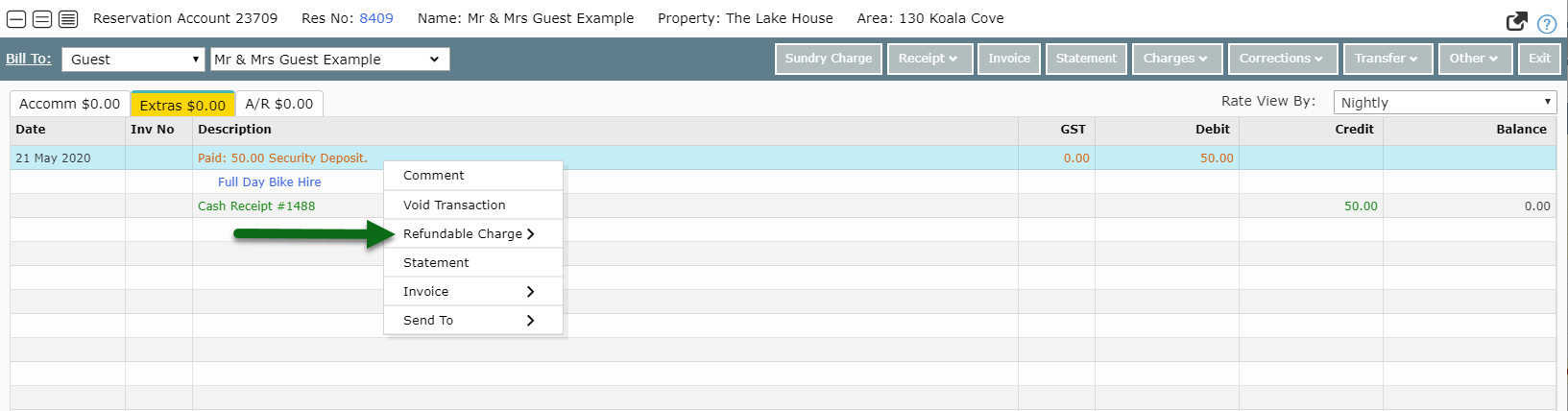
Select 'Refund Now'.
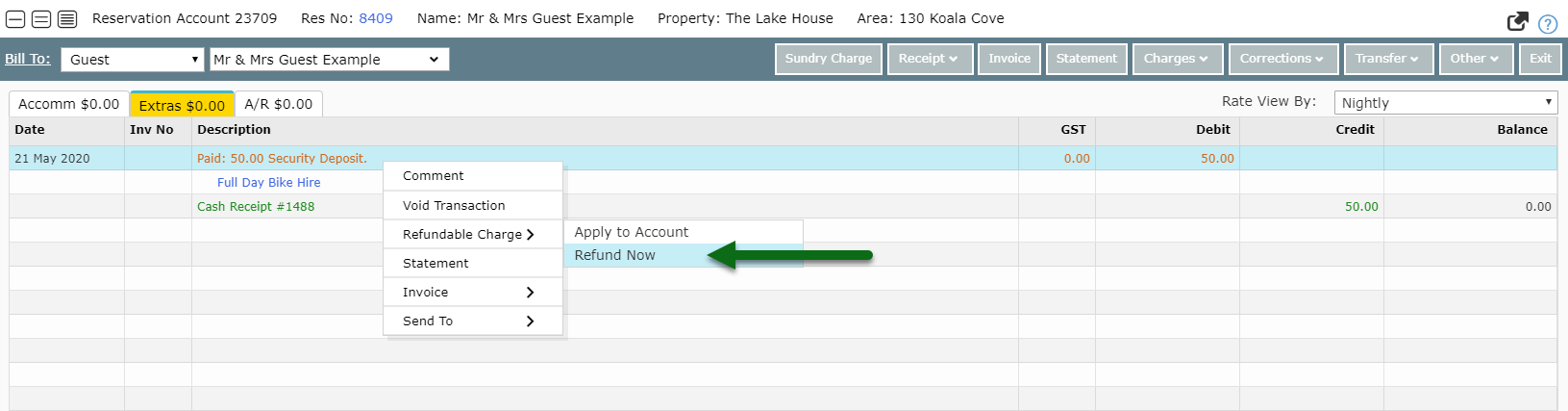
Select the Refund Type.
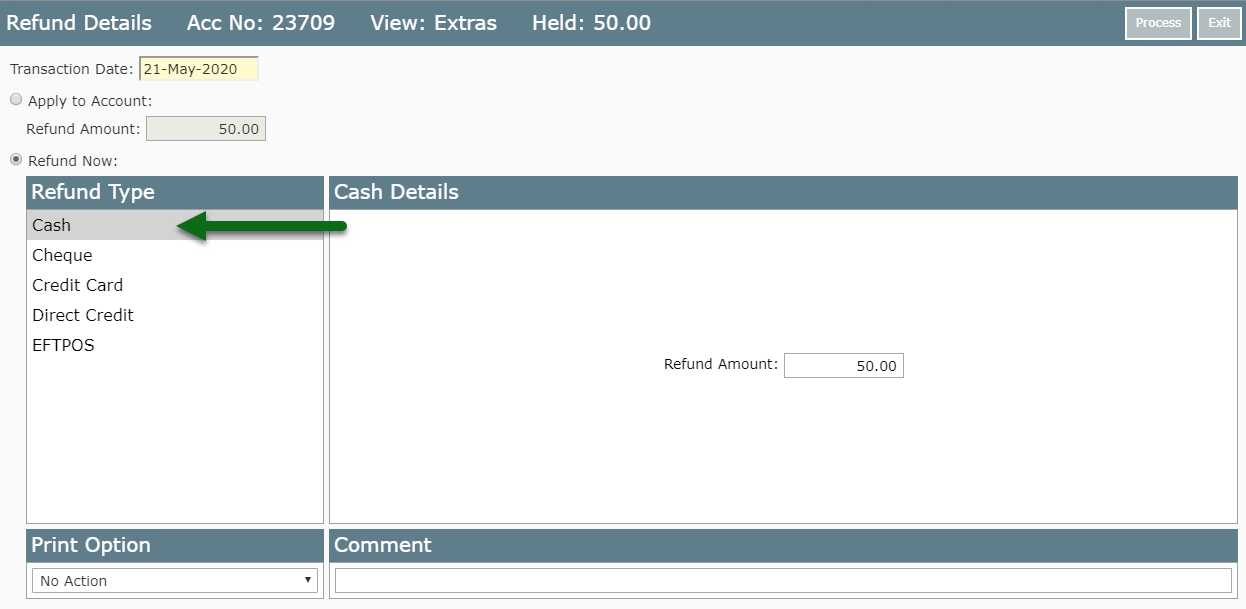
Enter the Refund Amount.
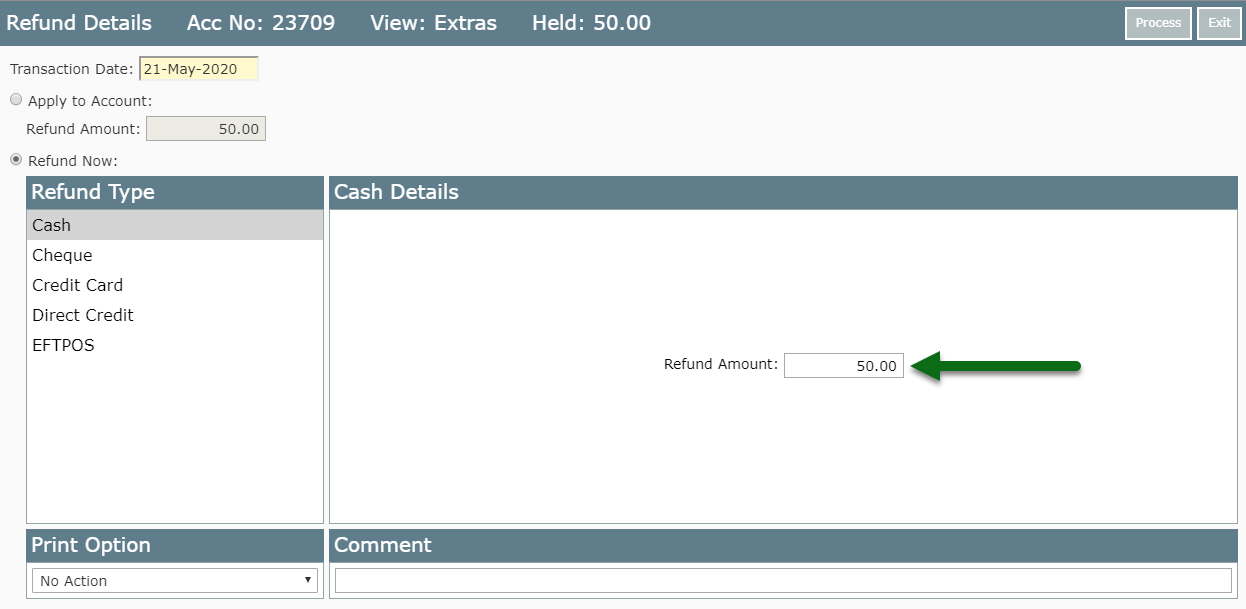
Select the Print Option.
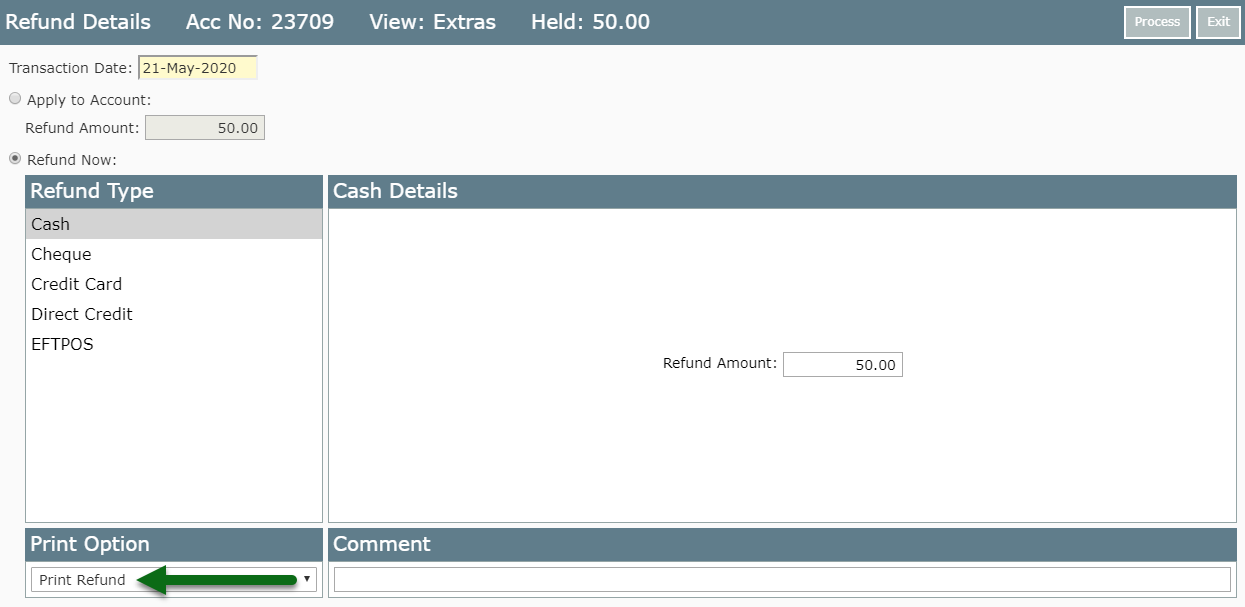
Select 'Process' to complete the refund on the account.
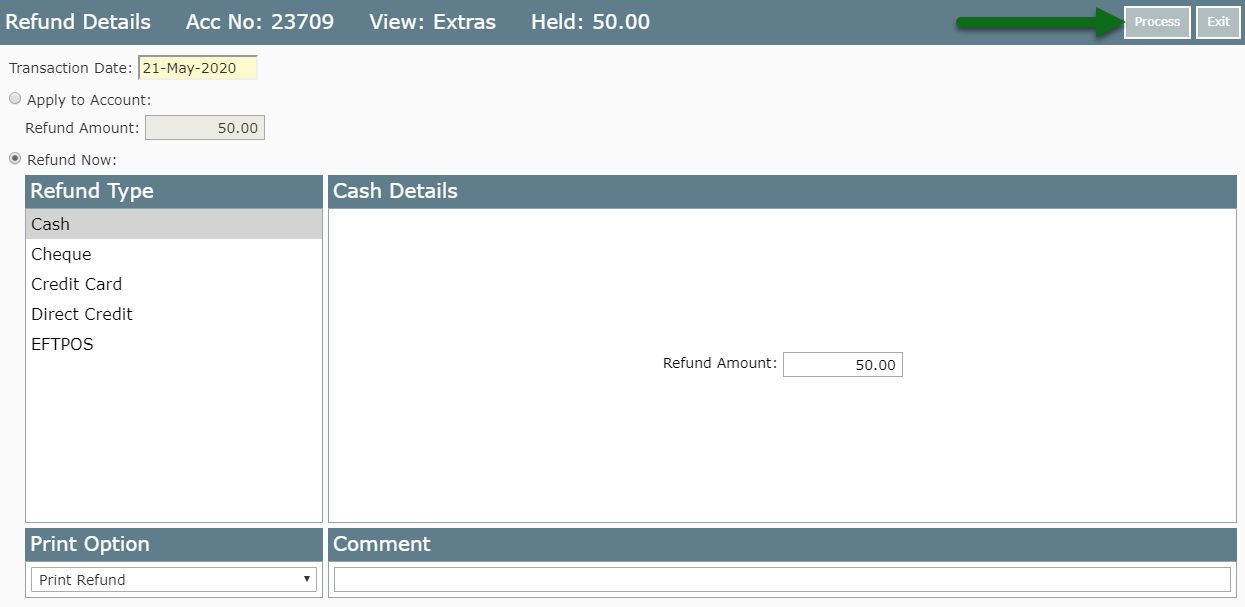
The Refundable Charge will change to 'Refunding' and 'Refunded' with a Refund for the selected payment method also recorded on the account.