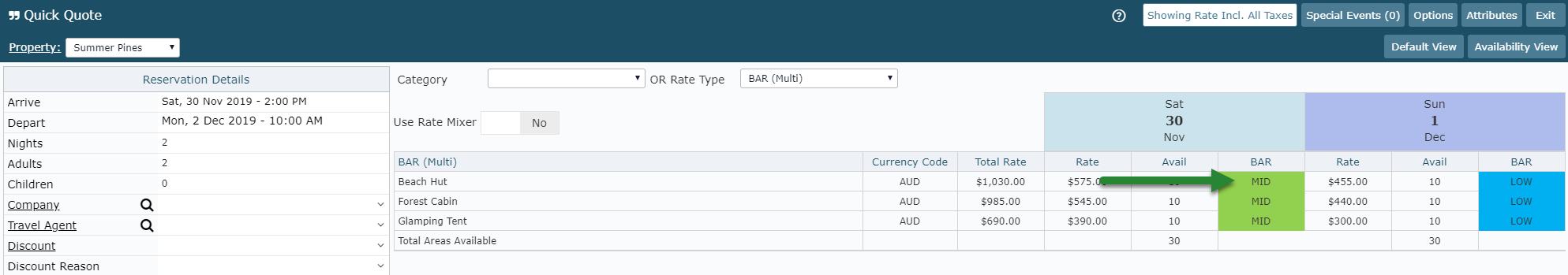Quick Quote Active BAR
Display the Active Best Available Rate on the Quick Quote Availability View in RMS.
Steps Required
- Go to Reservations > Quick Quote in RMS.
- Select 'Options'.
- Select the checkbox 'Show Active Daily BAR in Availability View'.
- Save/Exit.
Visual Guide
Go to Reservations > Quick Quote in RMS.
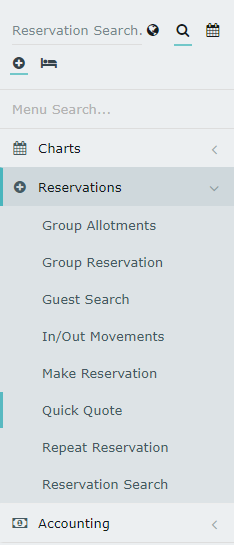
Select 'Options'.
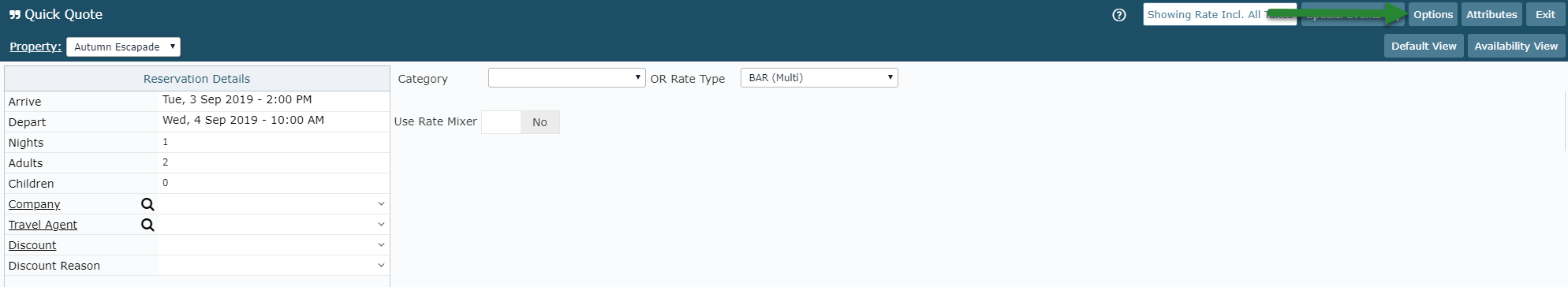
Select the checkbox 'Show Active Daily BAR in Availability View'.
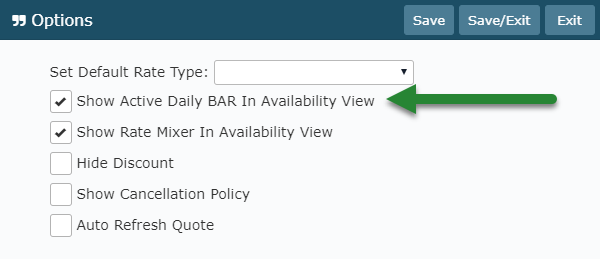
Select 'Save/Exit' to apply the changes made.
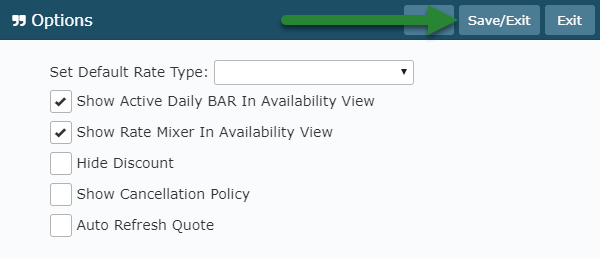
Quotes generated on the Availability View will include the BAR column and display what the current active Best Available Rate is set to.