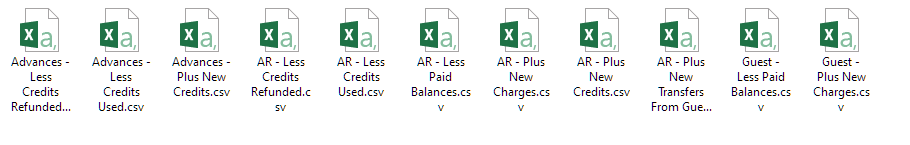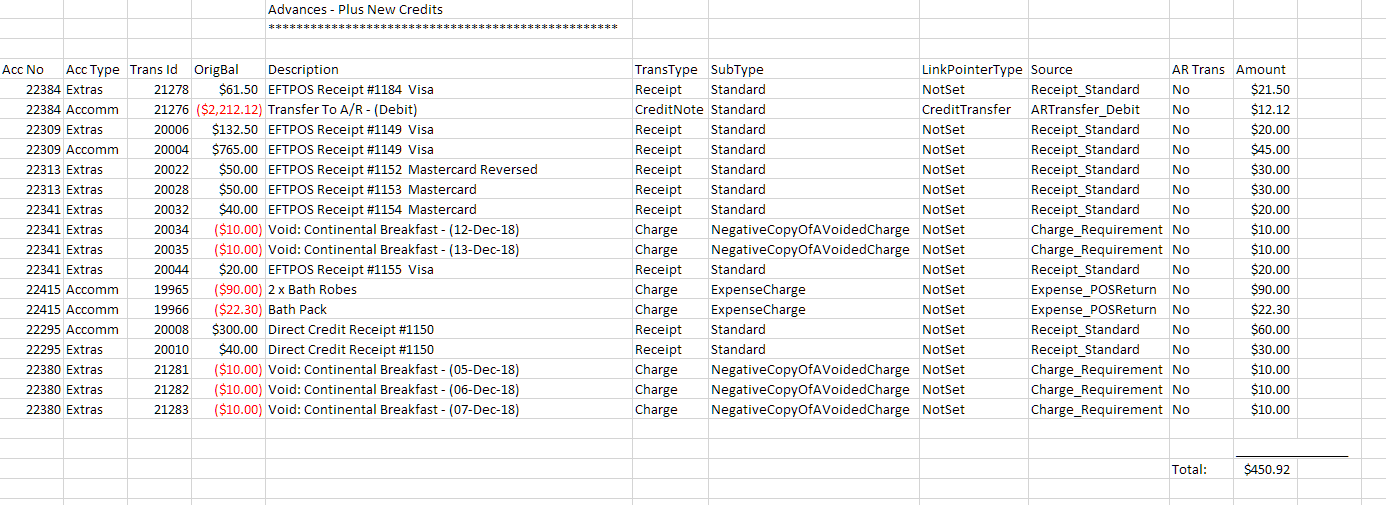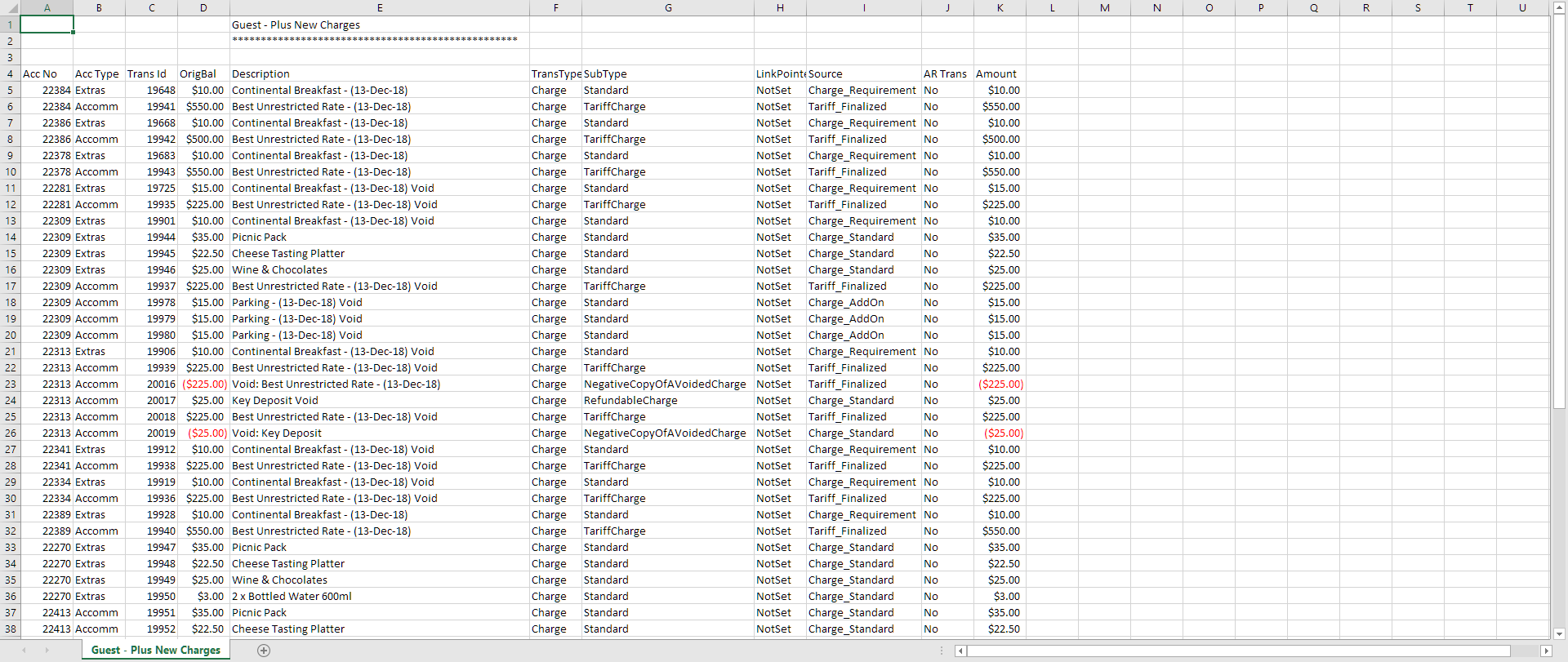Report of Payment by Ledger
Exporting the Night Audit Report to .csv for a complete transaction breakdown in RMS.
Steps Required
- Go to Reports > Night Audit > Night Audit in RMS.
- Select the required Run Date.
- Select the checkbox 'Generate Ledger Movement Transaction Files'.
- Select 'Build'.
Visual Guide
Go to Reports > Night Audit > Night Audit in RMS.
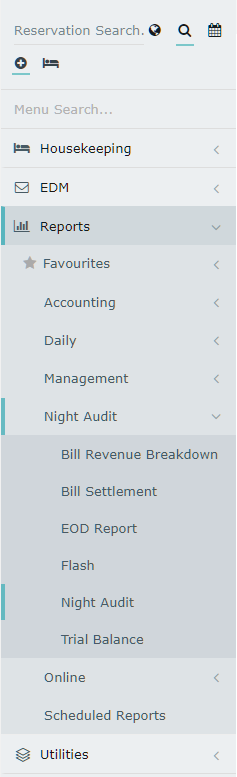
Select the required Run Date.
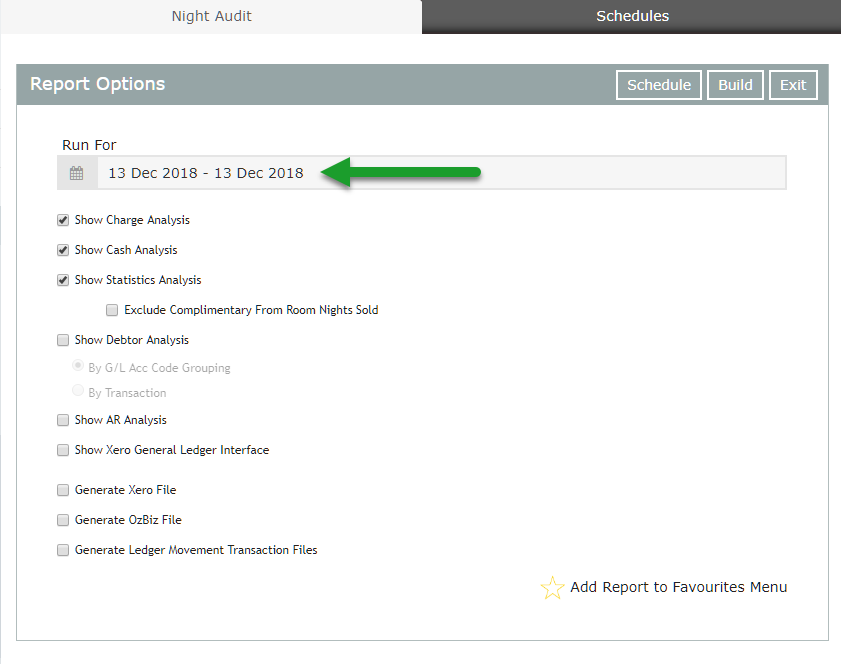
Select the checkbox 'Generate Ledger Movement Transaction Files'.
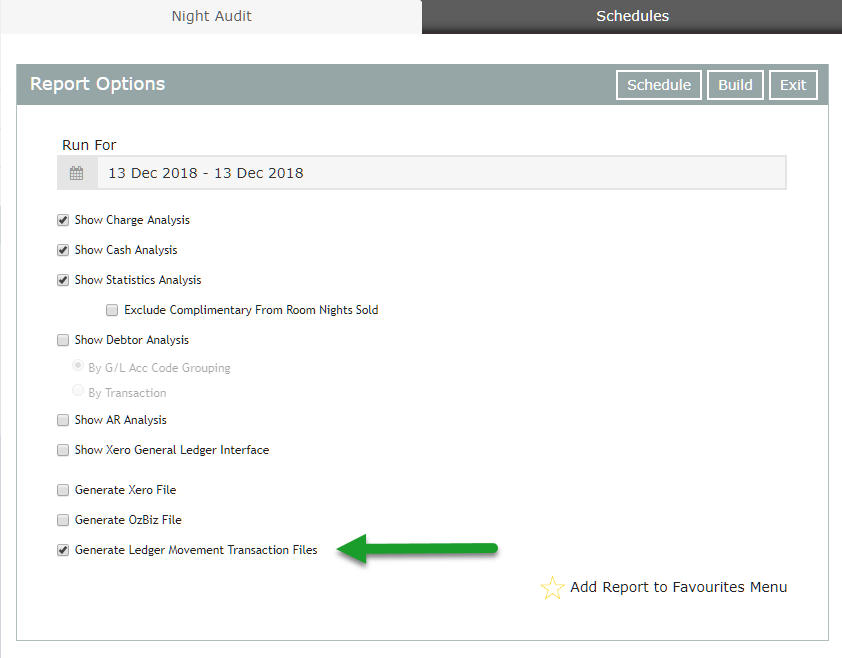
Select 'Build'.
The 'Night Audit Ledger' .zip file will be downloaded.