MYOB AccountRight Desktop Financial Export
Financial Export for MYOB AccountRight Desktop in RMS.
The Financial Export generates a .txt file containing all ledger movements for the selected date that can be imported into the MYOB AccountRight Desktop application.
-
Information
-
Use
- Add Button
Information
MYOB Accountright Desktop is accounting software that RMS can generate financial exports for both Cash & Accrual Accounting properties.
The interface for MYOB Accountright Desktop enables properties to map their General Ledger Account Codes to ledger movements and payments and export this financial information from RMS to import into their MYOB software.

Users will require Security Profile access to use this feature.
-
Use
- Add Button
Use
- Go to Utilities > Financial Interface in RMS.
- Select the Property.
- Select the Accounting Date.
- Build.
-
Guide
- Add Button
Guide
Go to Utilities > Financial Interface in RMS.

Select the Property.

Select the Accounting Date.
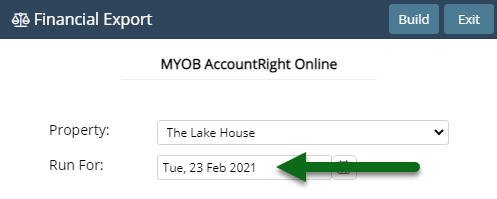
Select 'Build' to send the financial export to MYOB.

The Financial Export includes all transaction information on the selected Accounting Date for the mapped General Ledger Account Codes.
The generated financial export file can now be to imported into MYOB.
Use
- Go to Utilities > Financial Interface in RMS.
- Select the Property.
- Select the Accounting Date.
- Build.
-
Guide
- Add Button
Guide
Go to Utilities > Financial Interface in RMS.

Select the Property.

Select the Accounting Date.
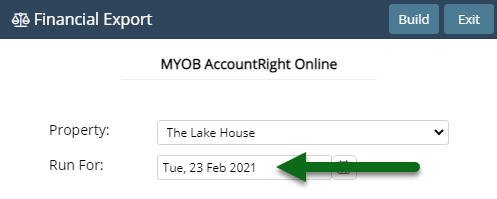
Select 'Build' to send the financial export to MYOB.

The Financial Export includes all transaction information on the selected Accounting Date for the mapped General Ledger Account Codes.
The generated financial export file can now be to imported into MYOB.