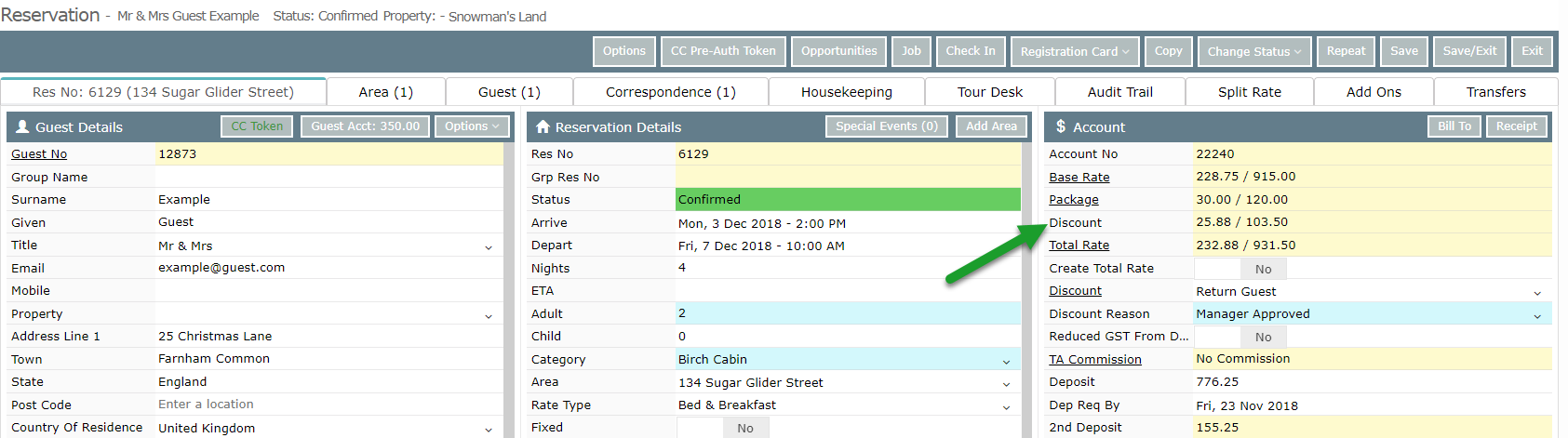Add a Discount to a Reservation
Applying a discount to a reservation in RMS.
Steps Required
- Open the Reservation in RMS.
- Select a Discount.
- Choose the Discount Reason.
- Save the reservation.
Visual Guide
Open the reservation in RMS.
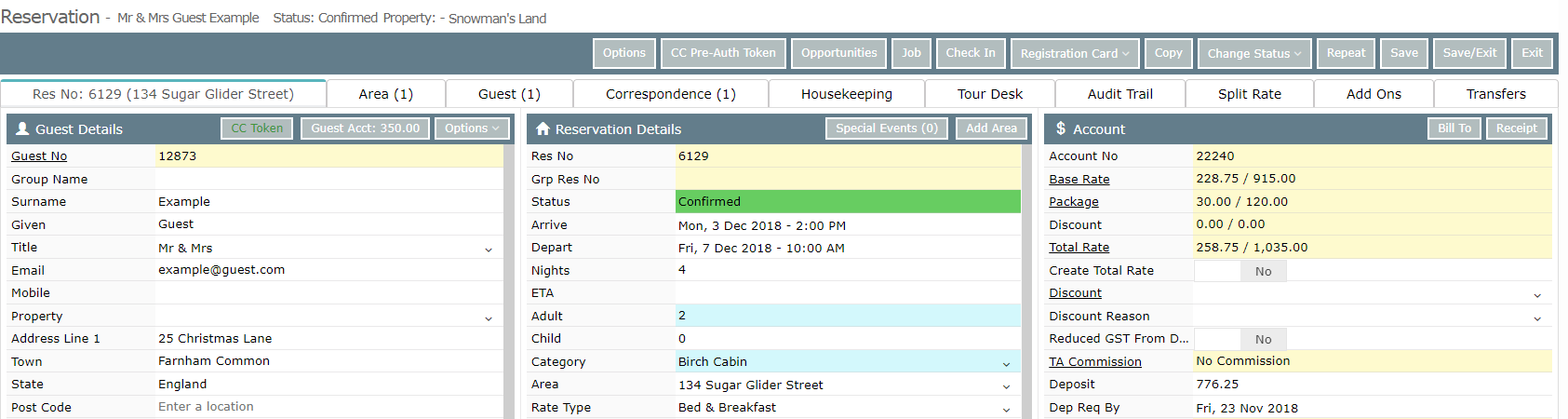
Select a Discount and the Discount Reason.
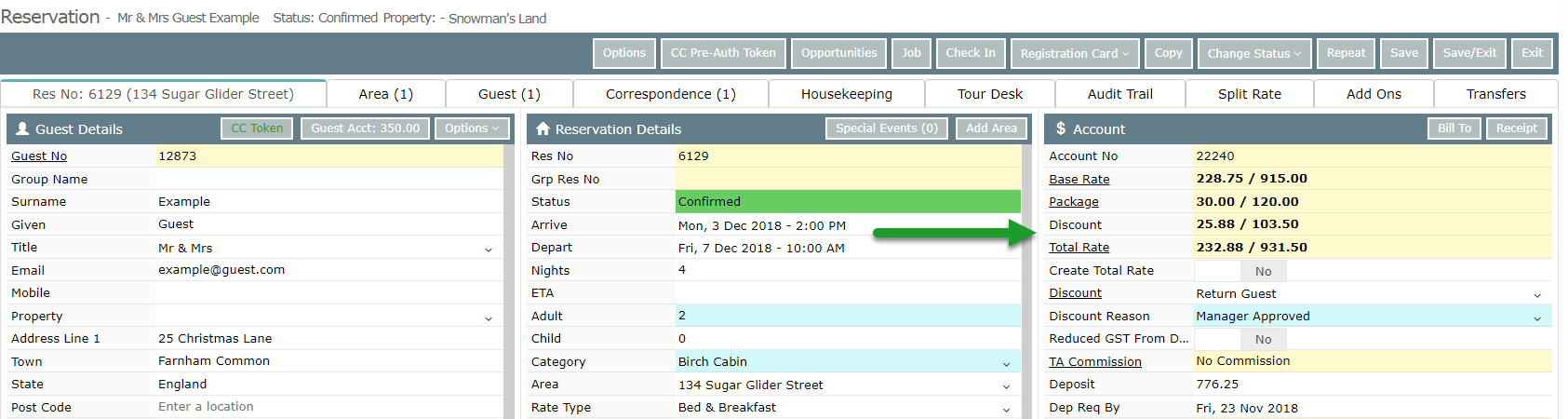
Save the reservation.
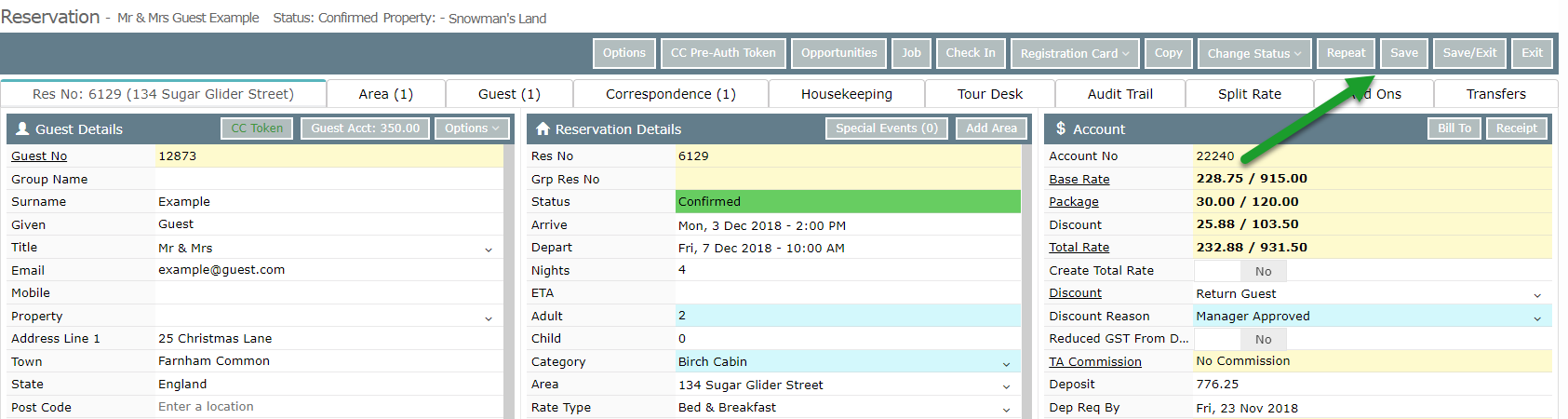
The Discount Amount will now be shown on the reservation and be deducted from the displayed Total Rate.