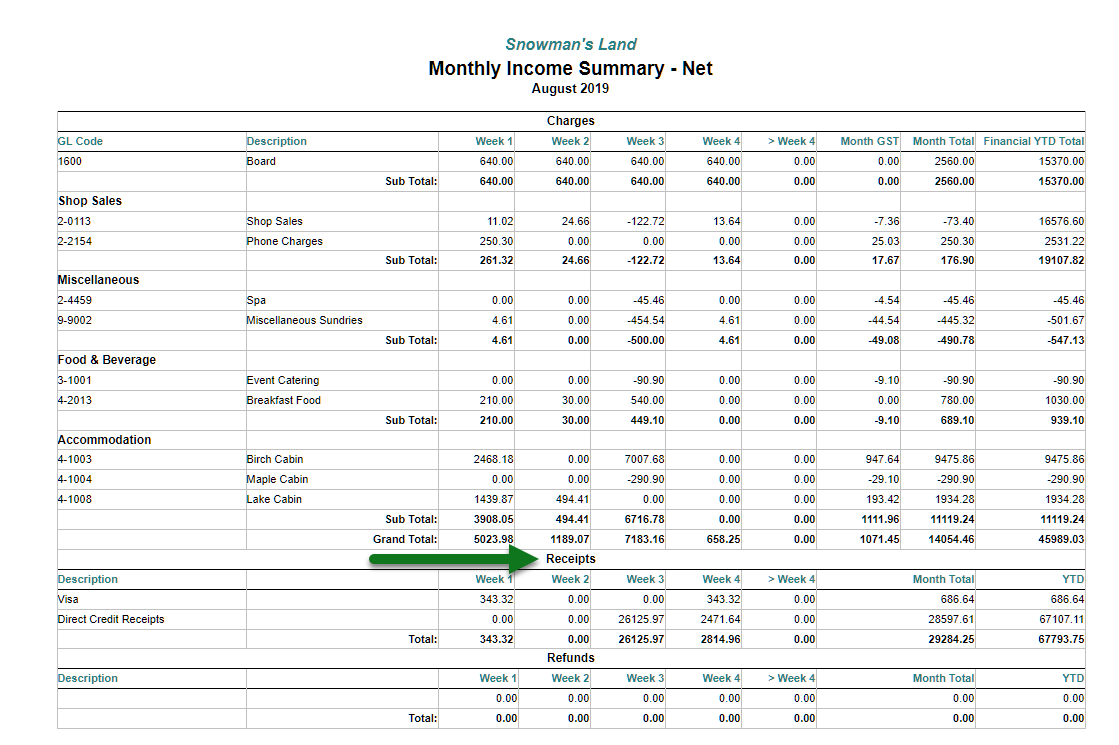Display Receipts on the Monthly Income Summary Report
Selecting to display Receipts on the Monthly Income Summary Report in RMS.
Steps Required
- Go to Reports > Management > Financial > Monthly Income Summary in RMS.
- Select the required Transaction Date (Month).
- Select the checkbox 'Show Receipts'.
- Build.
Visual Guide
Go to Reports > Management > Financial > Monthly Income Summary in RMS.
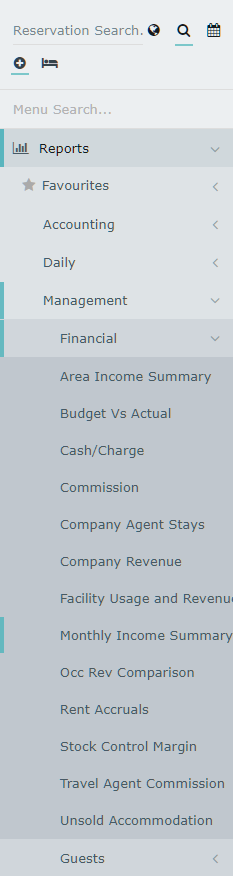
Select the required Transaction Date (Month).
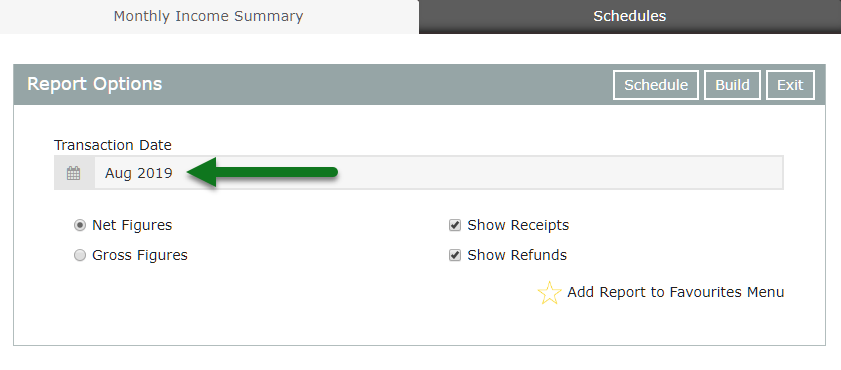
Select the checkbox 'Show Receipts'.

Select 'Build' to generate the report.
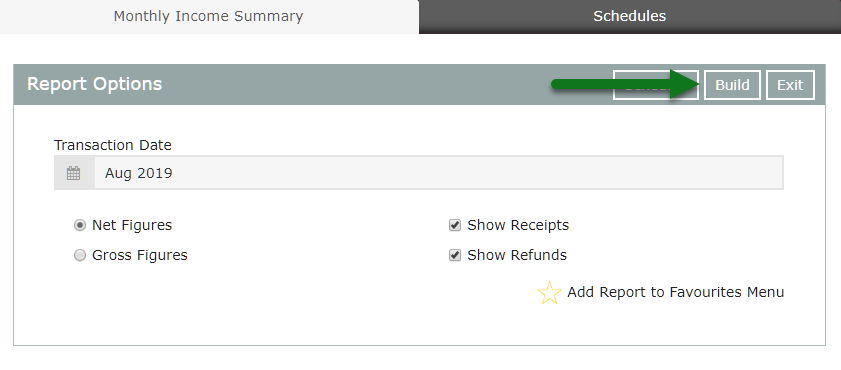
All Receipts for the selected period will be displayed under the 'Receipts' section of the report.