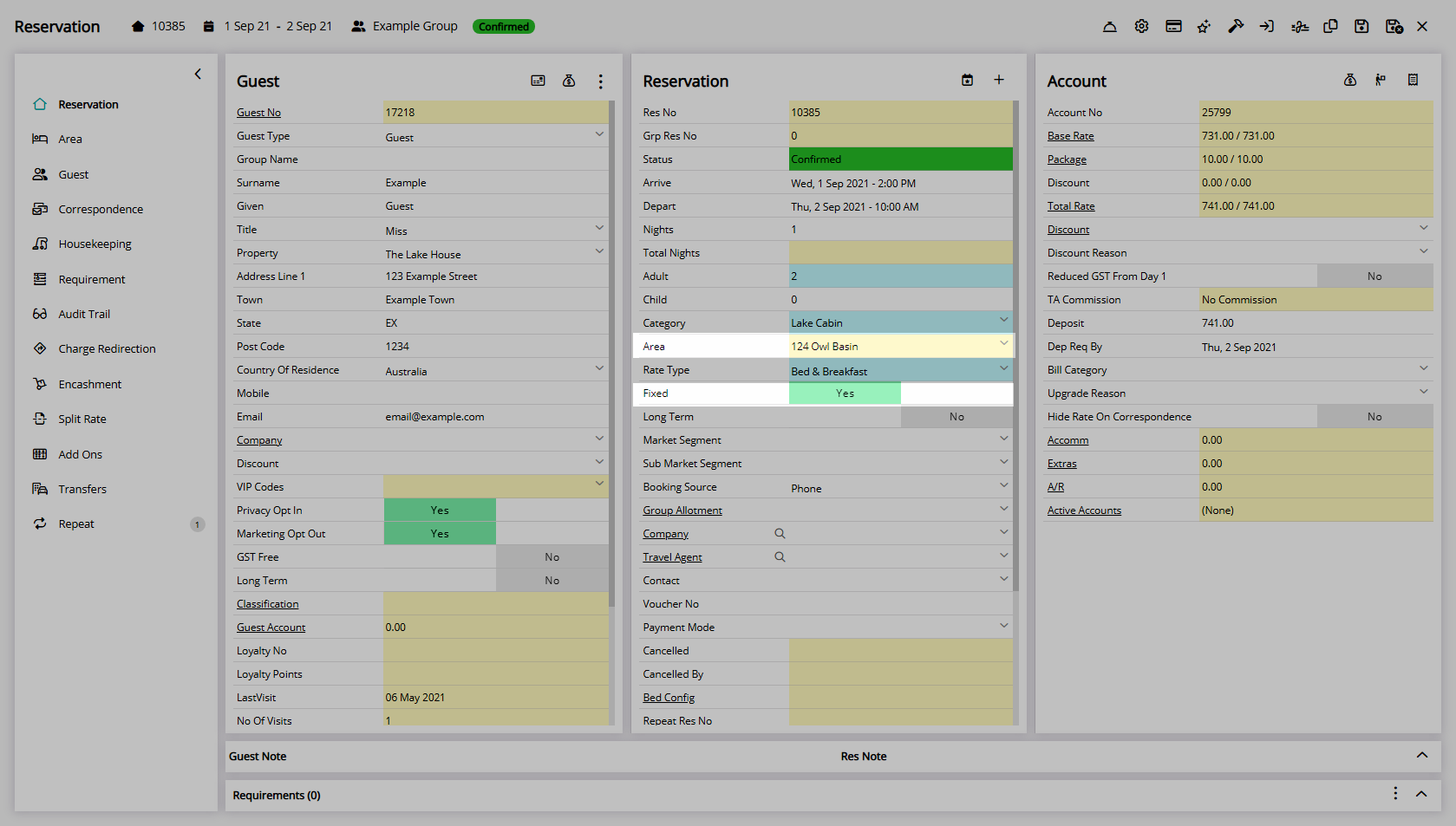Interactive Map Reservation
Create a new reservation using Interactive Maps in RMS.
Interactive Maps can be used to view availability and create new reservations using an uploaded map of the property.
-
Information
-
Use
- Add Button
Information
Interactive Maps can be used to view availability and create new reservations using an uploaded map of the property.
New reservations can be created using the Interactive Map or existing reservations can be edited.
The 'Booked' Colour View will highlight Areas on the map using the configured Colour Overlay to distinguish available and reserved Areas as well as Areas that match any selected Attribute filters.

Category, Area, Reservation, Guest, and Rate are default System Labels that can be customised.

Users will require Security Profile access to use this feature.
-
Use
- Add Button
Use
- Go to Charts > Interactive Map in RMS.
- Select a Property.
- Select a Map.
- Select the Reservation Dates.
- Select an Available Area.
- Select 'Add Reservation'.
- Enter the Guest Details.
- Select a Rate Type.
- Optional: Enter Additional Reservation Details.
- Save/Exit.

Reservations created via the Interactive Map will default to being a Fixed Reservation.
-
Guide
- Add Button
Guide
Go to Charts > Interactive Map in RMS.
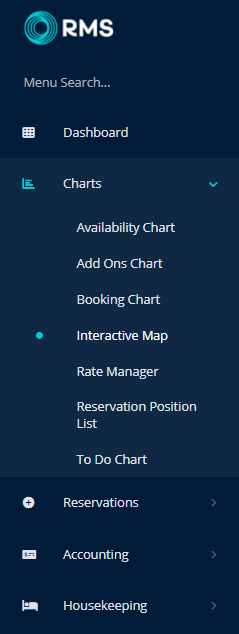
Select a Property.
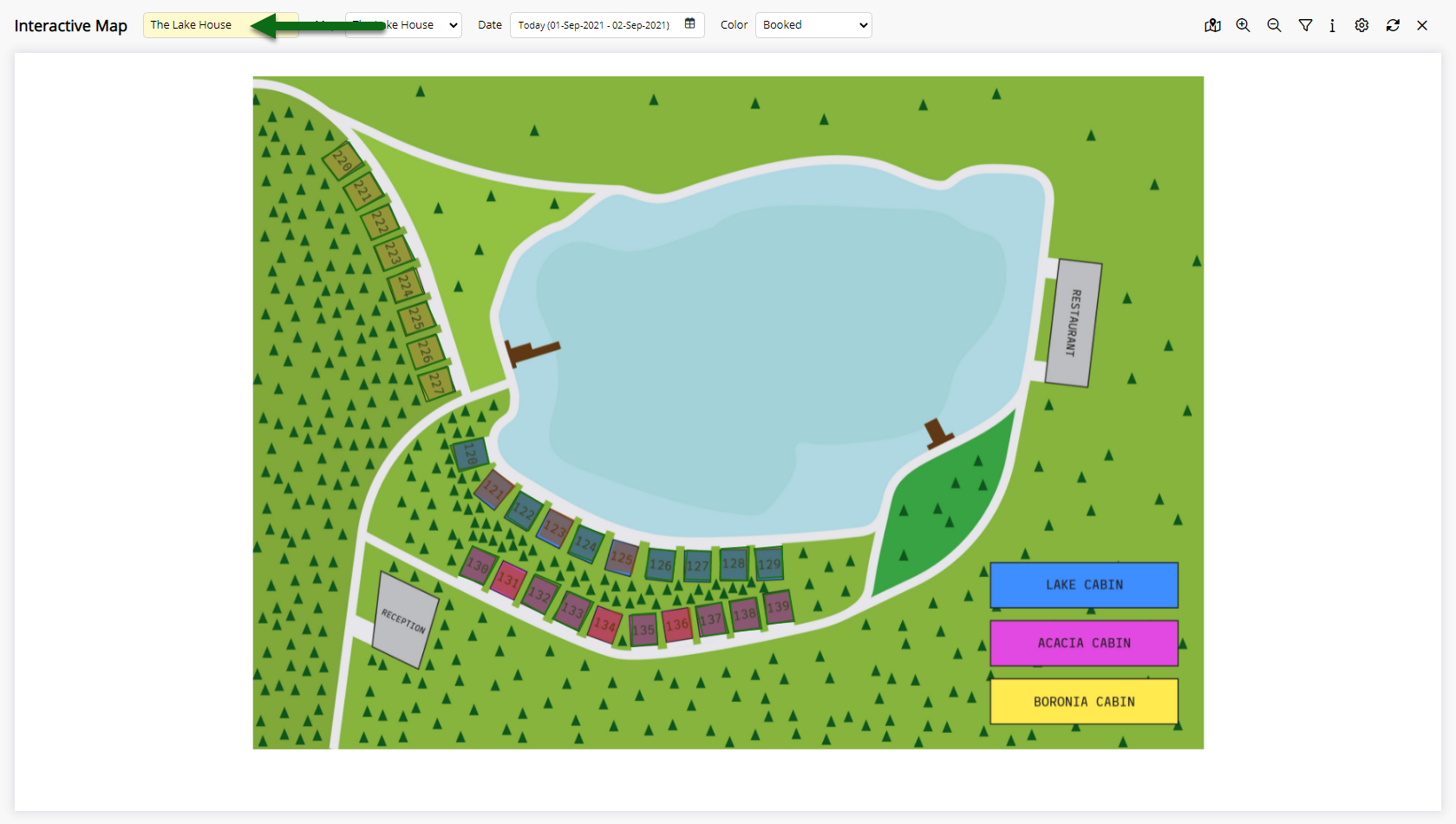
Select a Map.
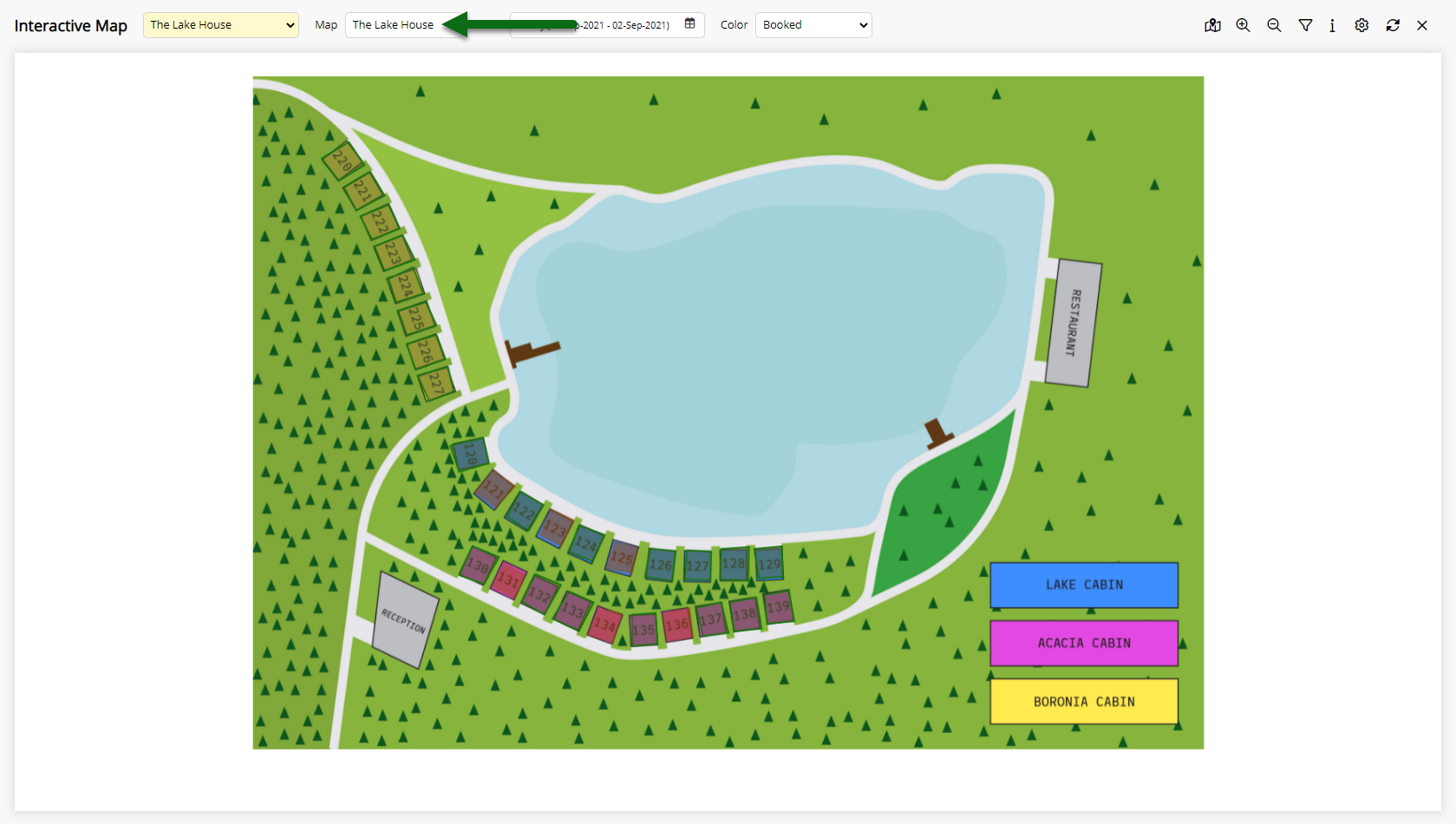
Select the Reservation Dates.
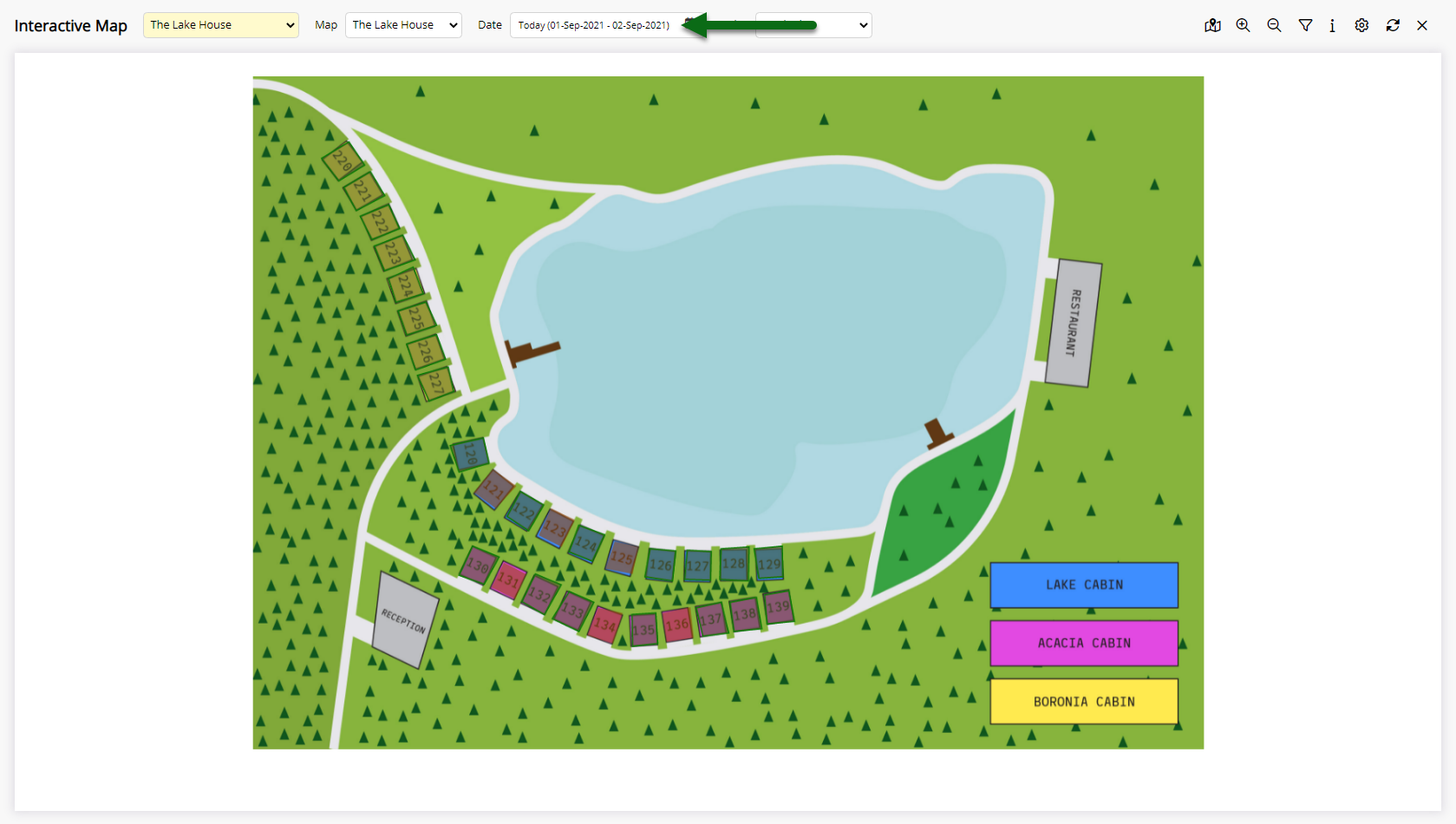
Select an Available Area.
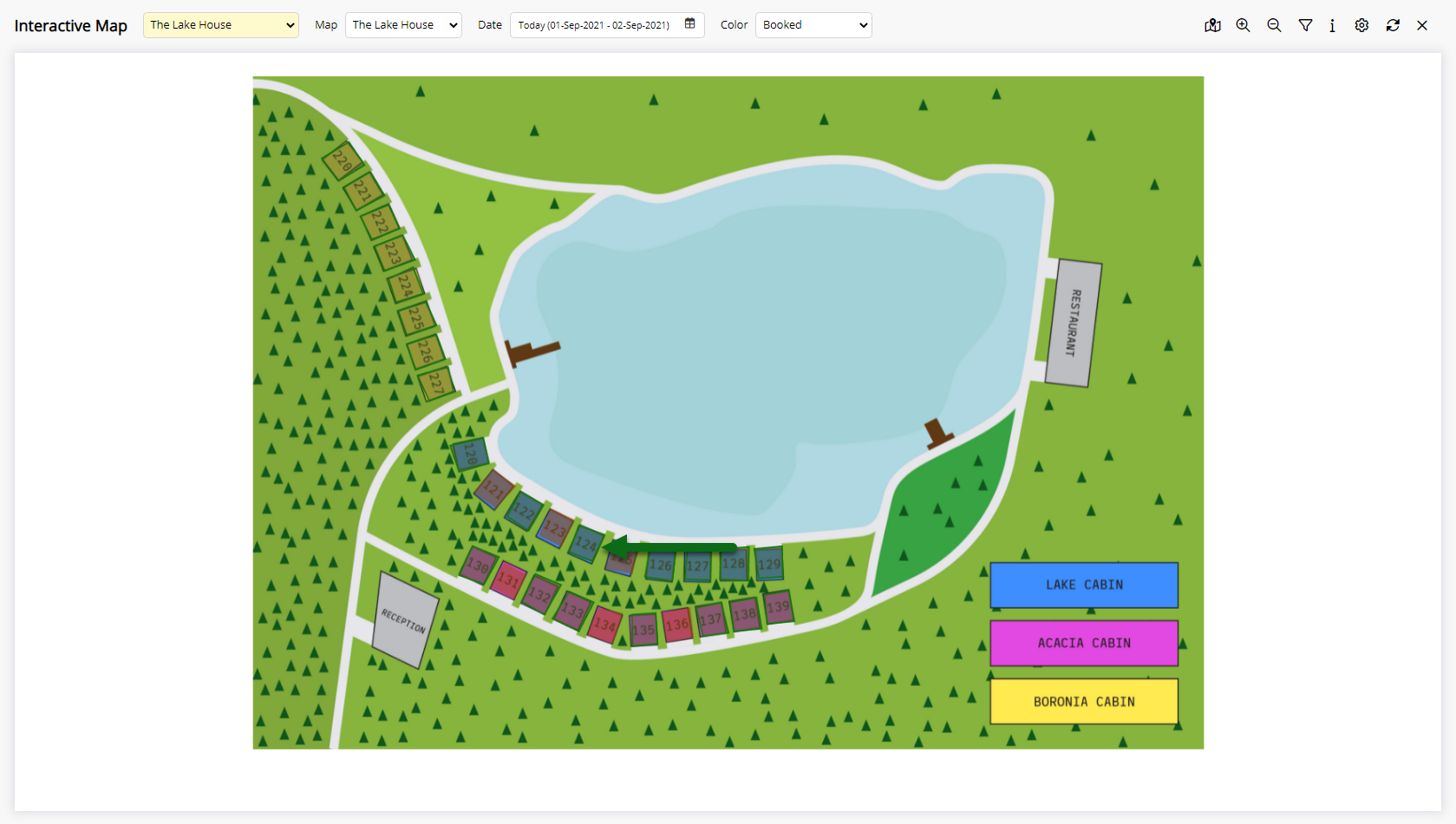
Select 'Add Reservation'.
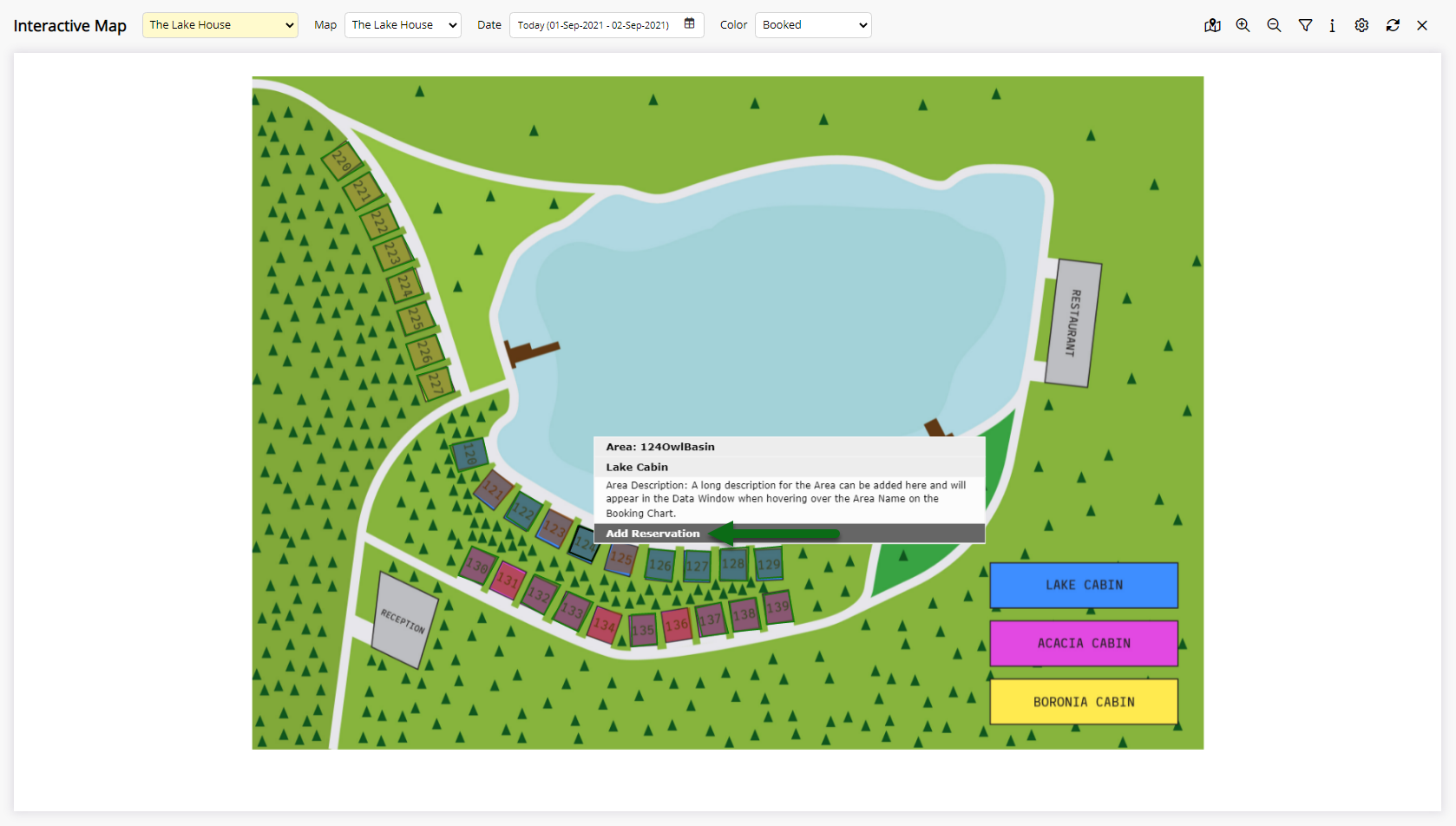
Enter the Guest Details.
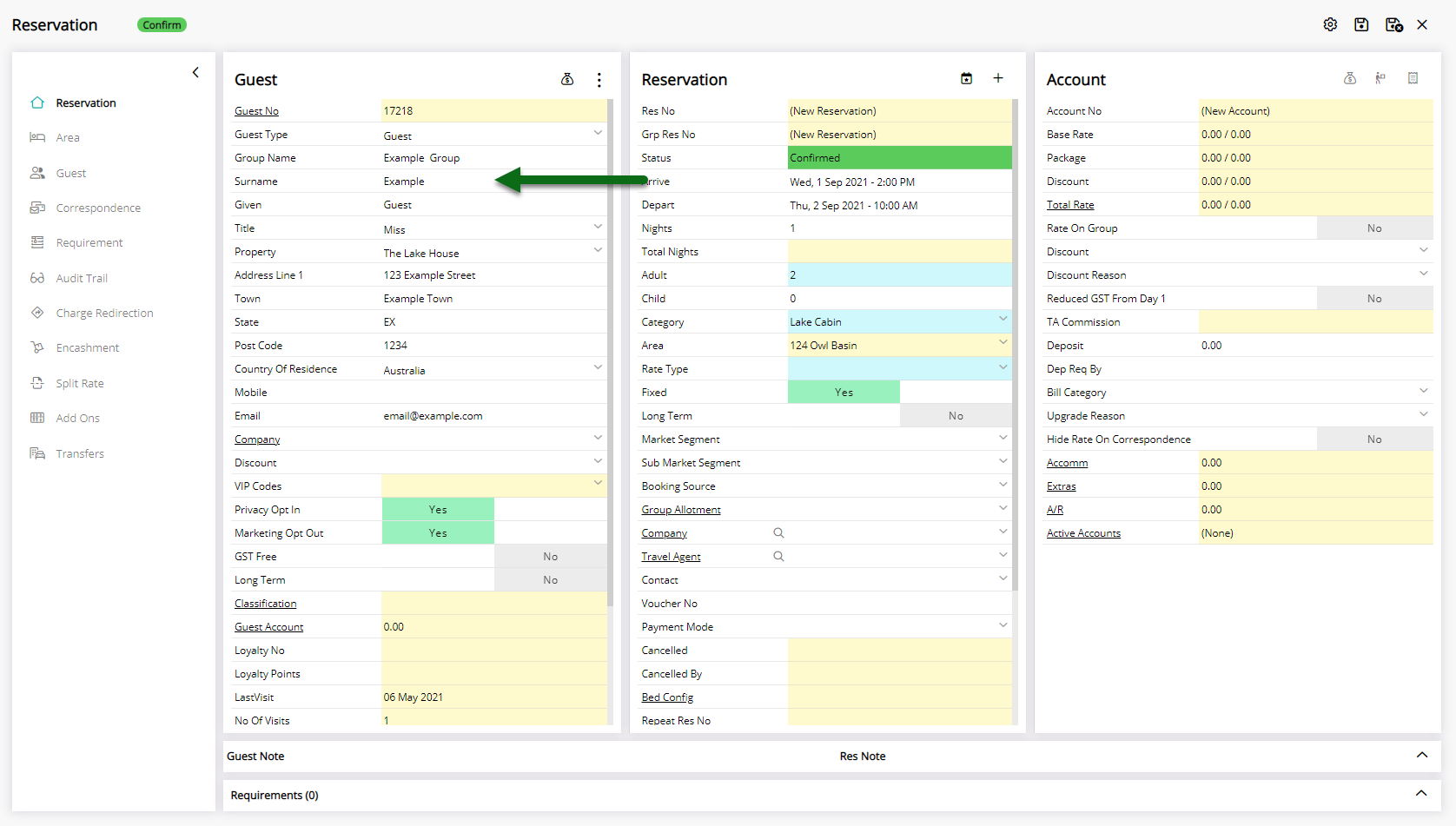
Select a Rate Type.
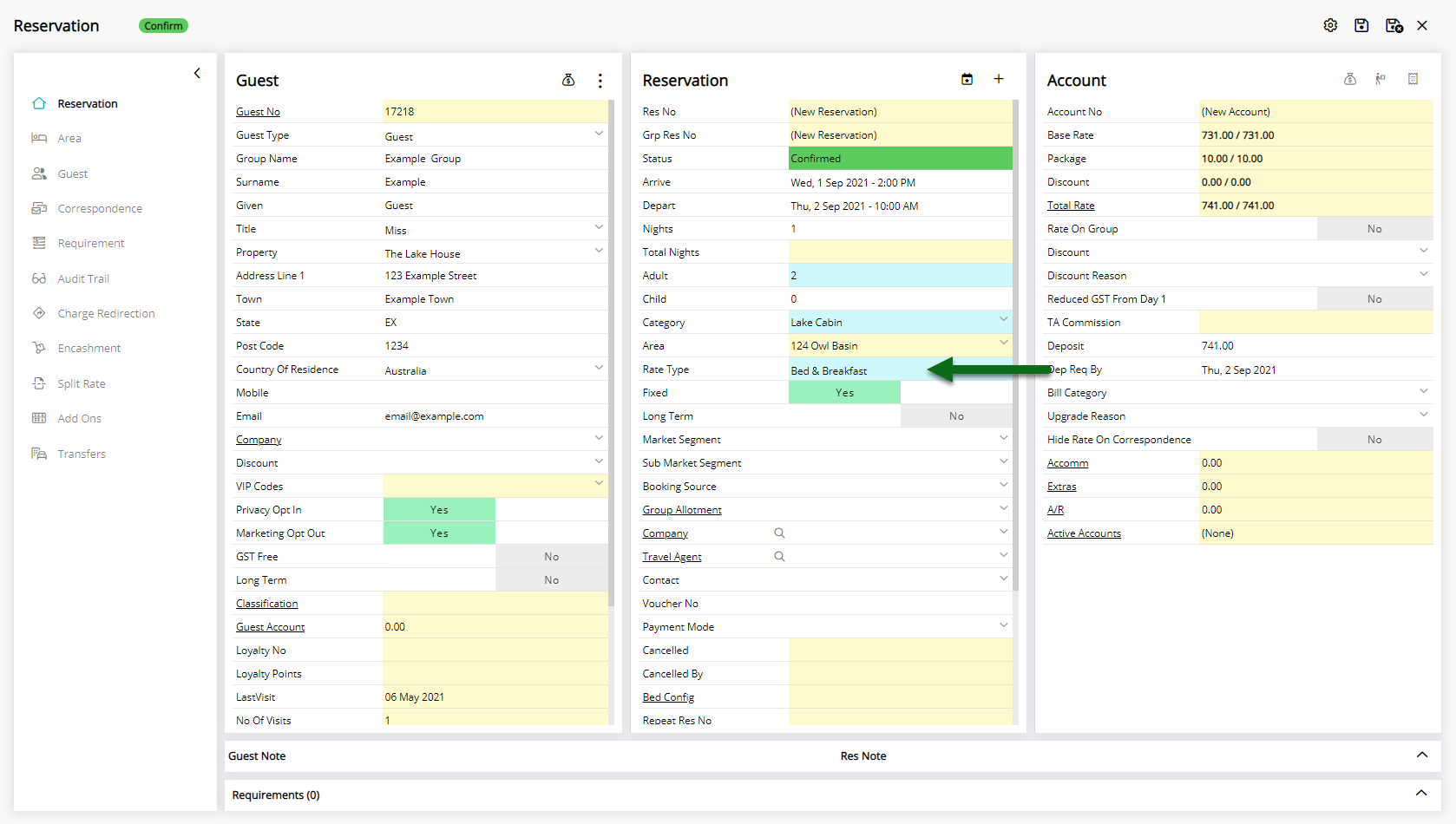
Optional: Enter Additional Reservation Details.
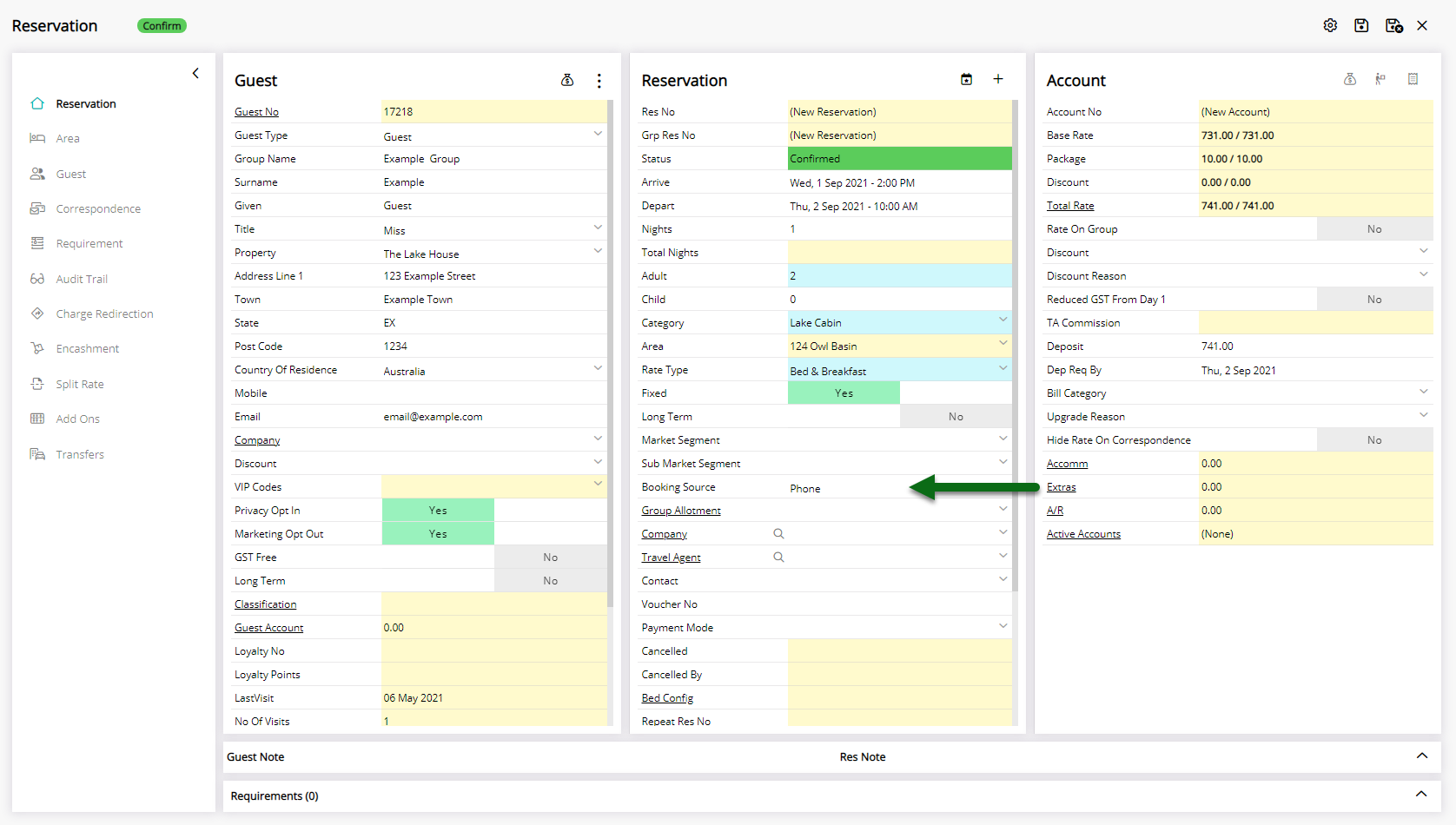
Select 'Save/Exit' to create the reservation.
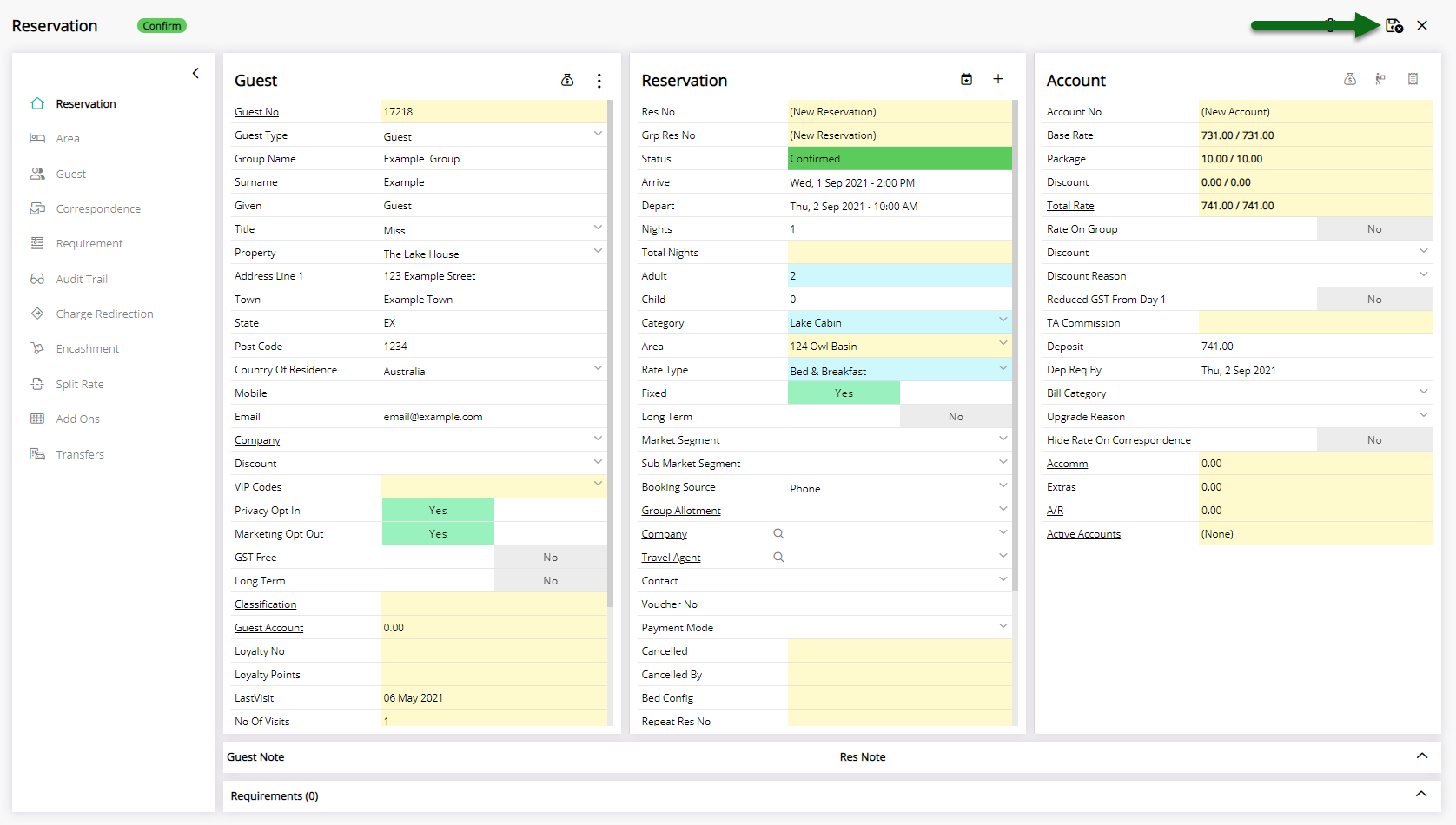
The reservation will be saved as a Fixed Reservation in the selected Area.
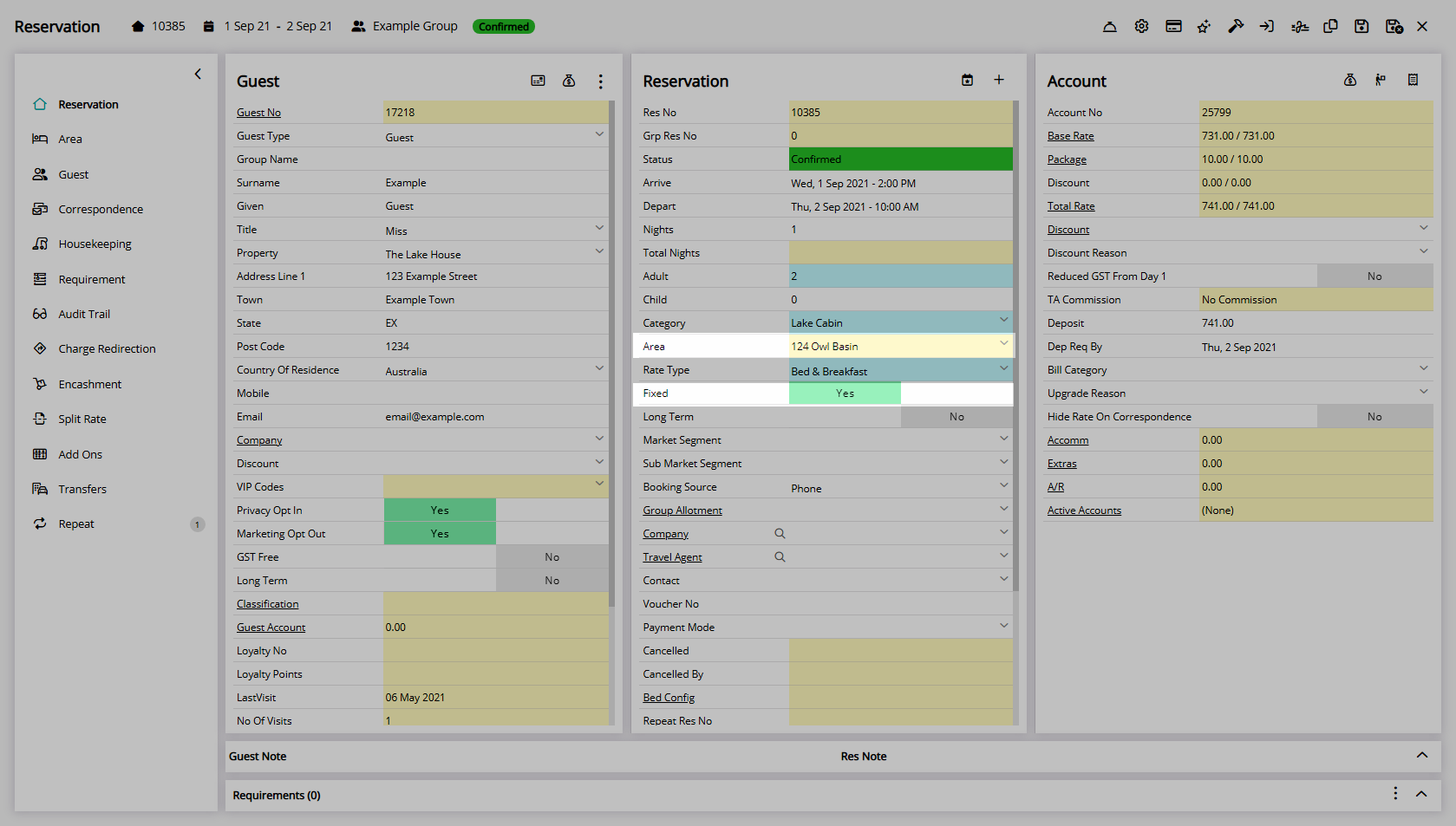
Use
- Go to Charts > Interactive Map in RMS.
- Select a Property.
- Select a Map.
- Select the Reservation Dates.
- Select an Available Area.
- Select 'Add Reservation'.
- Enter the Guest Details.
- Select a Rate Type.
- Optional: Enter Additional Reservation Details.
- Save/Exit.

Reservations created via the Interactive Map will default to being a Fixed Reservation.
-
Guide
- Add Button
Guide
Go to Charts > Interactive Map in RMS.
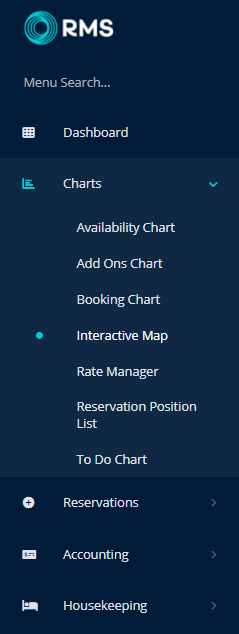
Select a Property.
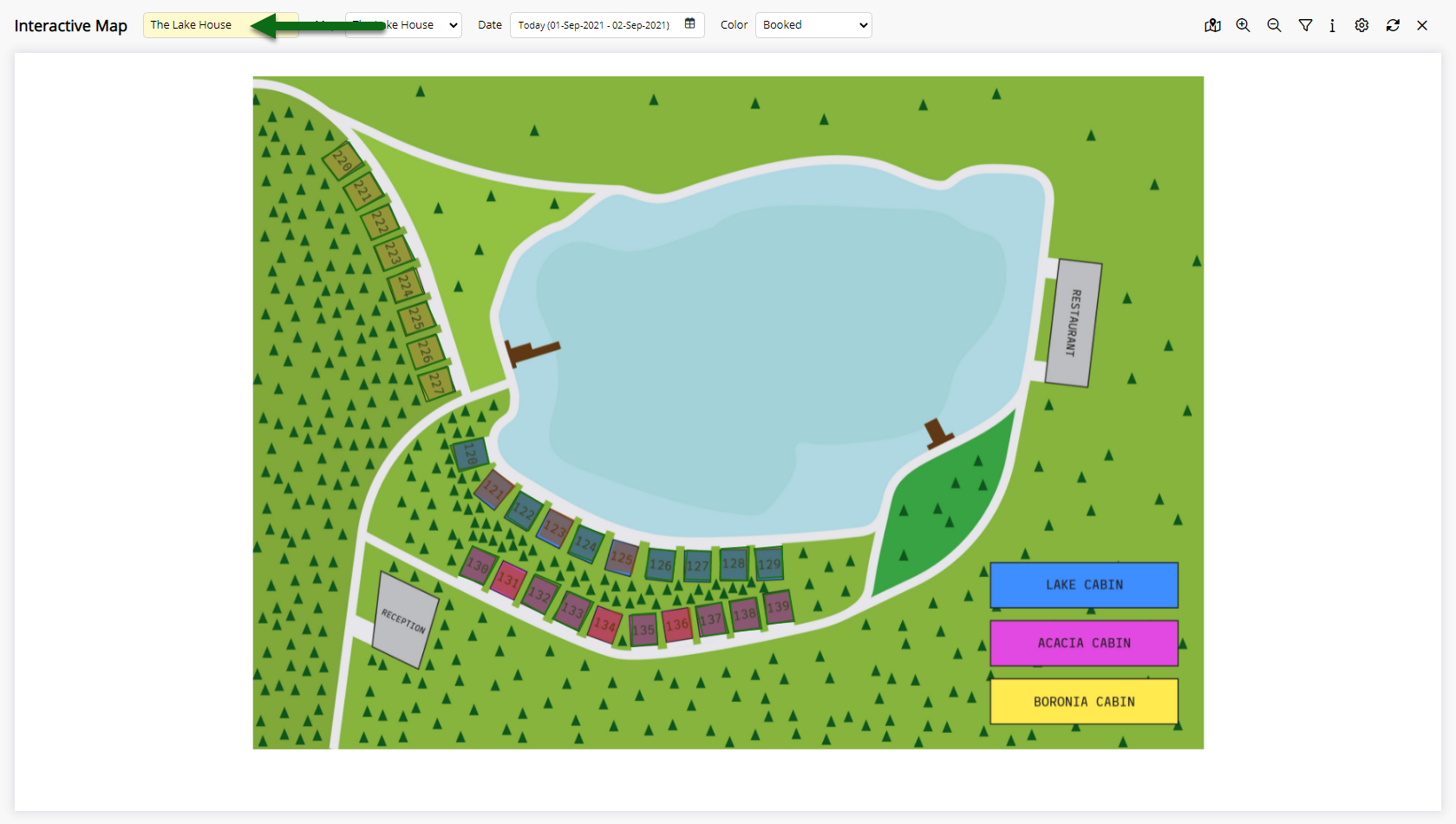
Select a Map.
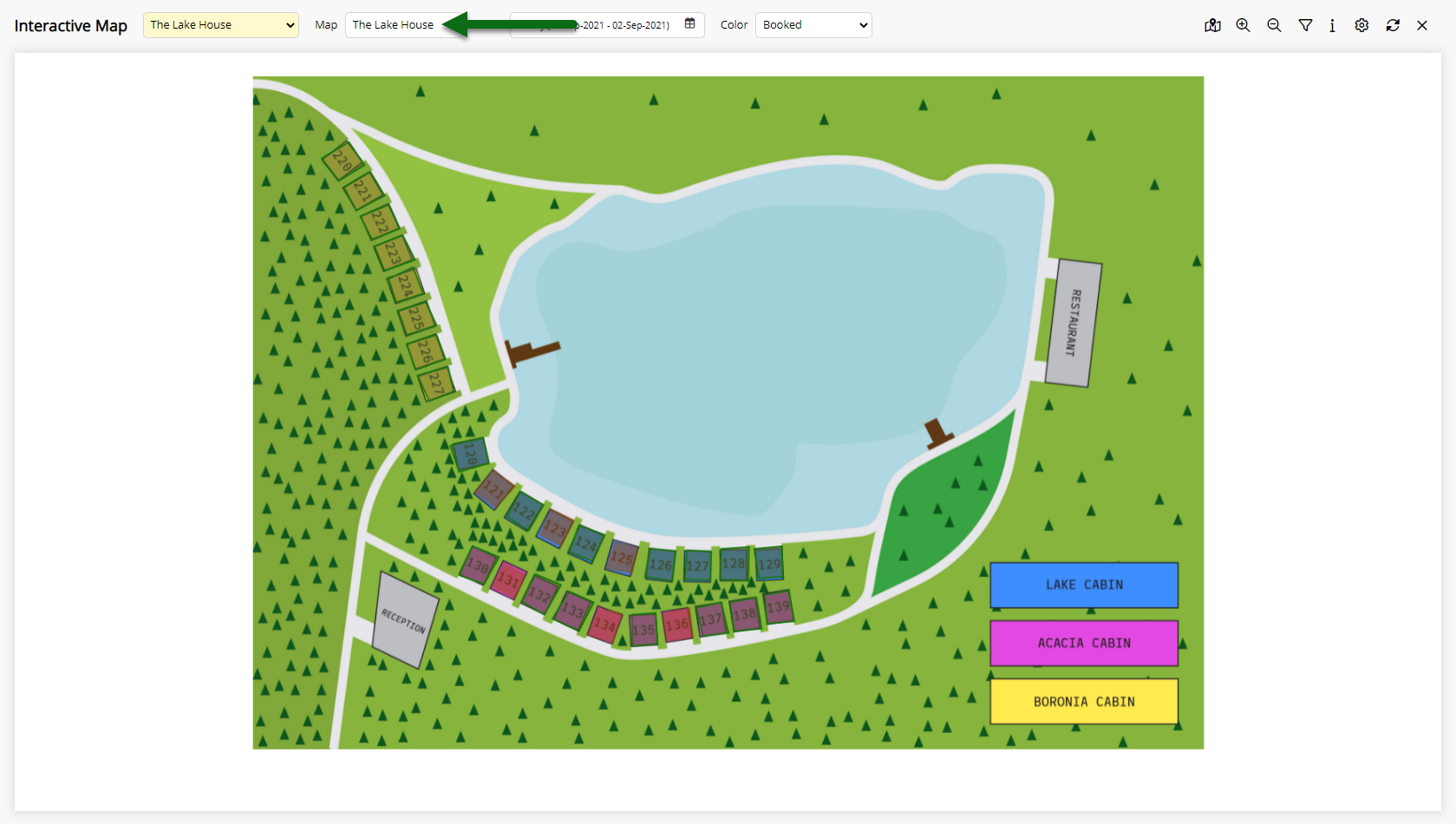
Select the Reservation Dates.
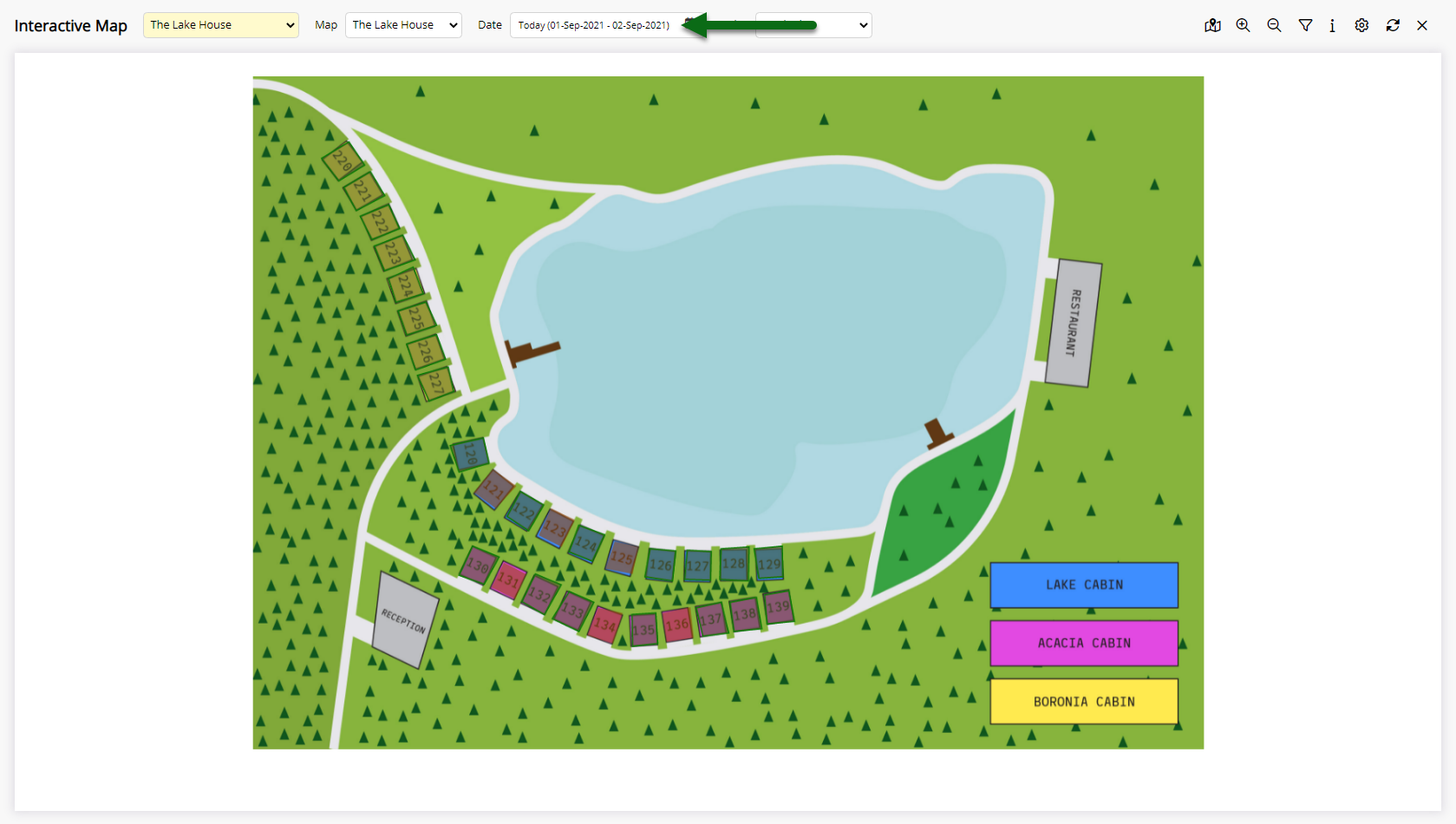
Select an Available Area.
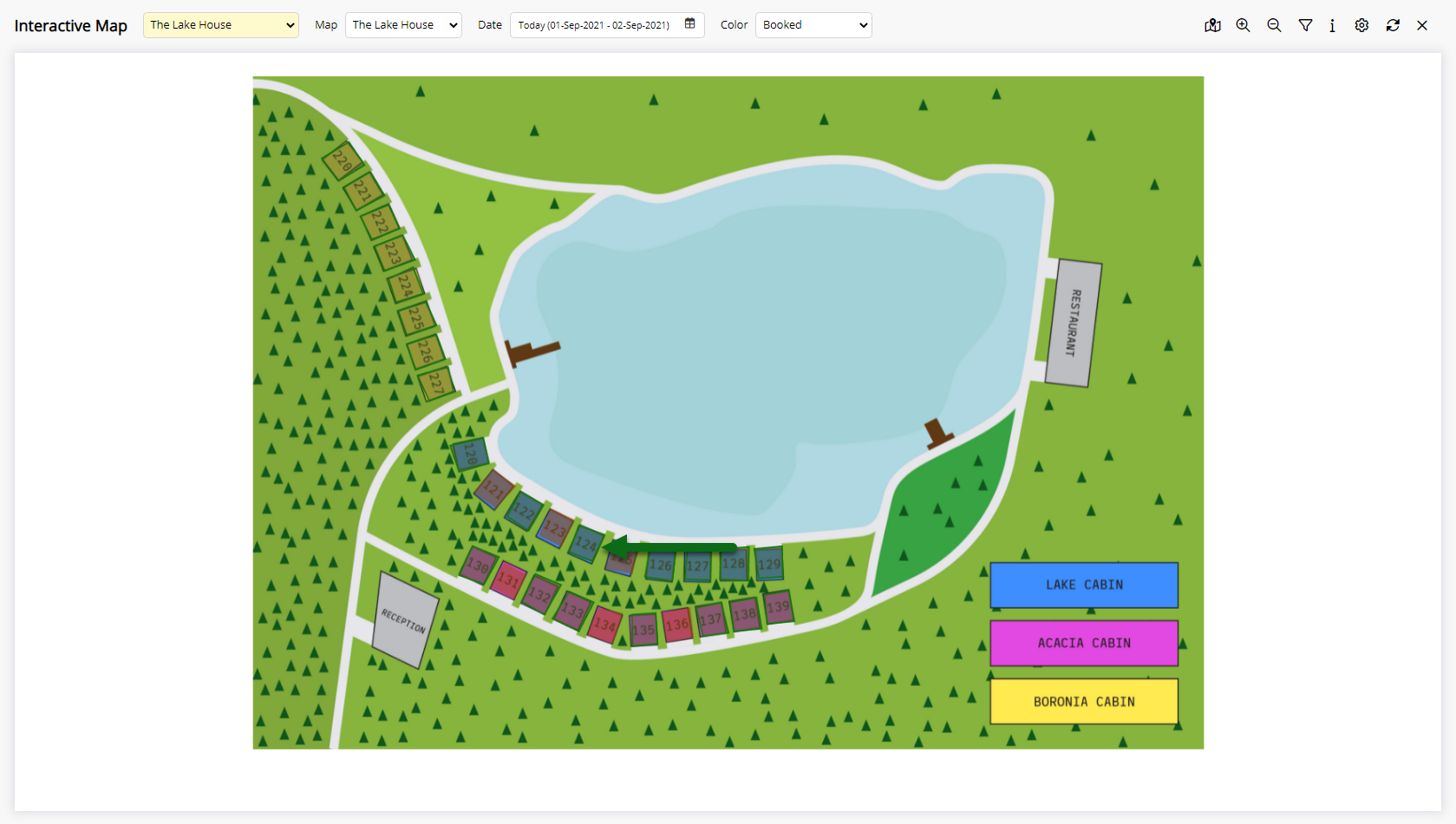
Select 'Add Reservation'.
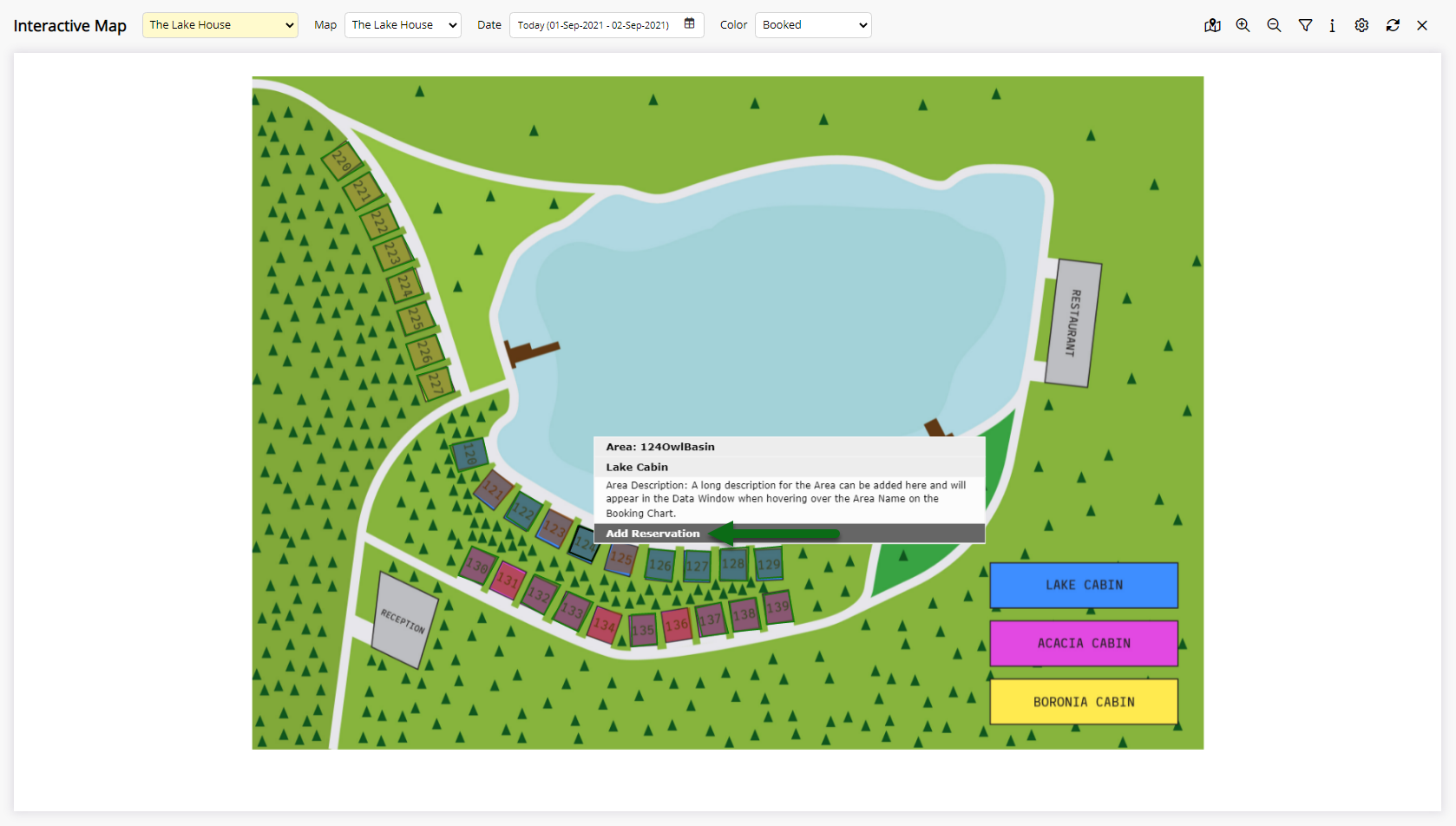
Enter the Guest Details.
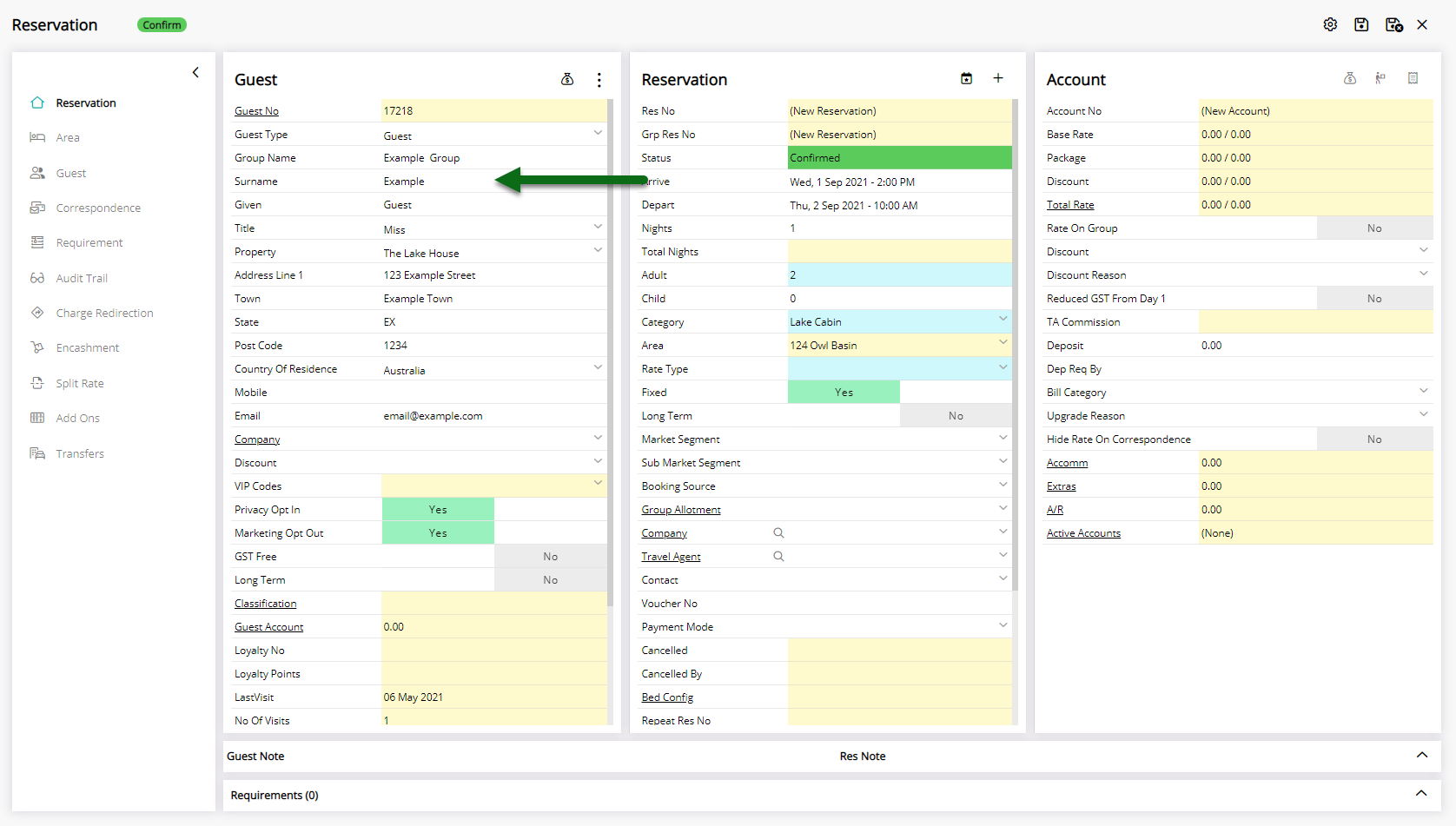
Select a Rate Type.
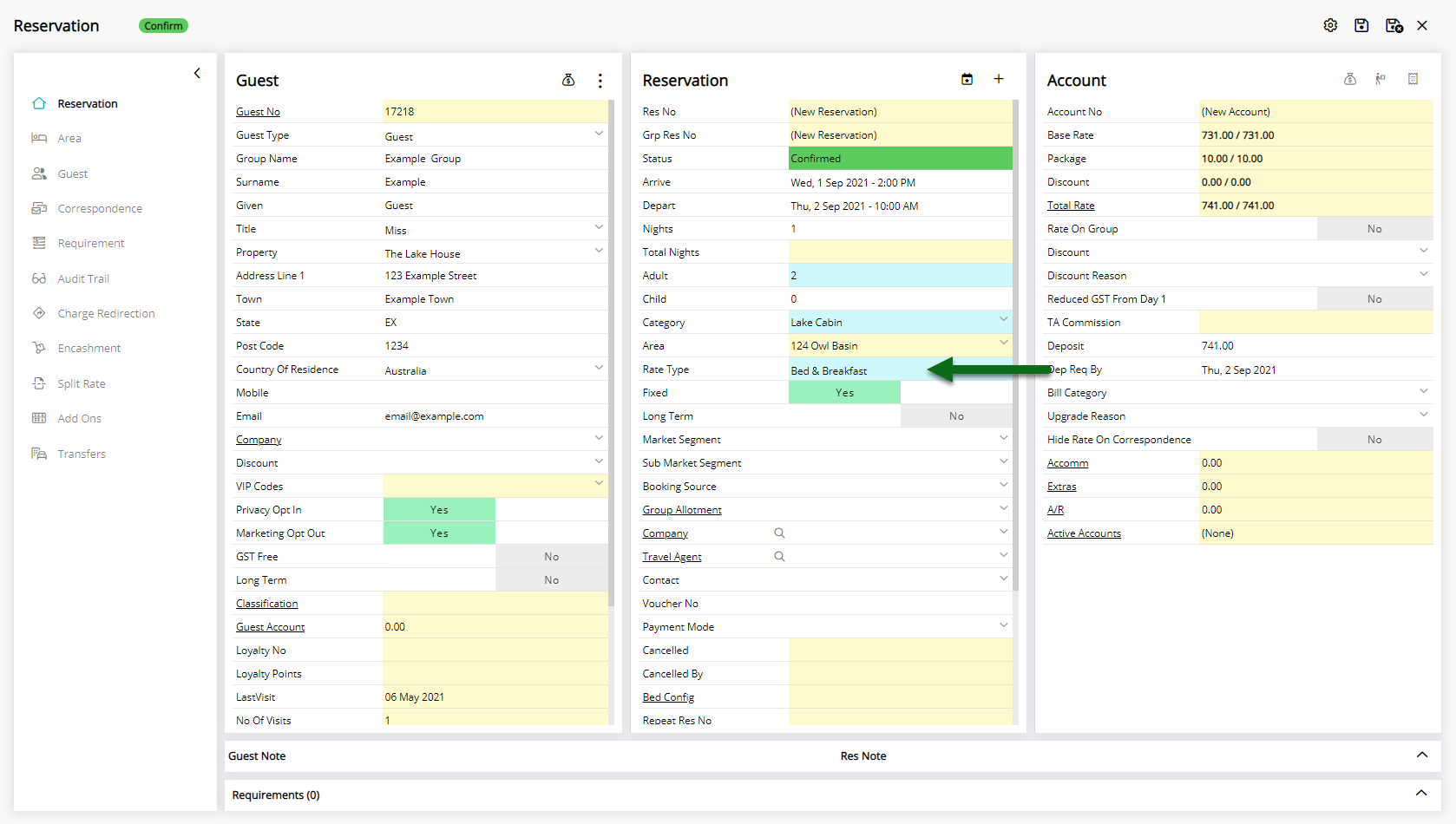
Optional: Enter Additional Reservation Details.
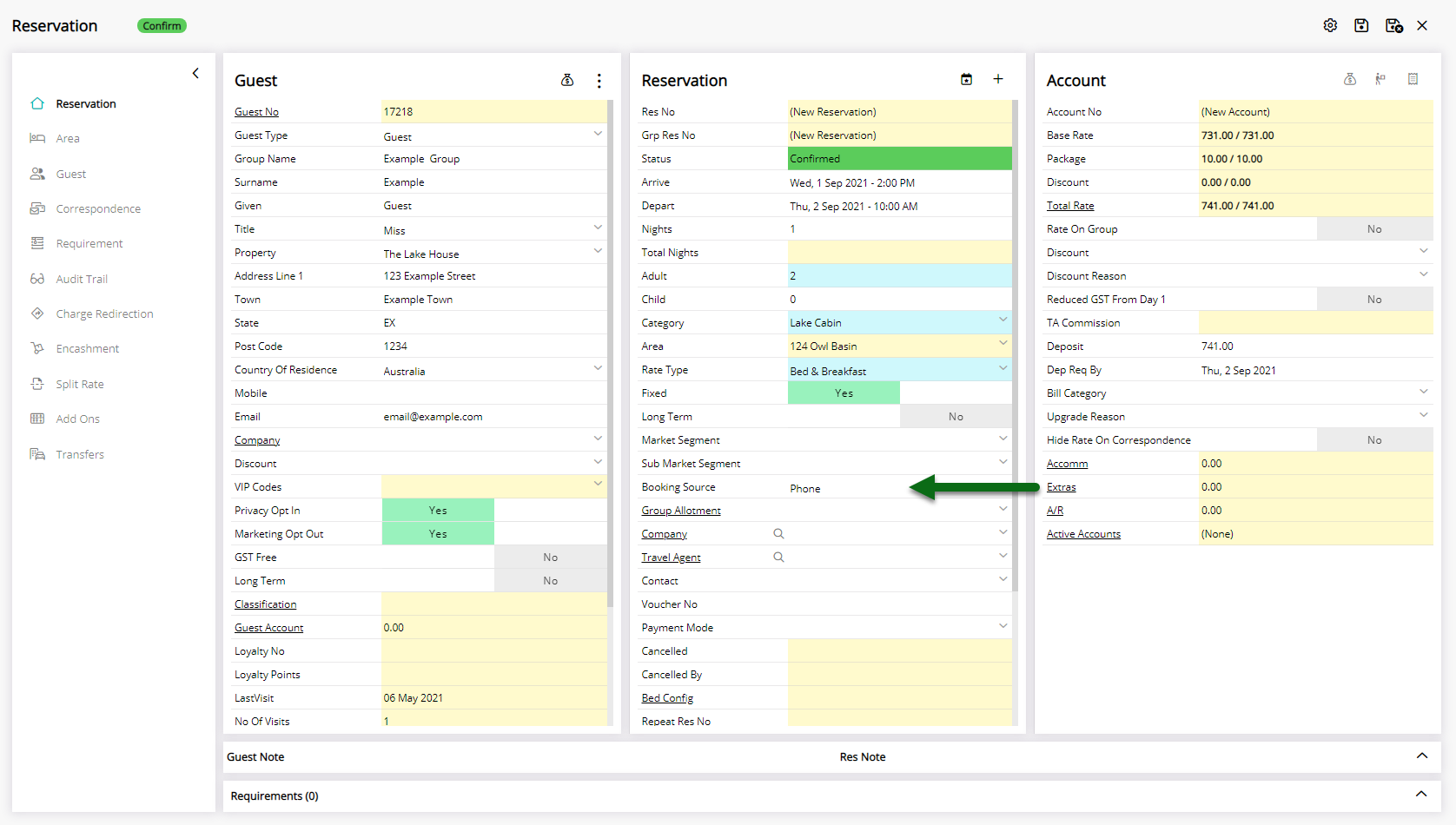
Select 'Save/Exit' to create the reservation.
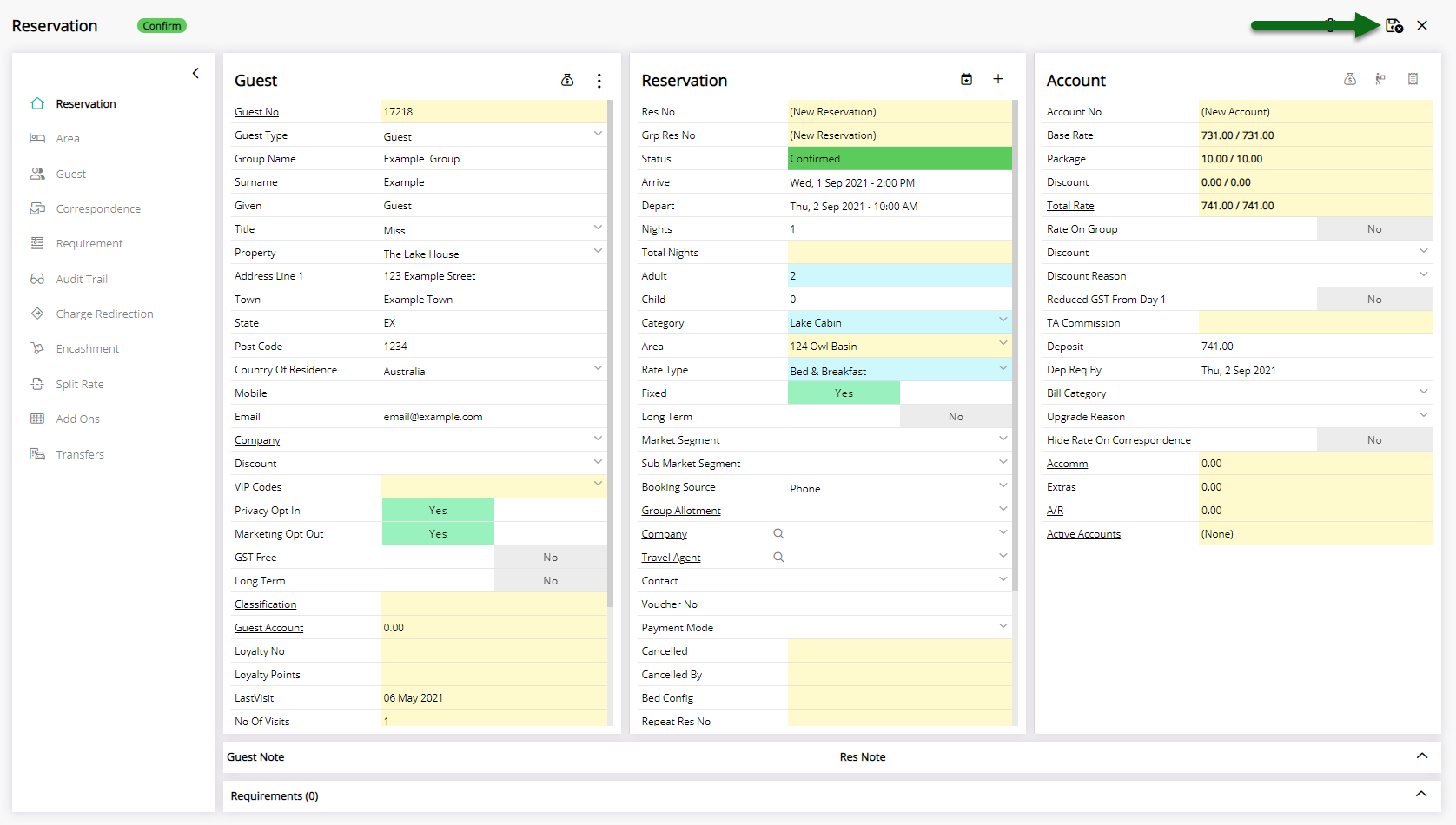
The reservation will be saved as a Fixed Reservation in the selected Area.