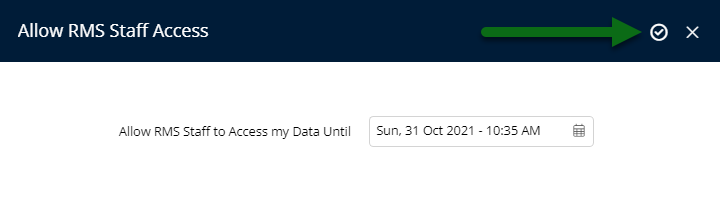Allow RMS Staff Access
Enabling RMS Support to log into the RMS database.
Steps Required
Access to the database may be requested by RMS Support to investigate a Service Request for the Property.
- Go to Help > Allow RMS Staff Access in RMS.
- Select an End Date & Time.
- Save/Exit.
Visual Guide
Go to Help > Allow RMS Staff Access in RMS.
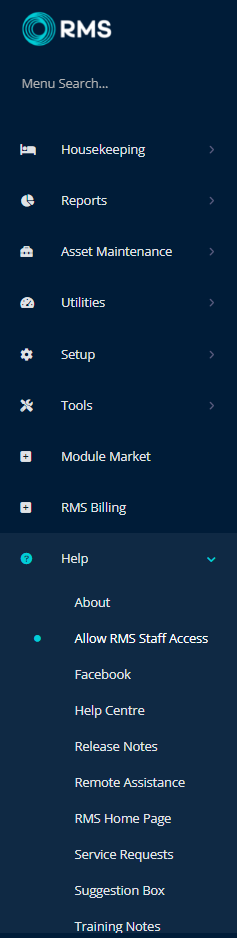
Select an End Date & Time.
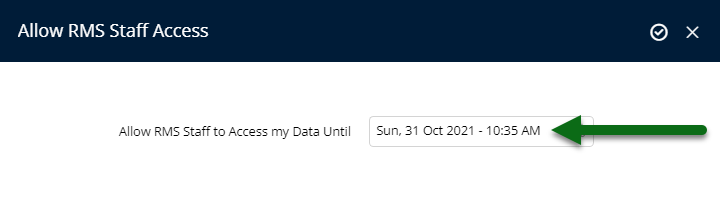
Select 'Save/Exit' to store the changes made and grant RMS Support access to the property's RMS Database.