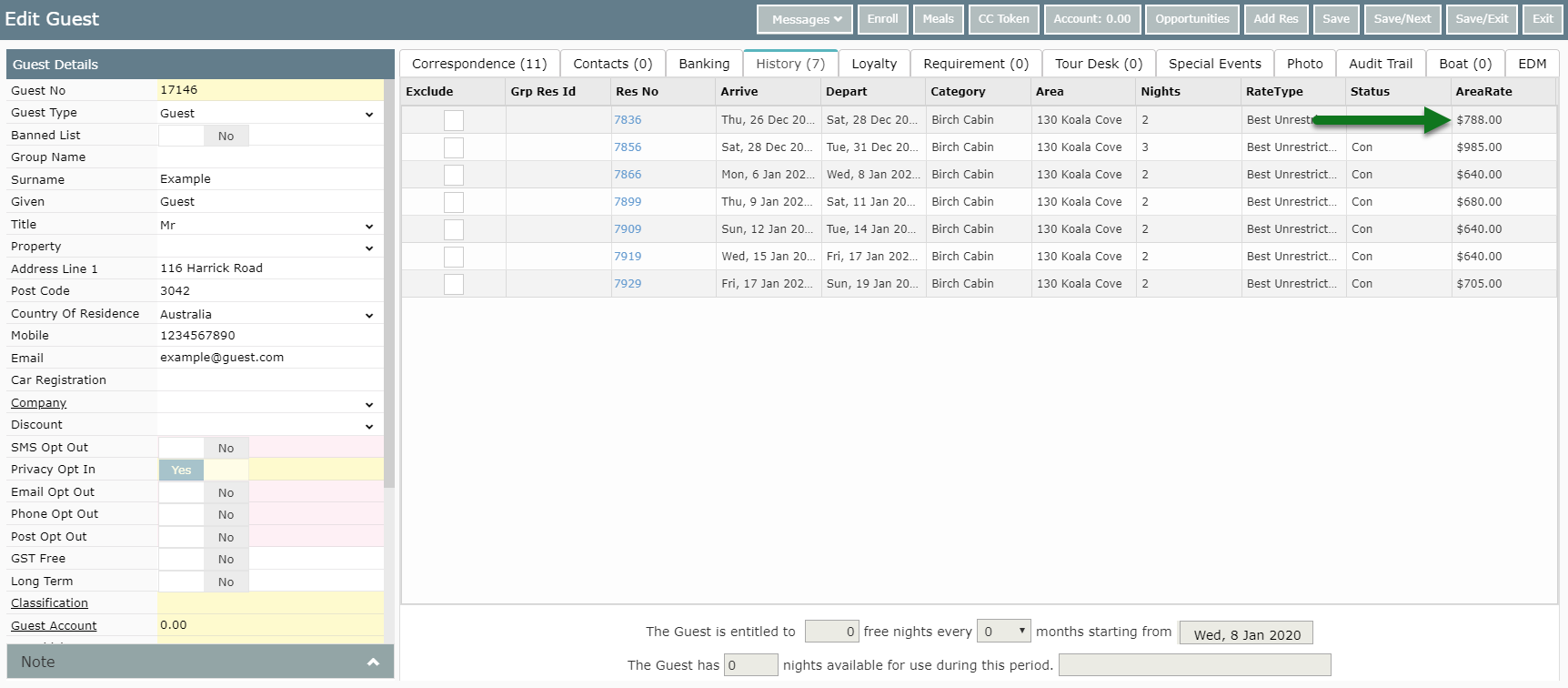Past Rate Paid by Guests
Reviewing the Guest History to see the Area Rate previously charged in RMS.
Steps Required
- Go to Reservations > Guest Search in RMS.
- Enter the Guest Details and select 'Search'.
- Select the required Guest Profile and choose 'Edit'.
- Navigate to the 'Guest History' tab.
Visual Guide
Go to Reservations > Guest Search in RMS.
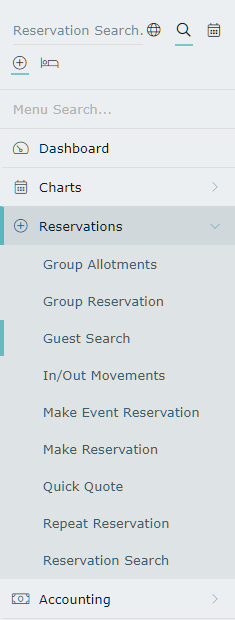
Enter the Guest Details and select 'Search'.
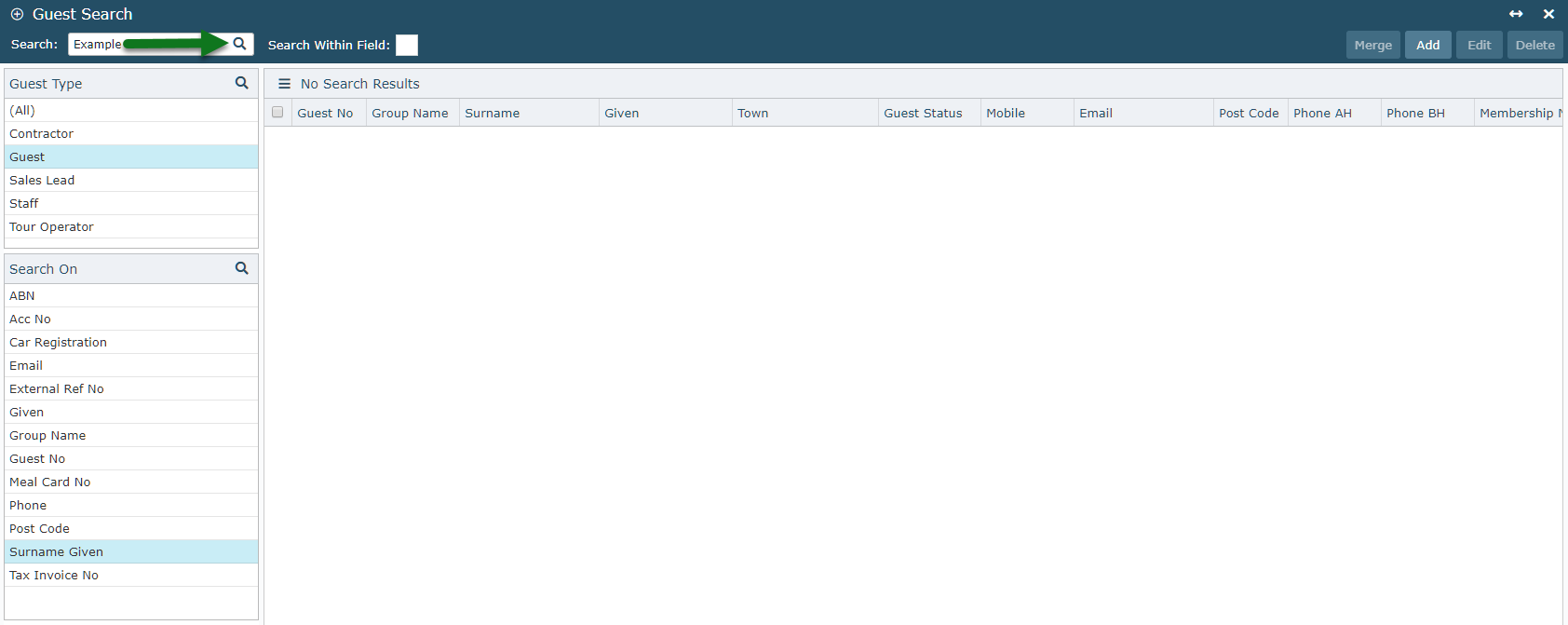
Select the required Guest Profile and choose 'Edit'.
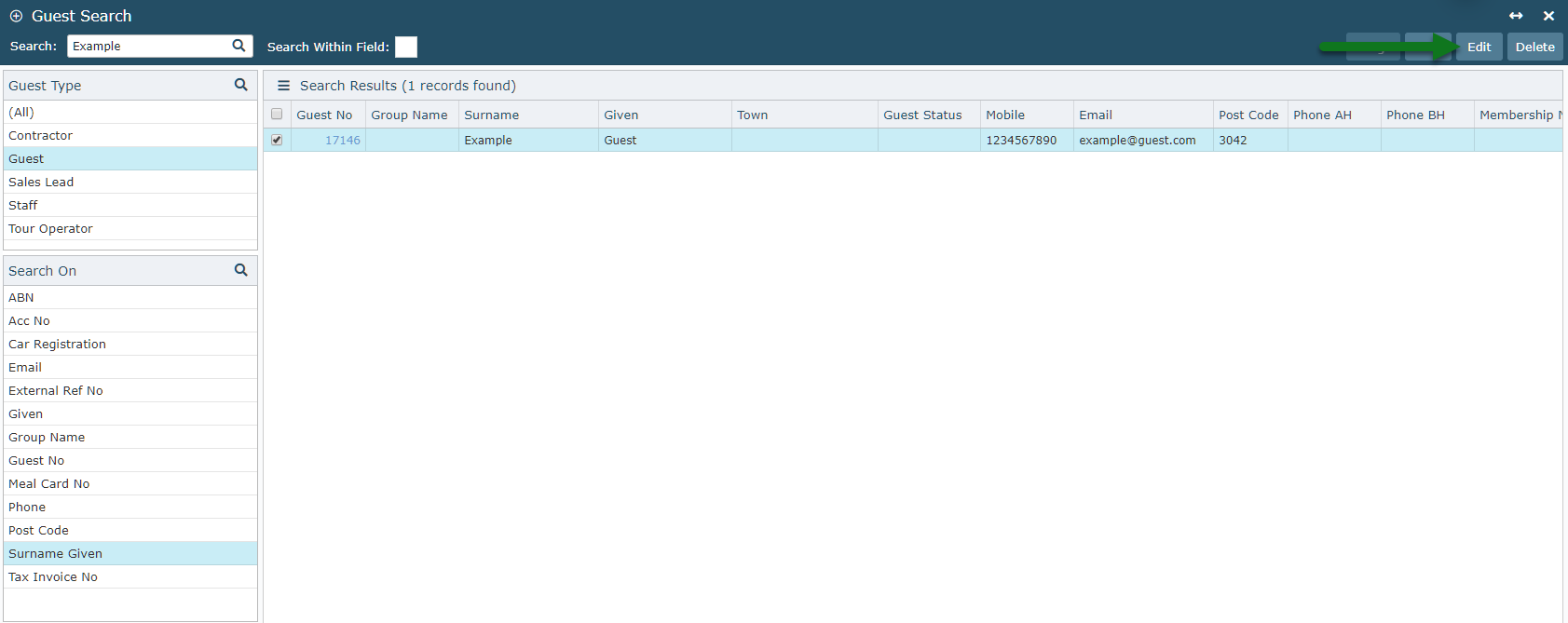
Navigate to the 'Guest History' tab.
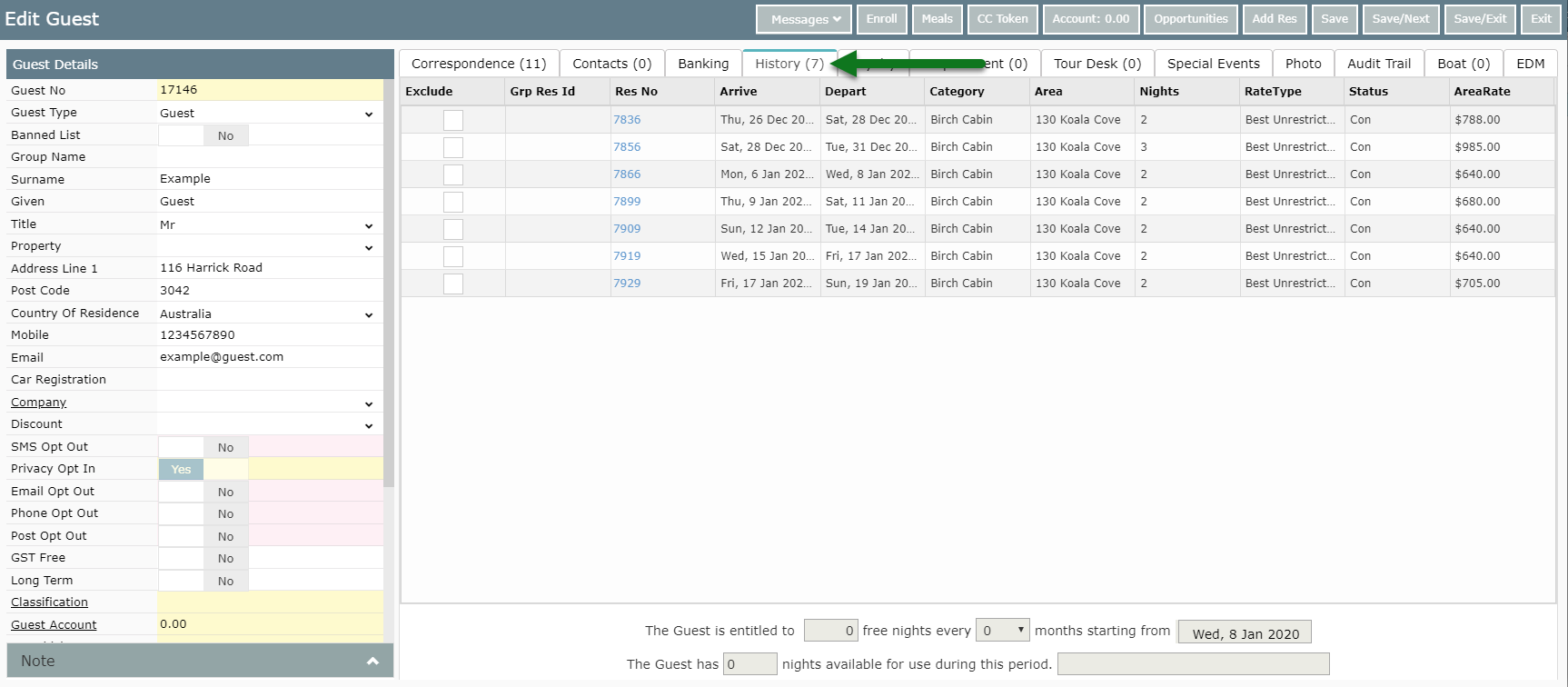
The Guest History tab includes information for all reservations this Guest has been associated to and includes the Reservation Number, Arrive & Depart Dates, Category, Area, Nights, Rate Type & Area Rate.