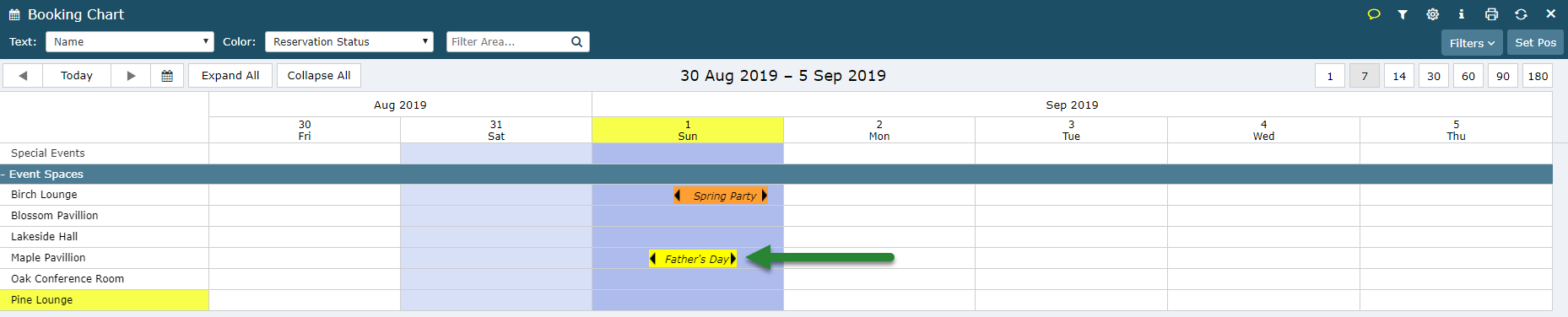Create an Event Reservation
Making a new Event Reservation in RMS.
Steps Required
- Go to Reservations > Make Event Reservation in RMS.
- Enter the Guest Details.
- Select the Arrive & Depart Date.
- Select the Event Start & End Date.
- Enter Event Name & Details.
- Select the Event Category & Area.
- Select the Event Rate Type.
- Save/Exit.
Visual Guide
Go to Reservations > Make Event Reservation in RMS.
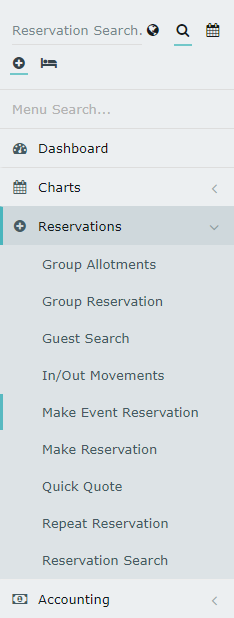
Enter the Guest Details or Group Name.
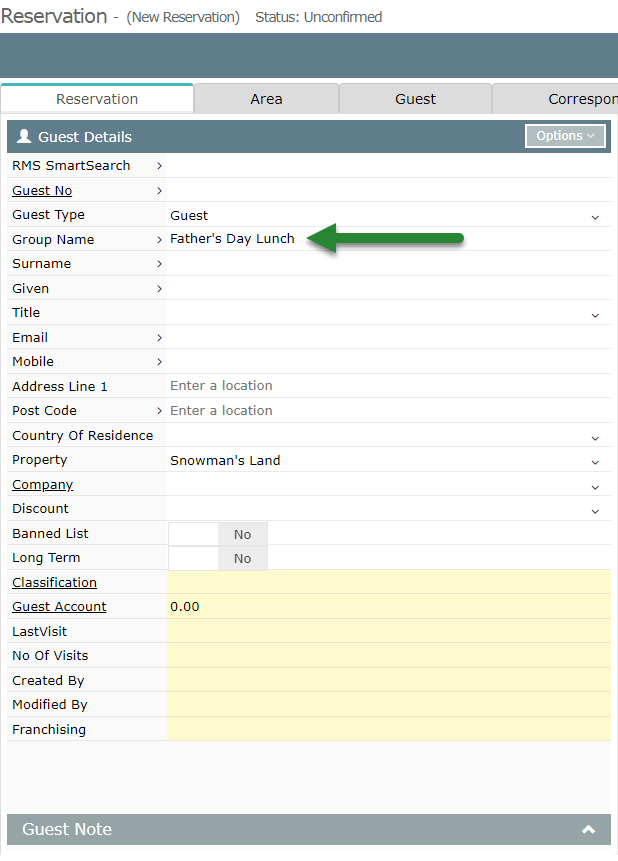
Select the Arrive & Depart Date as the date and times the event space will be reserved for.
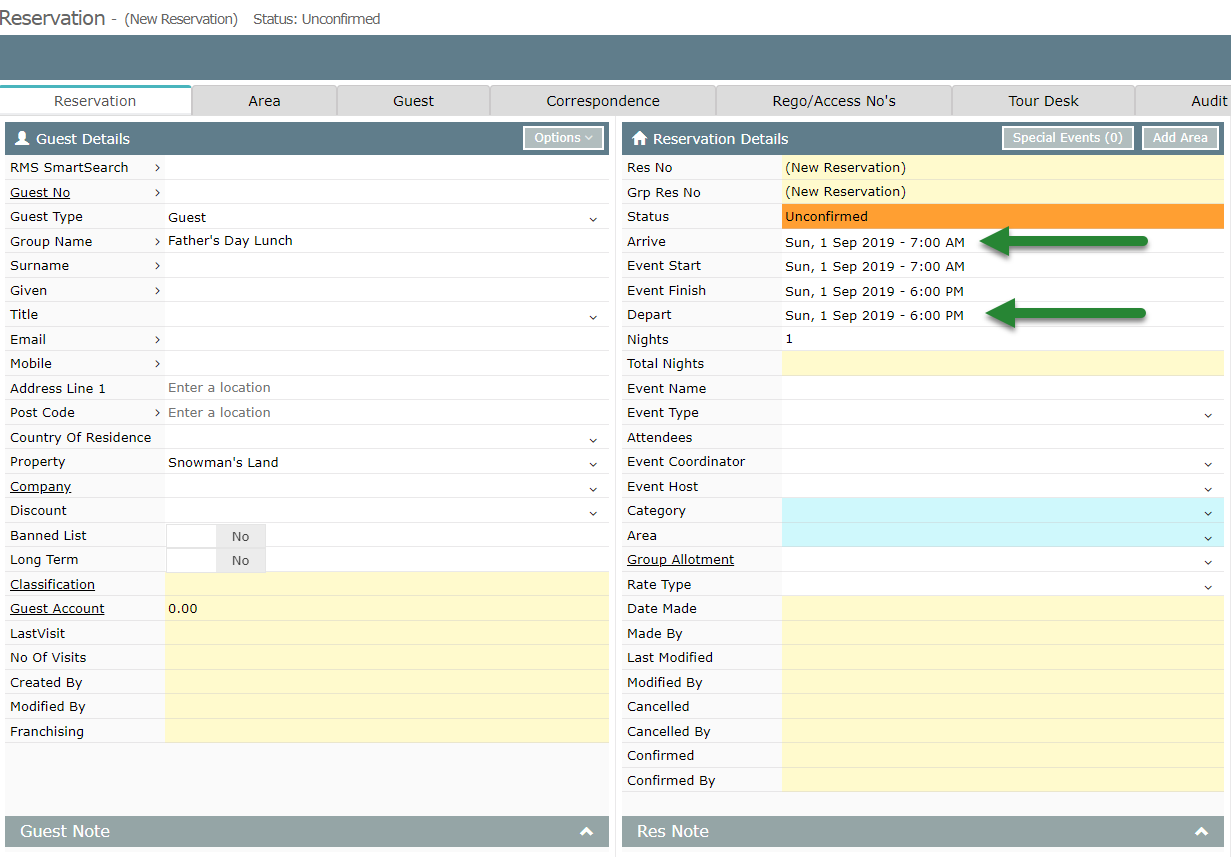
Select the Event Start & End Date as the date and time the event will run.
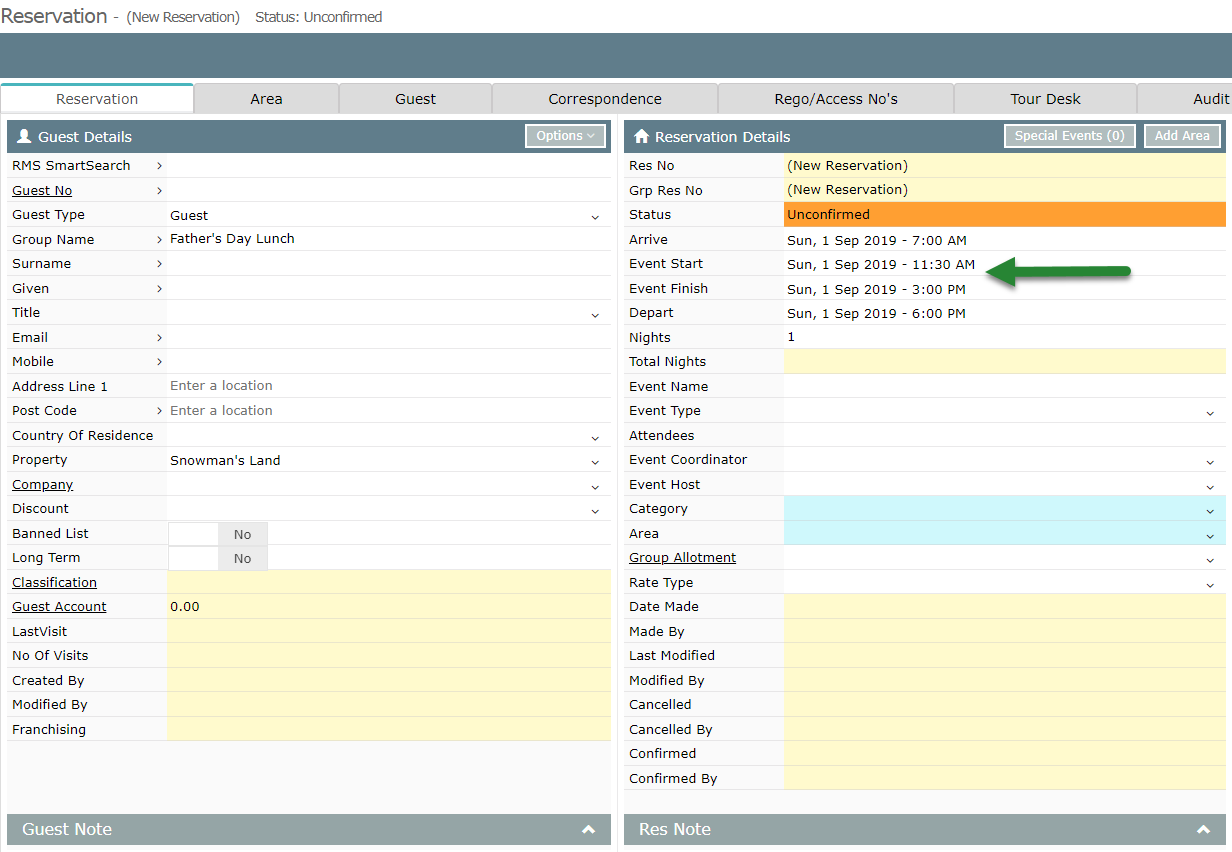
Enter Event Name & Details.
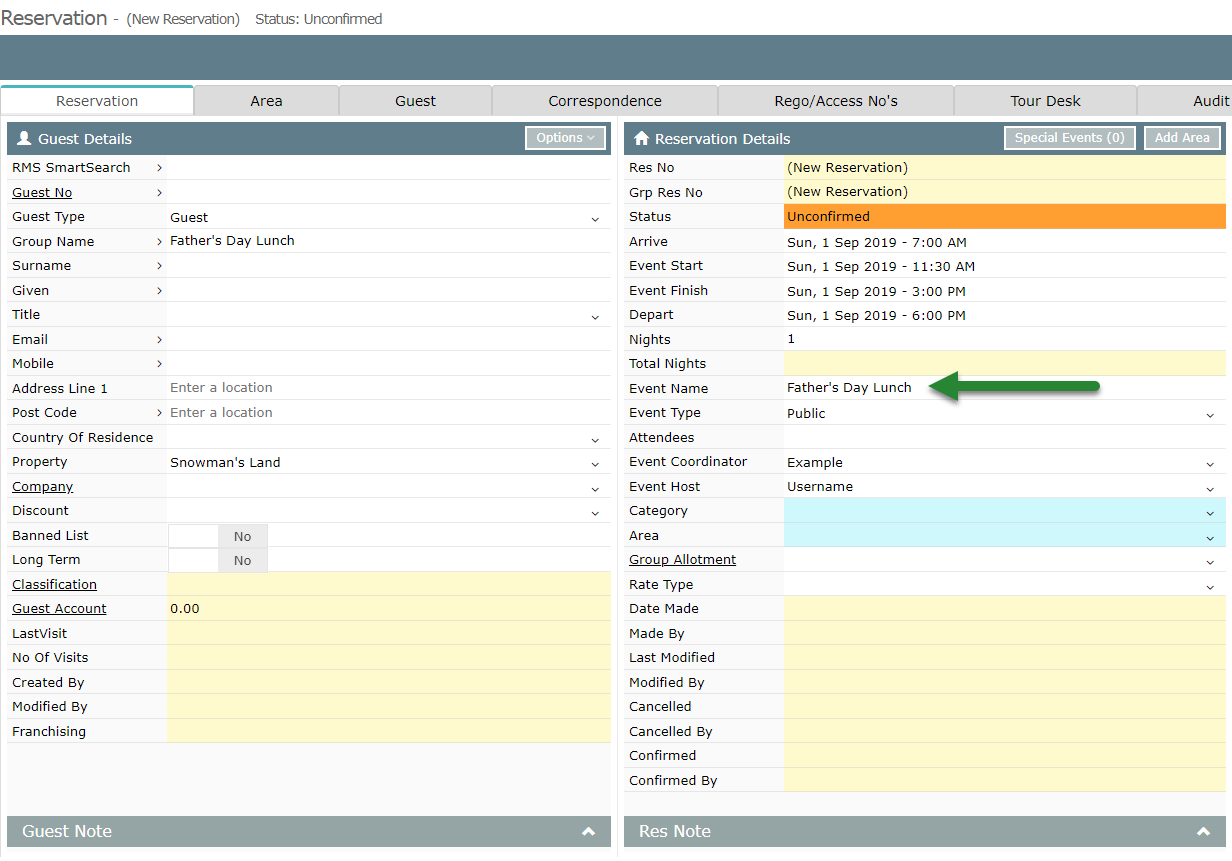
Select the Event Category & Area.
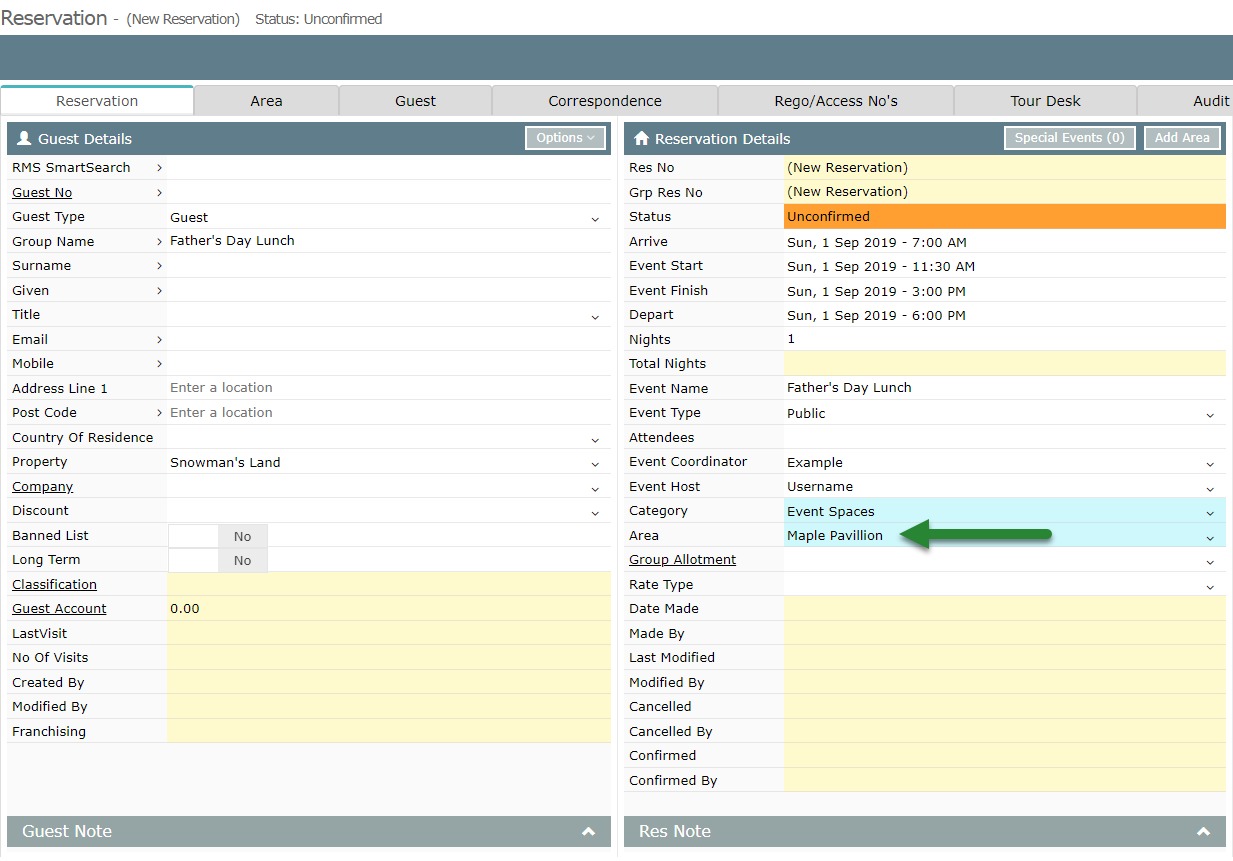
Select the Event Rate Type.
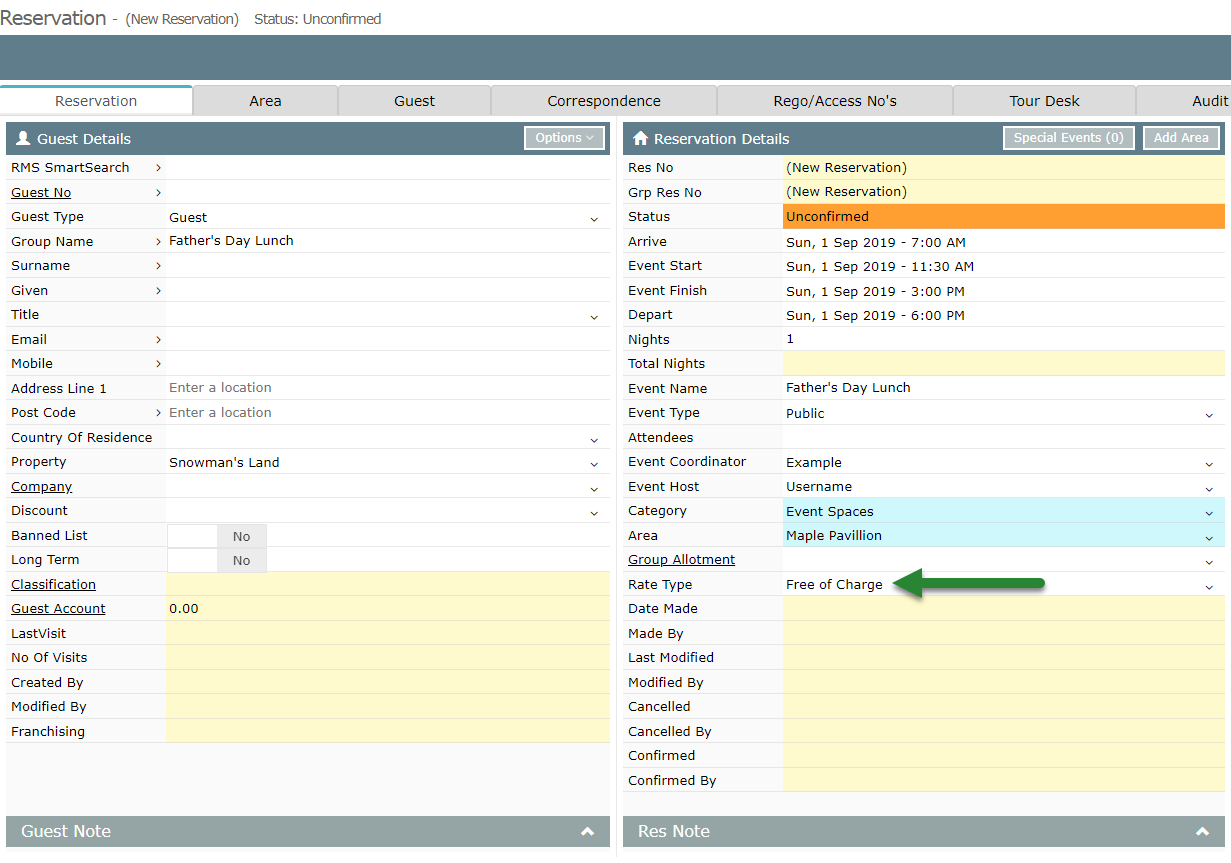
Select Save/Exit to store the changes made and create the Event Reservation in RMS.
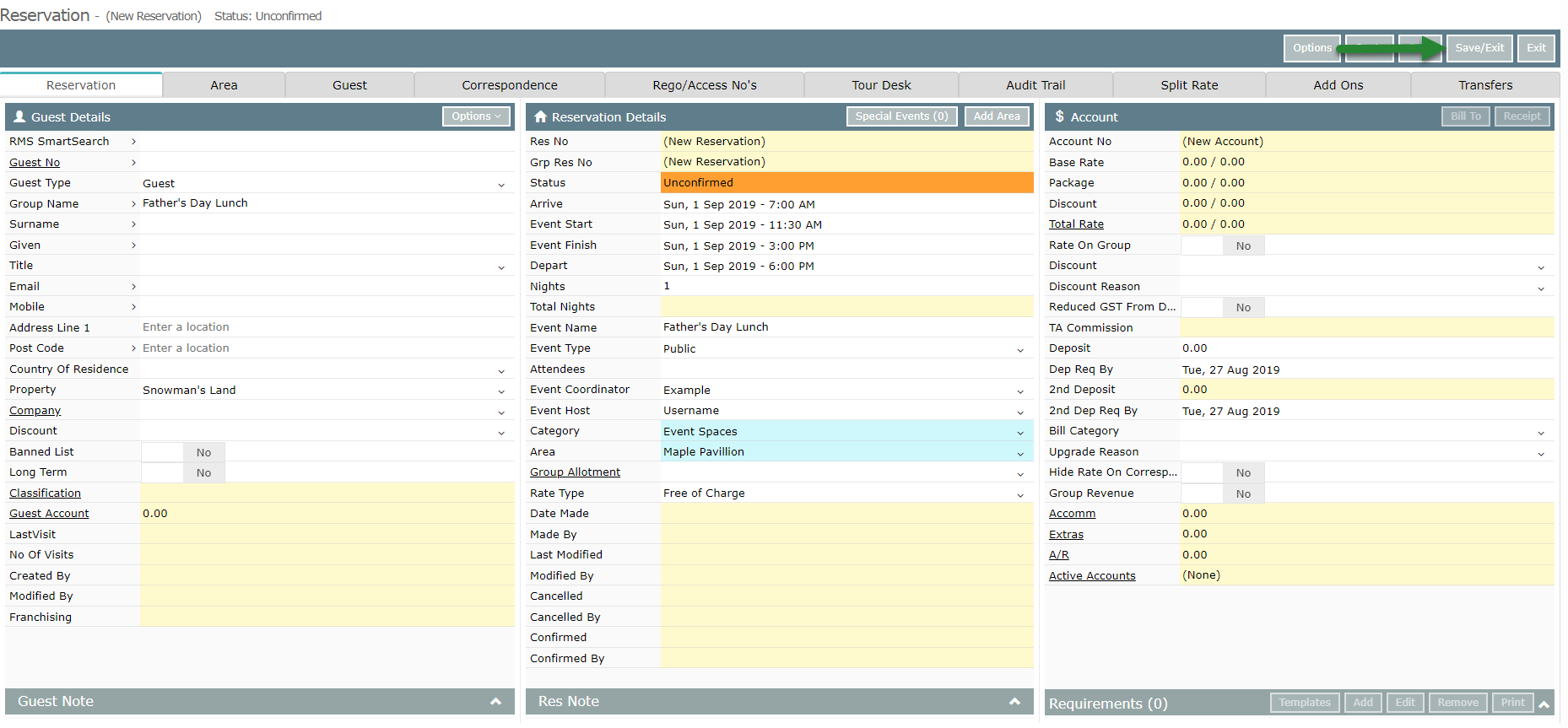
Event Reservations will display on the Booking Chart in italic text.