Report on Overdue Deposits
Generating an Overdue Deposit List Report in RMS.
Steps Required
- Go to Reports > Daily in RMS.
- Select the 'Overdue Deposit List' Report.
- Choose an Overdue Today.
- Build.
Visual Guide
Go to Reports > Daily in RMS and choose the 'Overdue Deposit List' Report.
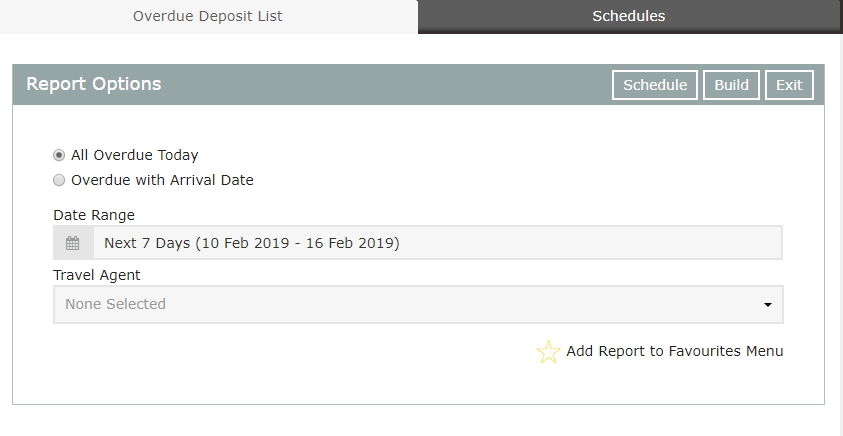
Select to view Overdue Today.
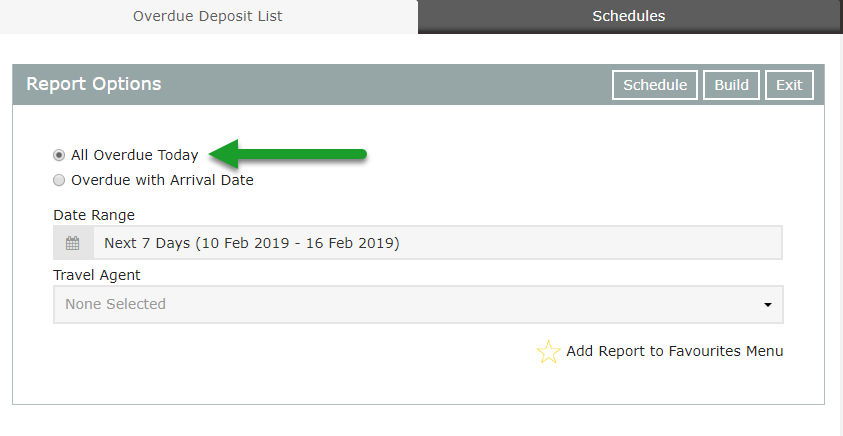
Select 'Build'.
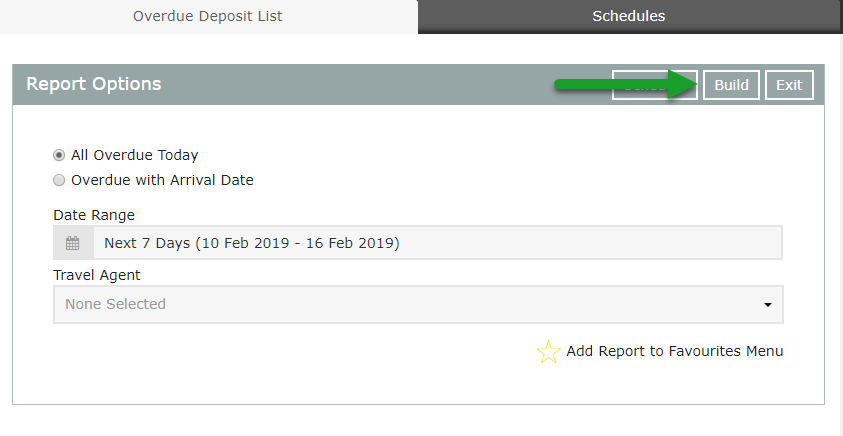
The generated report will provide a list of all the reservations with deposits past due and includes the deposit amount due, the deposit due date and the reservation arrival and departure dates.
