Fallback Category & Rate Type Mapping
Setup a backup Category & Rate Type mapping for channel connections in RMS.
Steps Required
Have your System Administrator complete the following.
- Go to Setup > Online Bookings > Online Options in RMS.
- Navigate to the 'Category Setup' tab.
- Select a Default Category.
- Select a Default Rate Type.
- Save/Exit.
Visual Guide
Go to Setup > Online Bookings > Online Options in RMS.
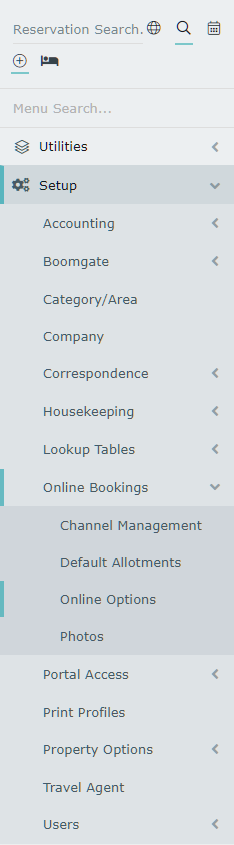
Navigate to the 'Category Setup' tab.
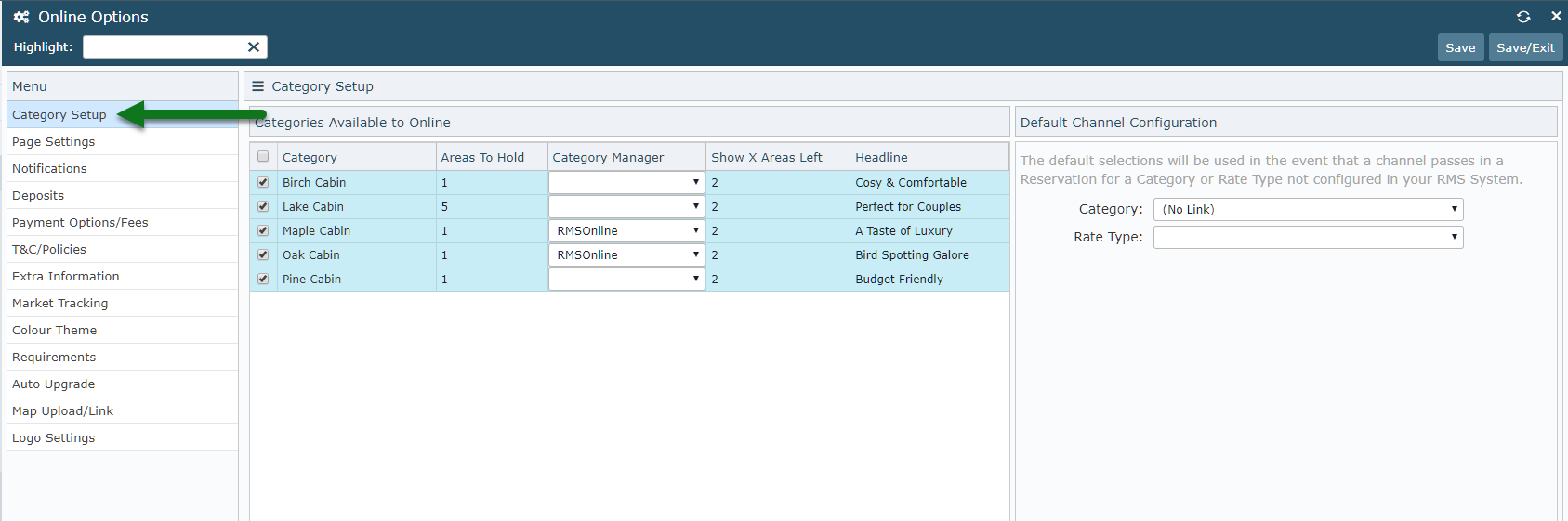
Select a Default Category.
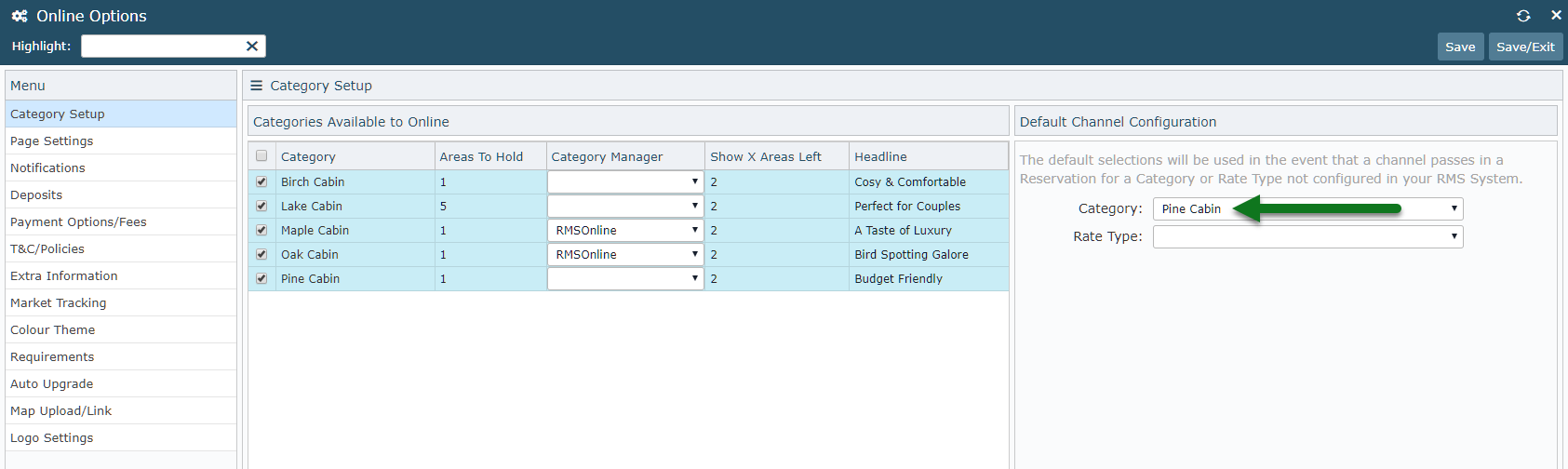
Select a Default Rate Type.
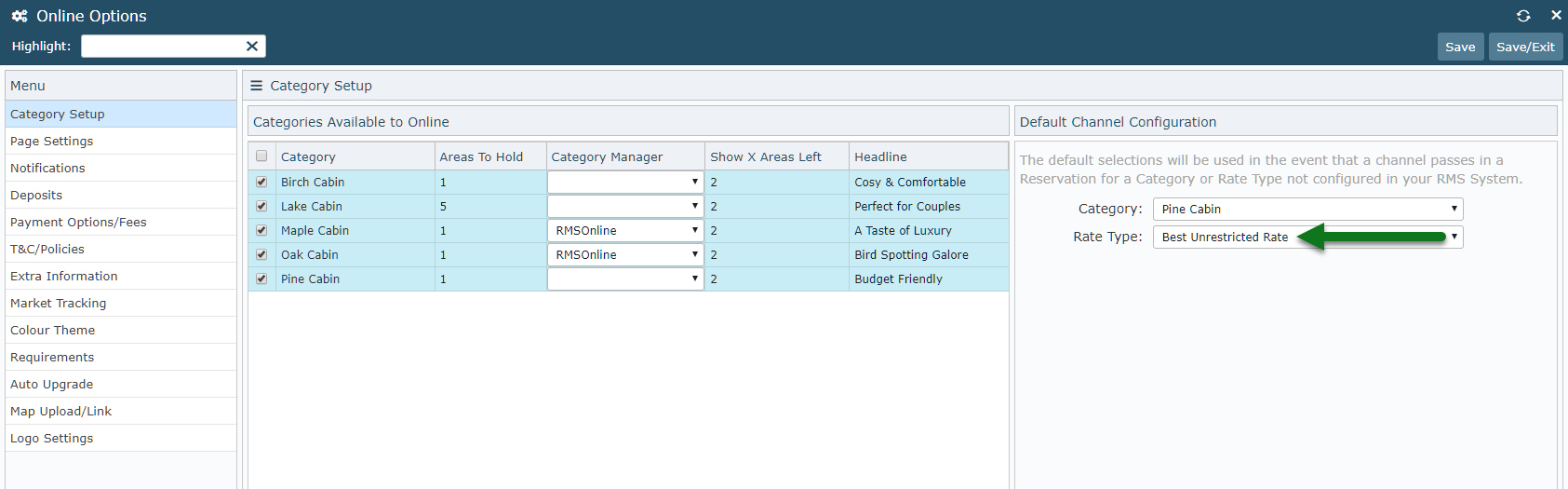
Select 'Save/Exit' to store the changes made.
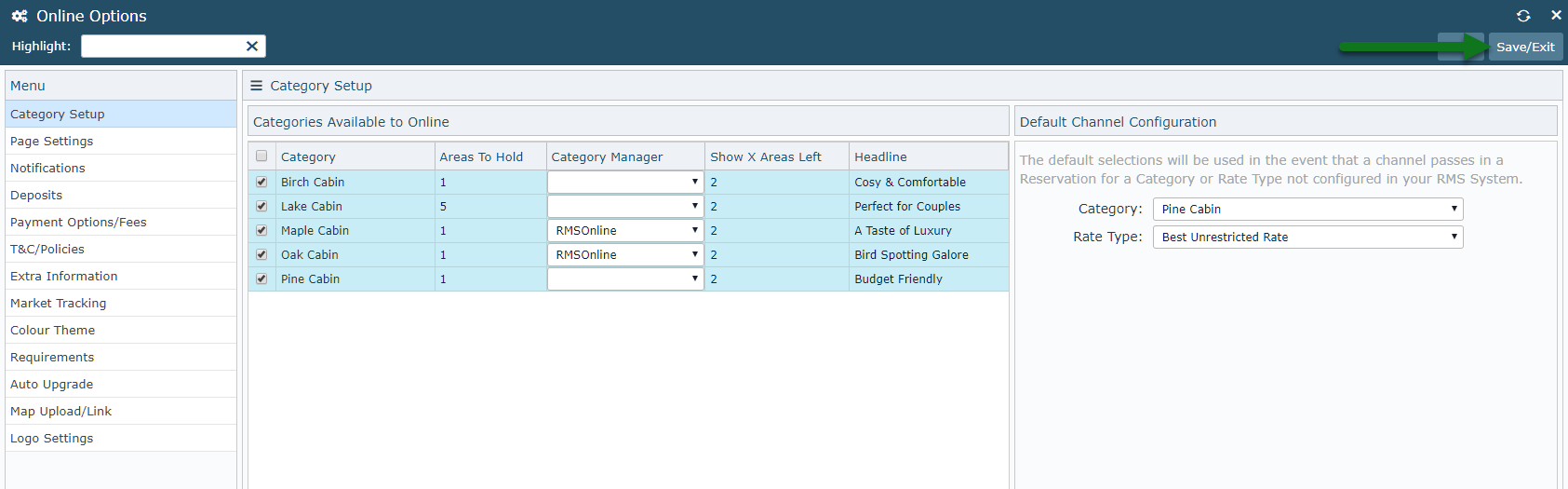
The selected Category & Rate Type will be used for any reservation that would otherwise fail to deliver into RMS due to incomplete mapping.