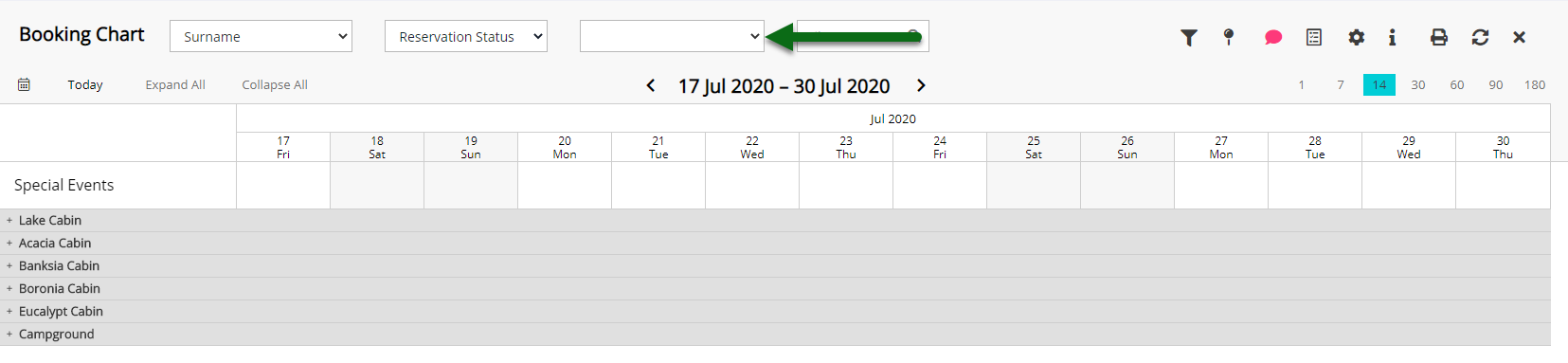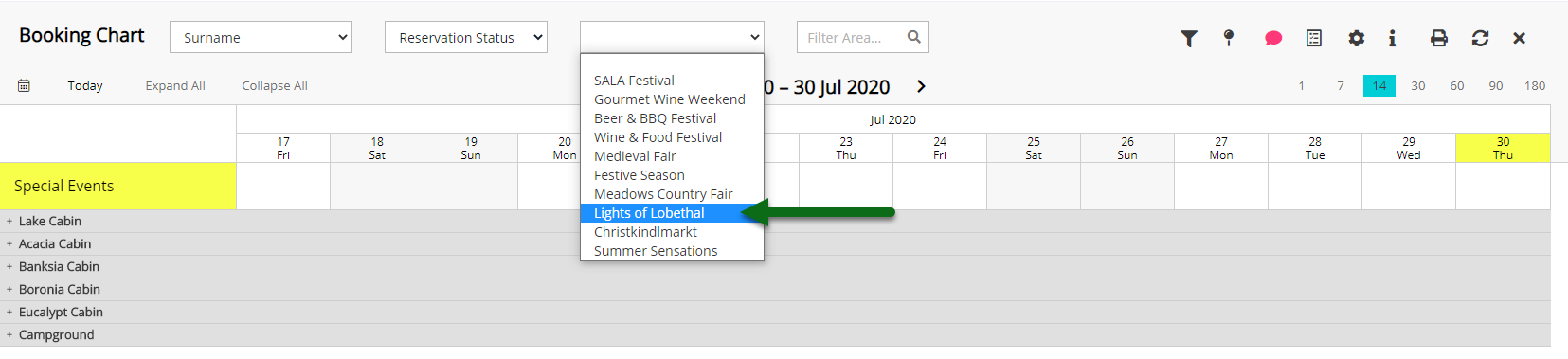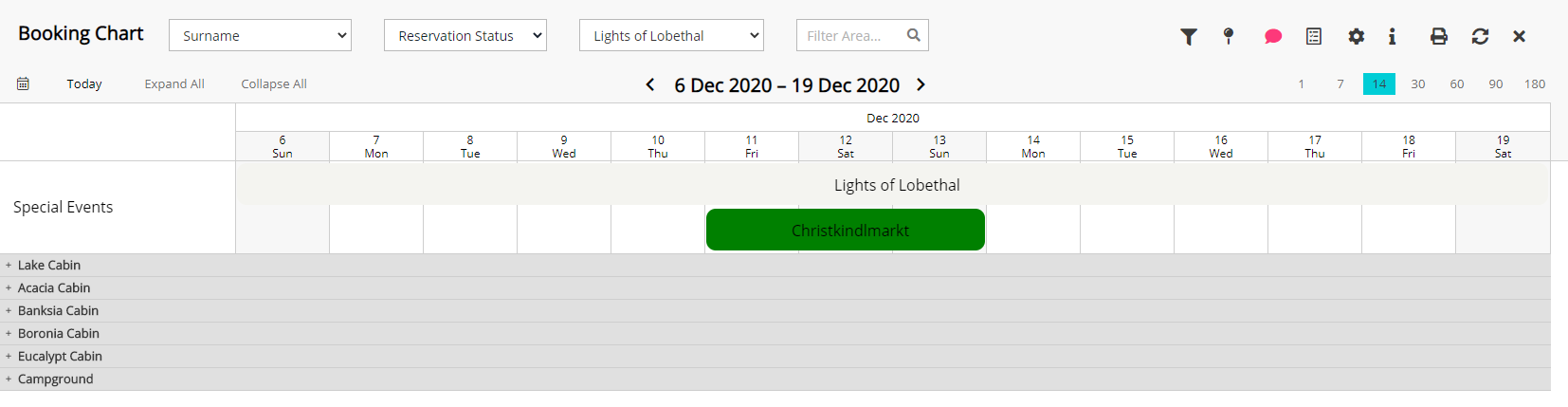Booking Chart: Navigation
Navigate on the Booking Chart in RMS.
Charts > Booking Chart
The Booking Chart in RMS is a visual representation of all reservations with an Area allocated at the selected property for the viewed date range.
Navigate through dates by scrolling back or forth, selecting a specific date or quickly navigating to a special event.
To scroll to nearby dates use the forward and back arrow on the current date range.
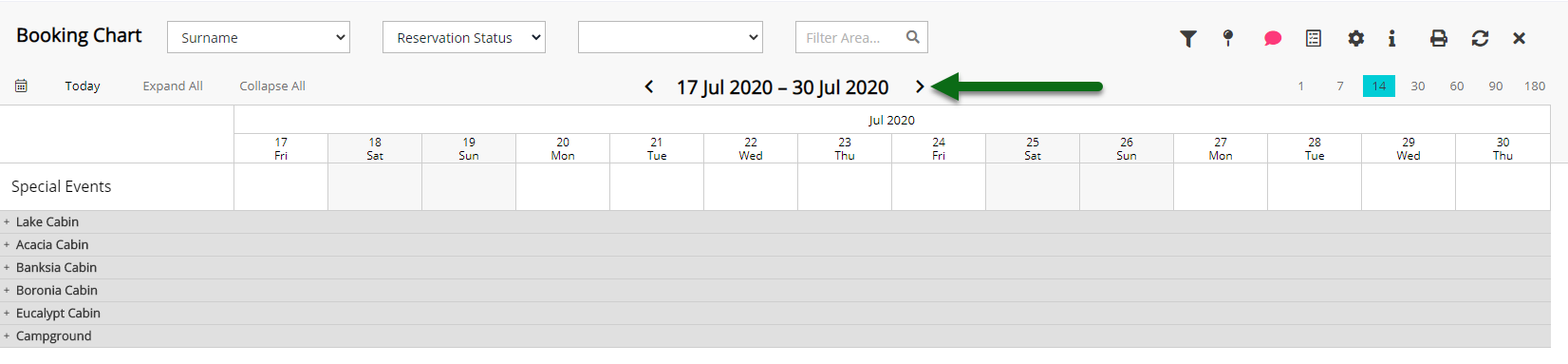
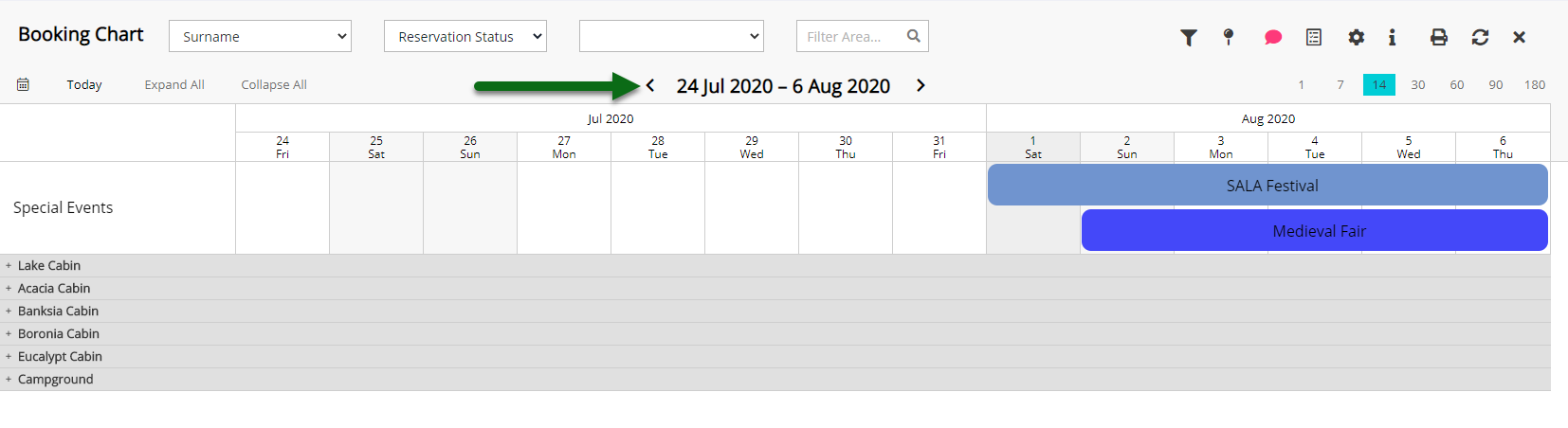
To navigate to a specific date select the calendar icon then choose a date.
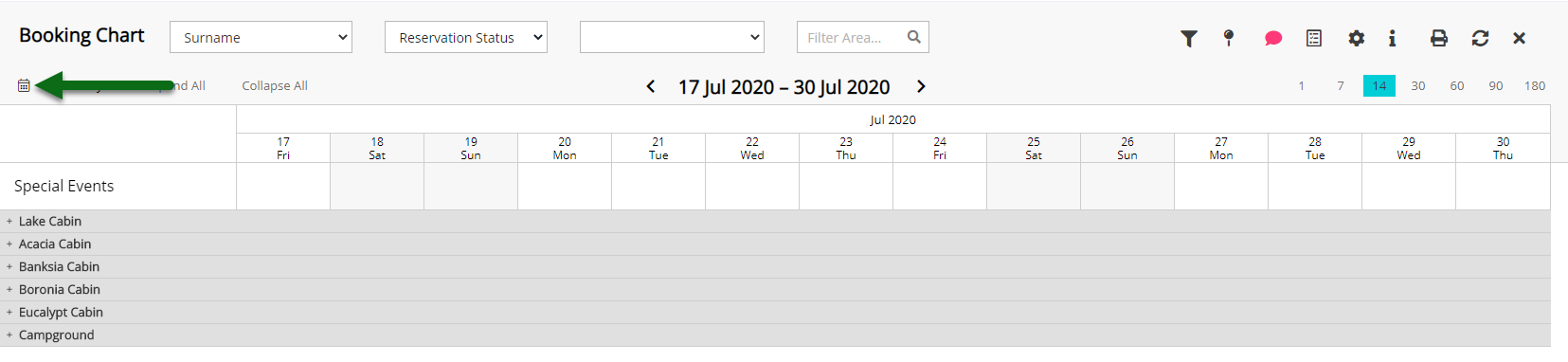
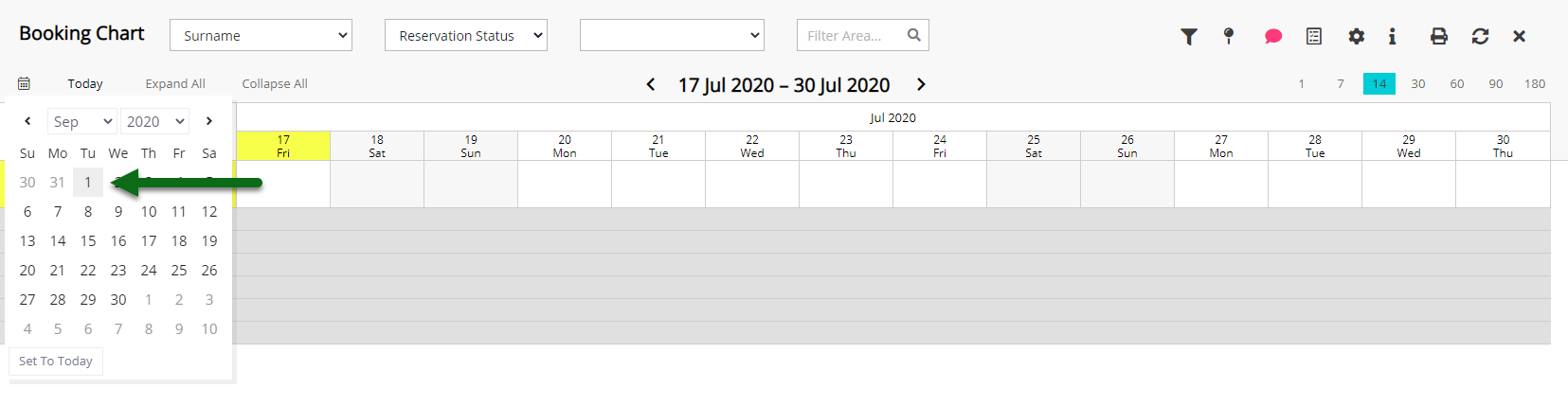
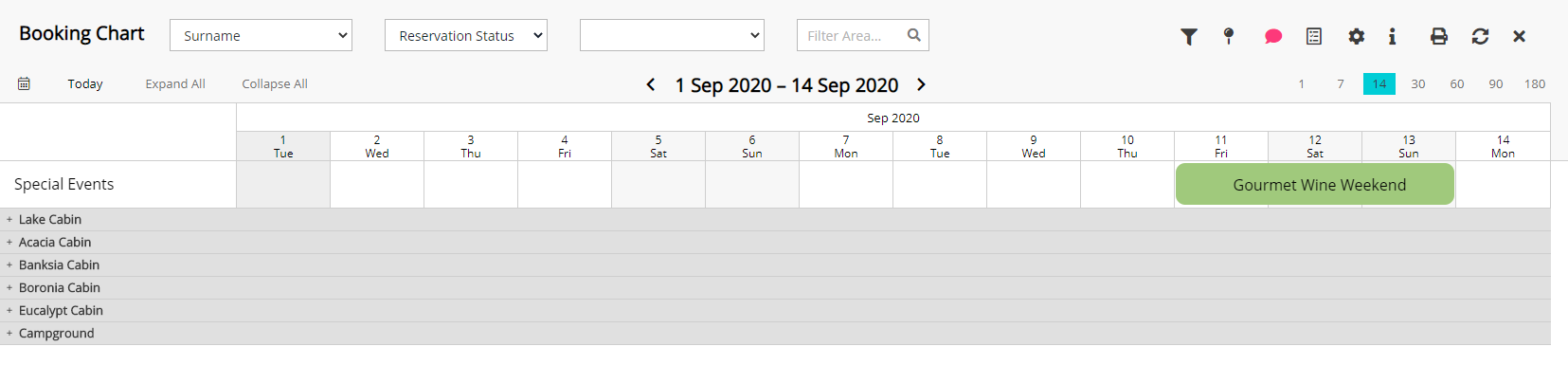
Return to today's date by selecting the 'Today' button at any time.
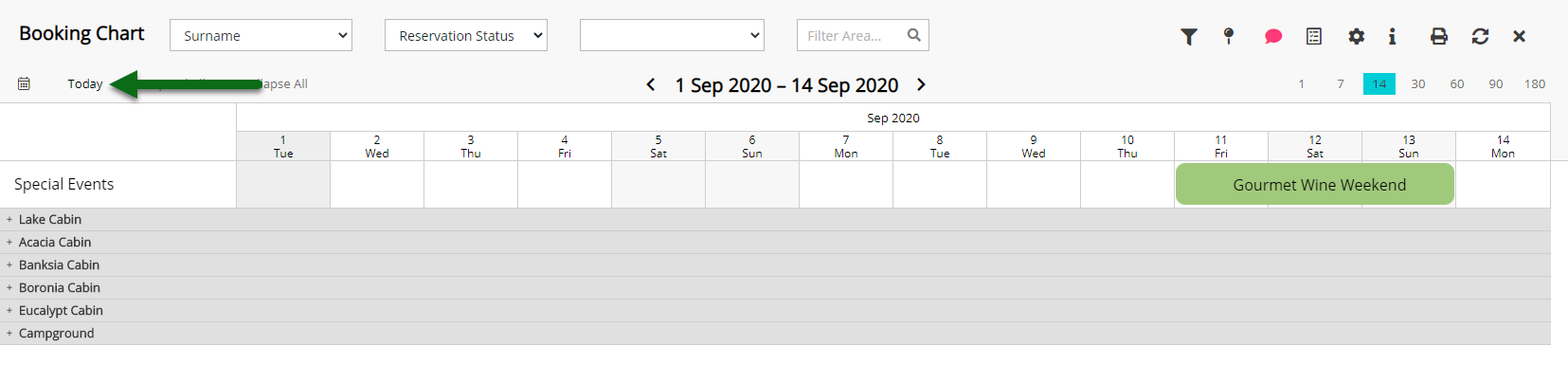
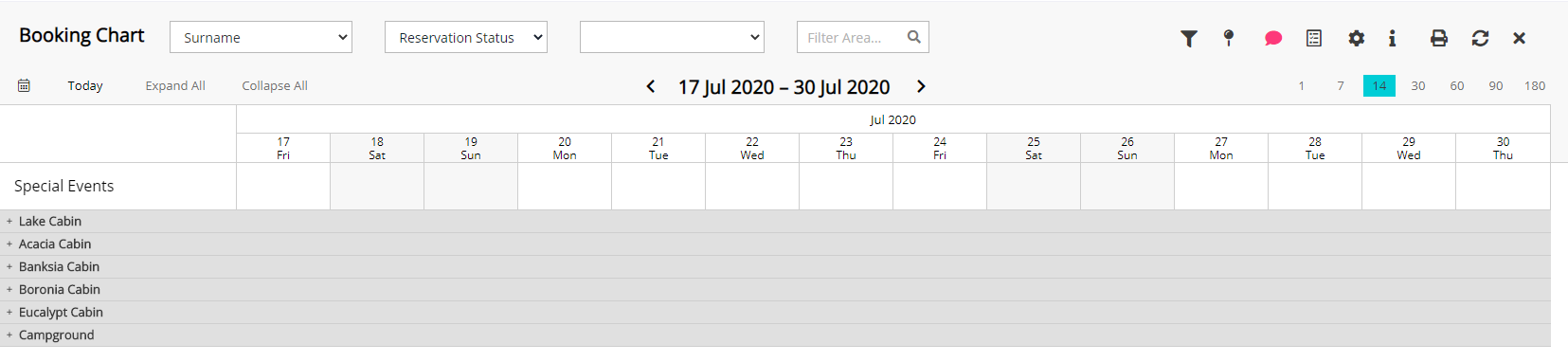
Navigate to a special event by selecting the special event from the menu.