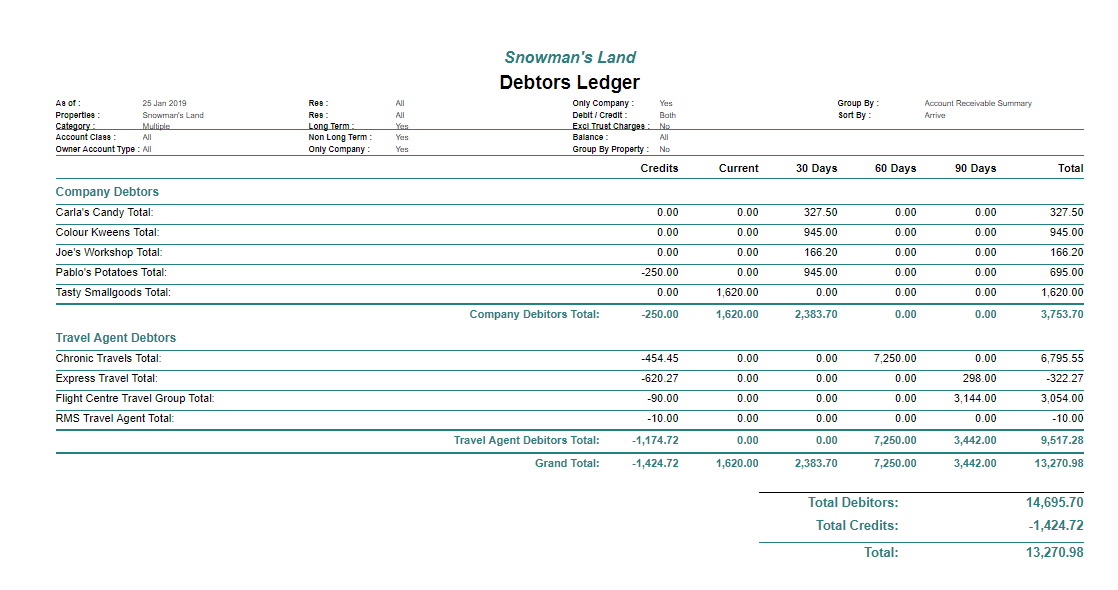Generate an Accounts Receivable Summary on the Debtors Ledger Report
Generating a Debtors Ledger with Accounts Receivable Summary in RMS.
Steps Required
- Go to Reports > Accounting in RMS.
- Select 'Debtors Ledger'.
- Set Group By to 'Accounts Receivable Summary'.
- Select checkbox for 'Only Company'.
- Select checkbox for 'Only Travel Agent'.
- Select checkbox for 'Only Wholesaler'.
- Build.
Visual Guide
Go to Reports > Accounting in RMS and choose 'Debtors Ledger'.
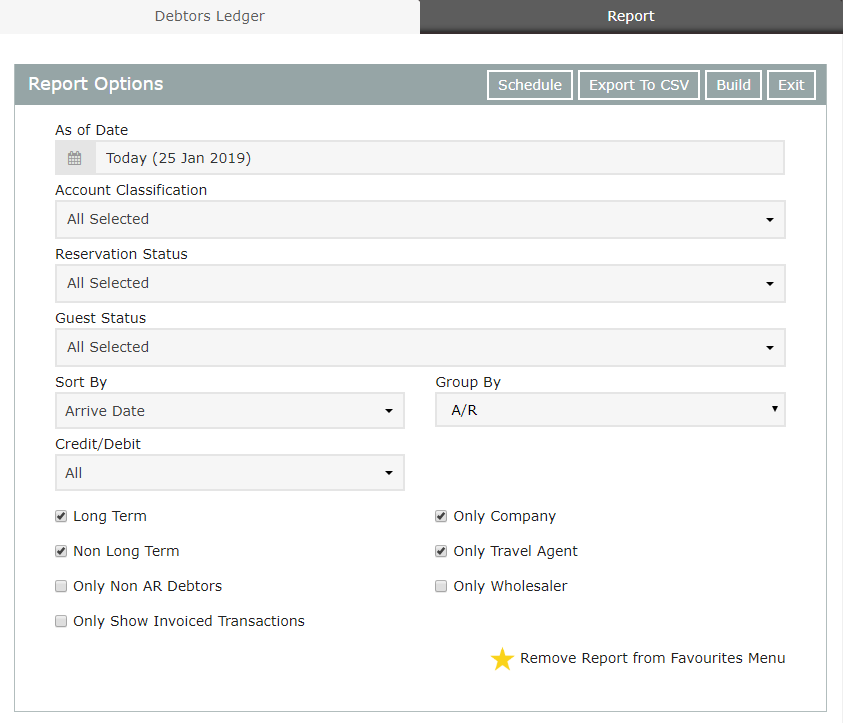
Set the Group By to 'Accounts Receivable Summary'.
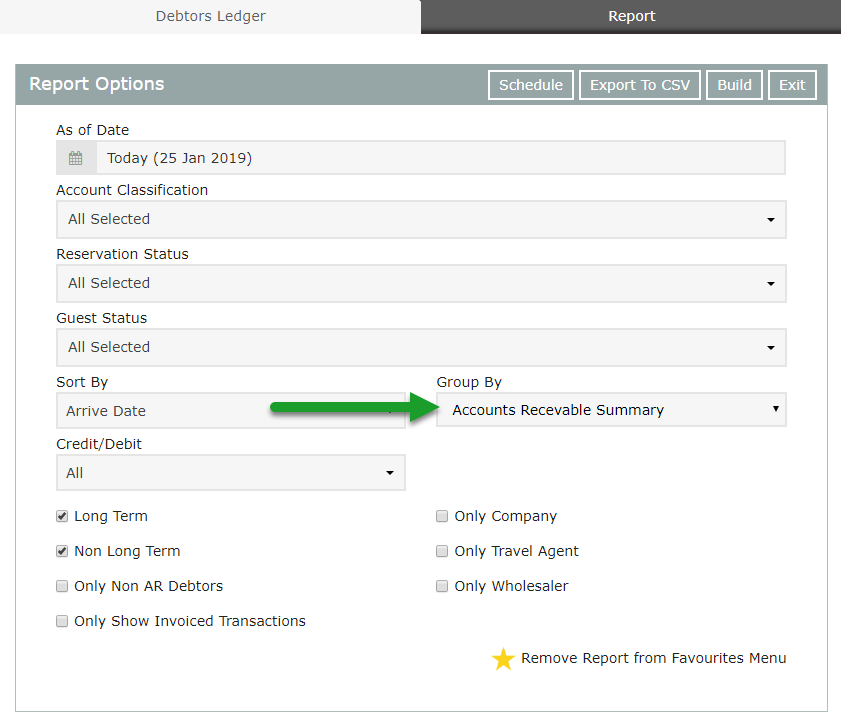
Select the checkbox for 'Only Company', 'Only Travel Agent' and 'Only Wholesaler'.
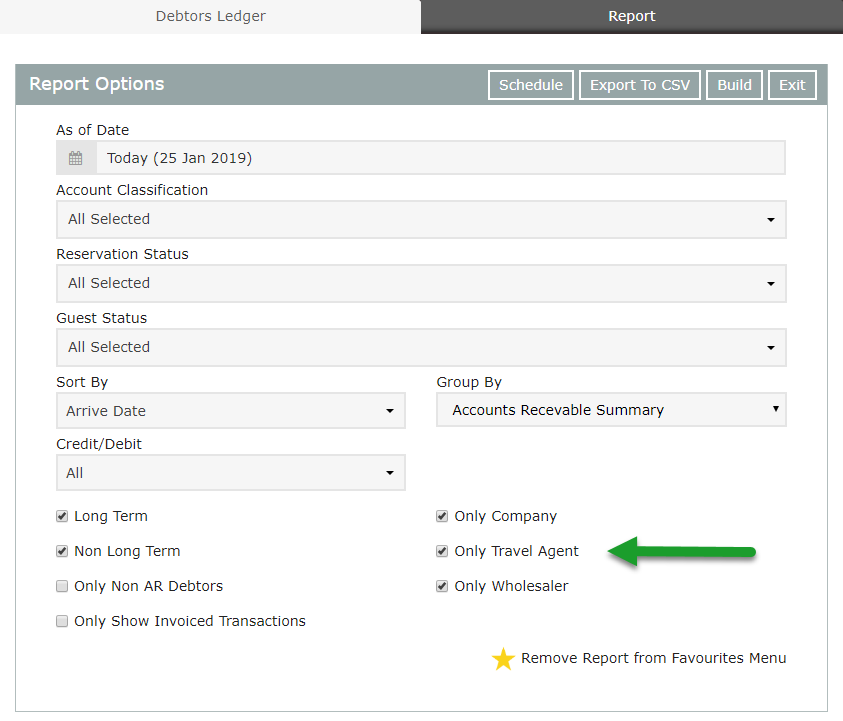
Select 'Build' to generate the report.
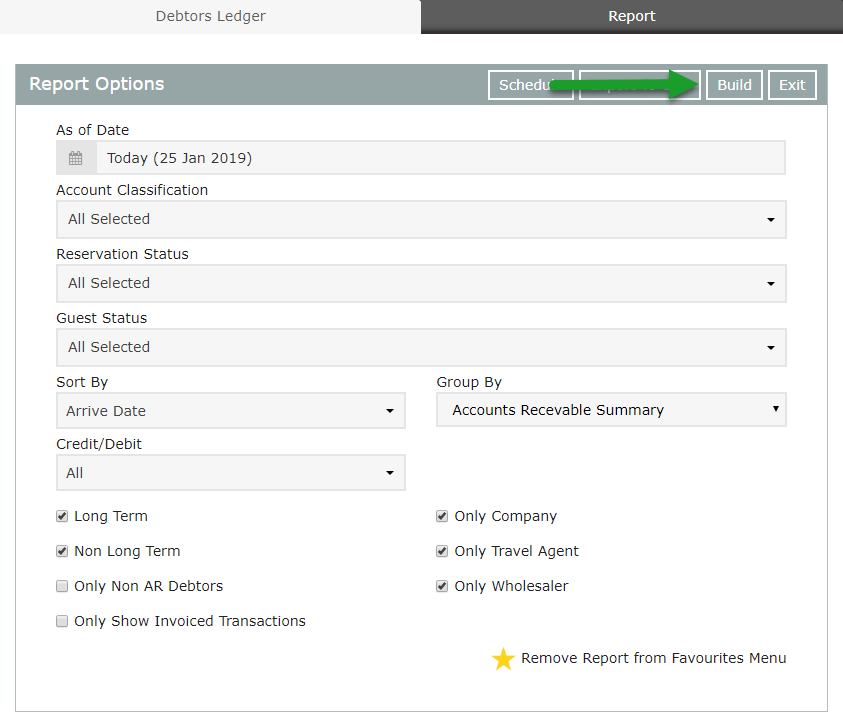
A summary view of all Accounts Receivable will be displayed.