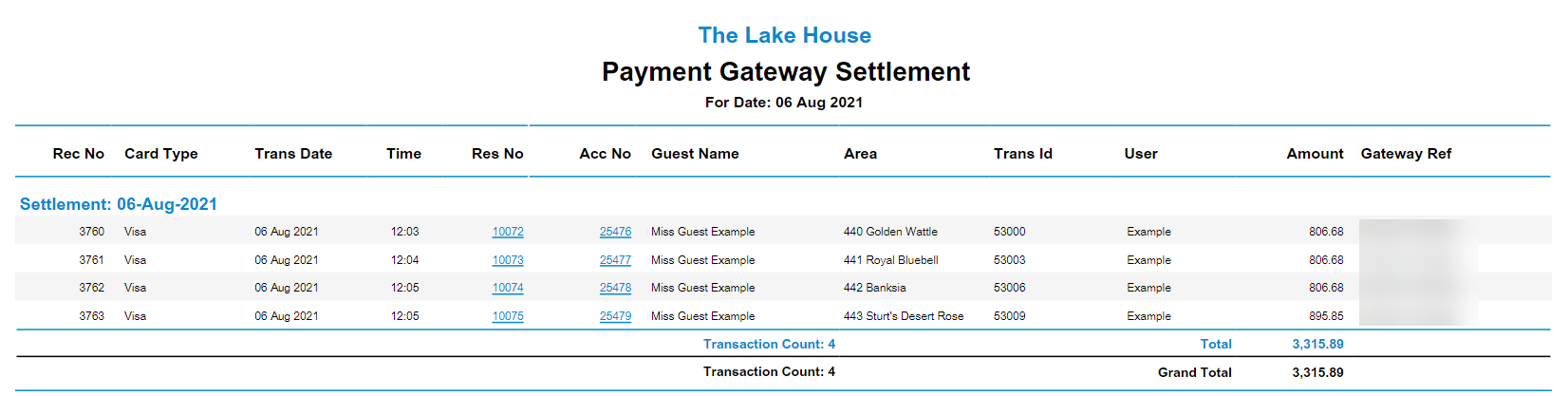Payment Gateway Settlement Report
Payment Gateway Receipts by settlement date in RMS.
The Payment Gateway Settlement Report is an interactive report of all Payment Gateway Receipts processed for a selected date, grouped by settlement date.
-
Information
-
Use
- Add Button
Information
The Payment Gateway Settlement Report is an interactive report of all Payment Gateway Receipts processed for a selected date, grouped by settlement date.
Receipts processed in RMS via a connected Payment Gateway deposit funds into the property's account at a financial institution.
Financial institutions settle their accounting date at the close of their business day in the early evening.
Any payments processed or deposited to a financial institution after their daily settlement time will be included in the following day's settlement.
The below table demonstrates the payment processing in RMS via the Payment Gateway compared to the date the financial institution includes the payment in their settlement.
15th January |
16th January |
17th January |
|||
|---|---|---|---|---|---|
RMS Receipt Time |
Bank Settlement Date |
RMS Receipt Time |
Bank Settlement Date |
RMS Receipt Time |
Bank Settlement Date |
10.30 AM |
15th January |
10.00 AM |
16th January |
9.30 AM |
17th January |
11.00 AM |
15th January |
11.30 AM |
16th January |
11.00 AM |
17th January |
3.00 PM |
15th January |
1.00 PM |
16th January |
3.00 PM |
17th January |
4.30 PM |
15th January |
2.30 PM |
16th January |
4.30 PM |
17th January |
6.30 PM |
16th January |
7.30 PM |
17th January |
8.30 PM |
18th January |
7.00 PM |
16th January |
9.00 PM |
17th January |
10.00 PM |
18th January |
The settlement dates highlighted in colour above demonstrate how receipts can be processed on one date and be settled on the following date into the property's bank account.

Users will require Security Profile access to view this report.
-
Use
- Add Button
Use
- Go to Reports > Accounting > Payment Gateway Settlement in RMS.
- Select the Transaction Date.
- Optional: Select a Grouping.
- Optional: Select the checkbox 'Show EFTPOS Transactions'.
- Optional: Select the checkbox 'Group by Property'.
- Build.

'Show EFTPOS Transactions' will include EFTPOS Receipts processed using a terminal.
Select a Reservation Number or Account Number on the generated report to open that account or reservation in a new browser tab.
Interactivity is not available on the printed report.
-
Guide
- Add Button
Guide
Go to Reports > Accounting > Payment Gateway Settlement in RMS.
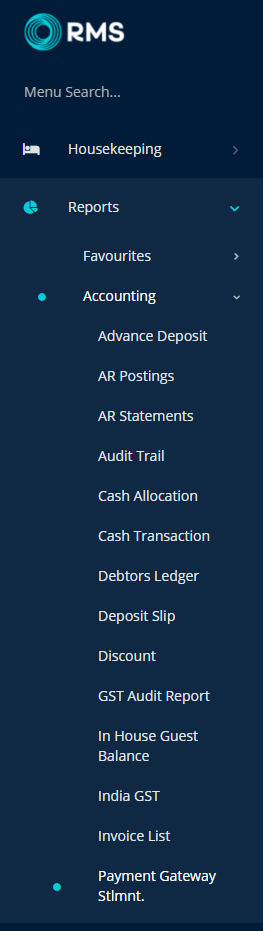
Select the Transaction Date.

Optional: Select a Grouping.

Optional: Select the checkbox 'Show EFTPOS Transactions'.

Optional: Select the checkbox 'Group by Property'.
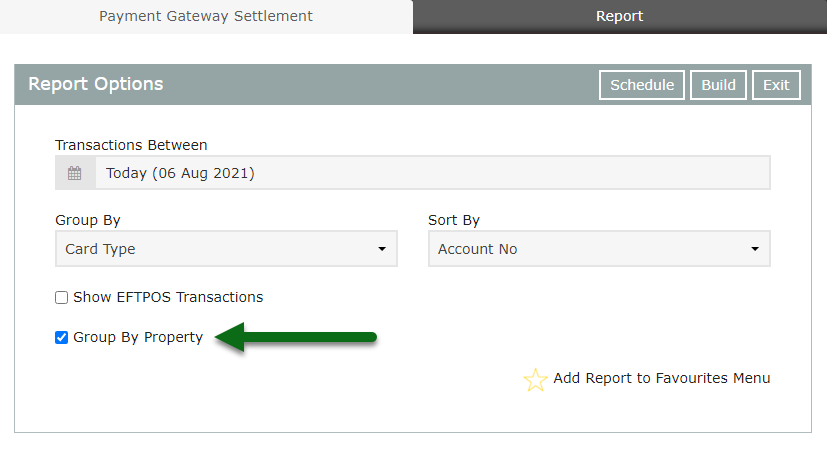
Select 'Build' to generate the report using the selected options.
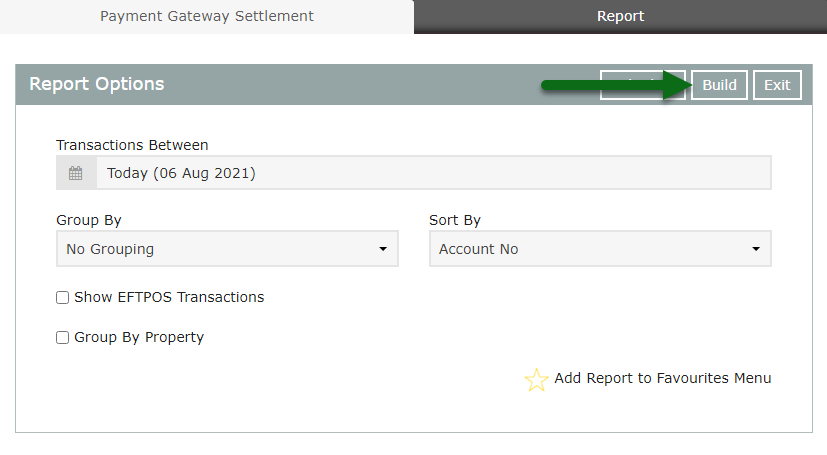
The Payment Gateway Settlement Report will include all Credit Card Receipts processed using a Payment Gateway for the selected transaction date, grouped by settlement date.
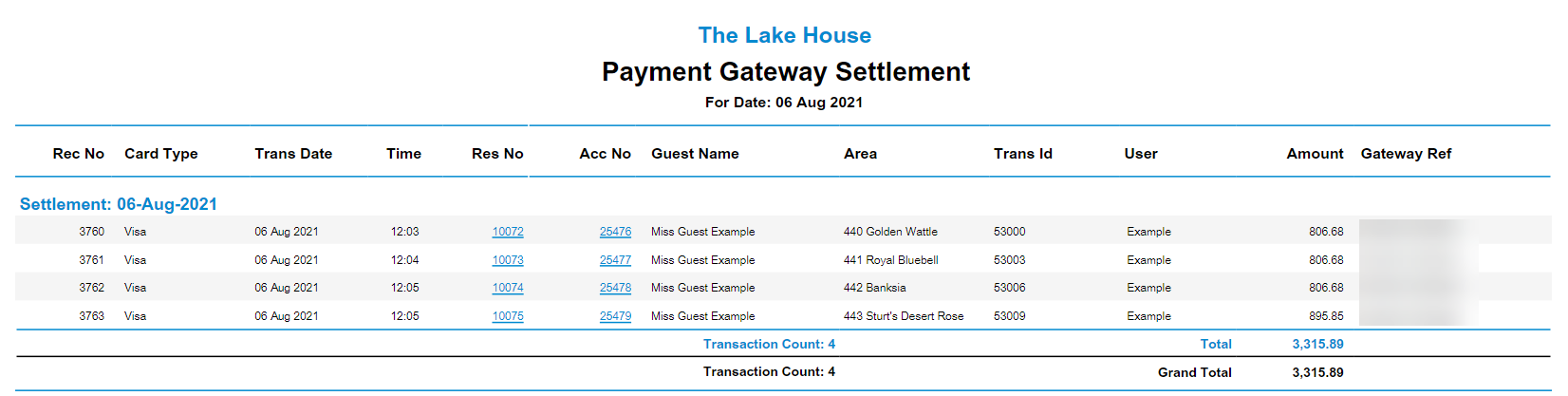
Use
- Go to Reports > Accounting > Payment Gateway Settlement in RMS.
- Select the Transaction Date.
- Optional: Select a Grouping.
- Optional: Select the checkbox 'Show EFTPOS Transactions'.
- Optional: Select the checkbox 'Group by Property'.
- Build.

'Show EFTPOS Transactions' will include EFTPOS Receipts processed using a terminal.
Select a Reservation Number or Account Number on the generated report to open that account or reservation in a new browser tab.
Interactivity is not available on the printed report.
-
Guide
- Add Button
Guide
Go to Reports > Accounting > Payment Gateway Settlement in RMS.
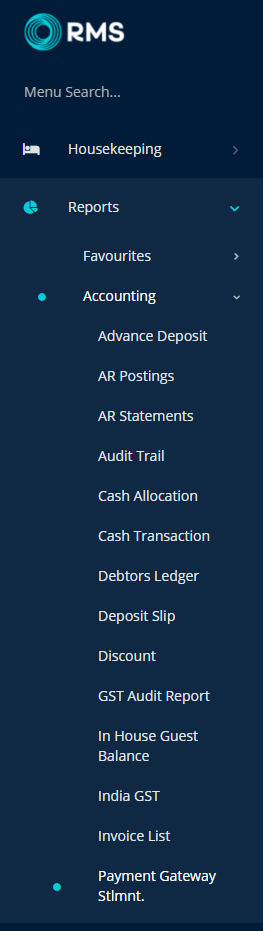
Select the Transaction Date.

Optional: Select a Grouping.

Optional: Select the checkbox 'Show EFTPOS Transactions'.

Optional: Select the checkbox 'Group by Property'.
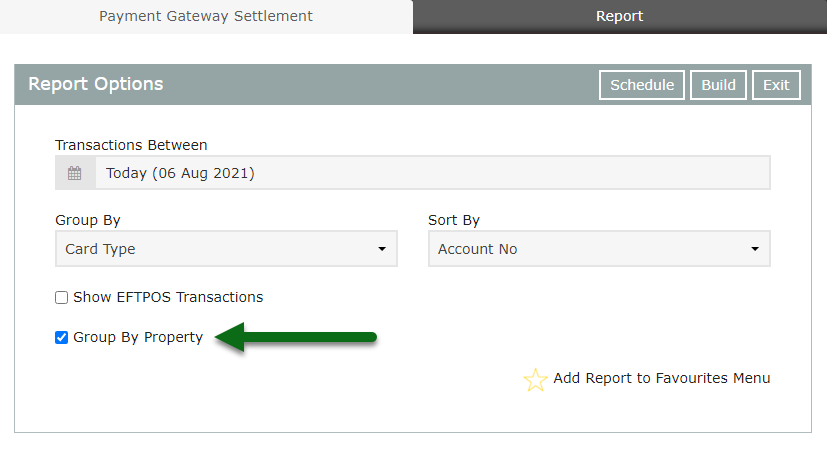
Select 'Build' to generate the report using the selected options.
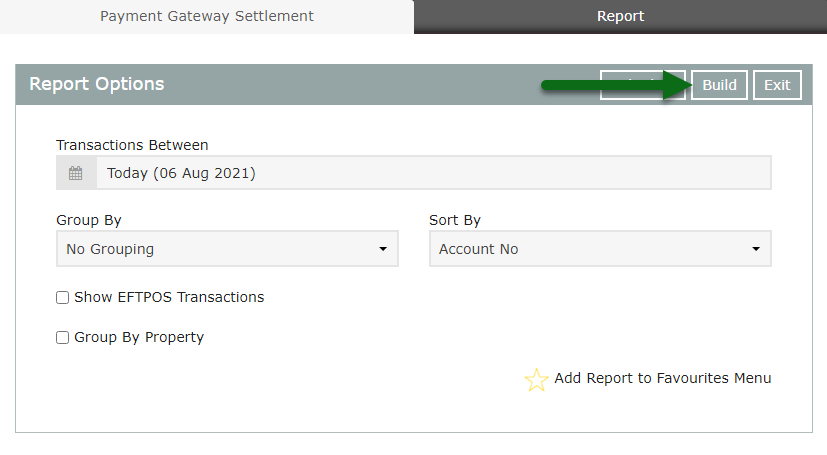
The Payment Gateway Settlement Report will include all Credit Card Receipts processed using a Payment Gateway for the selected transaction date, grouped by settlement date.