Xero Online Export Data
Information on the export created for Xero Online in RMS.
Below is an example of the export created from RMS for a property as Accrual Accounting setup vs Cash Accounting setup as well as answers to commonly asked questions.
Accrual Accounting
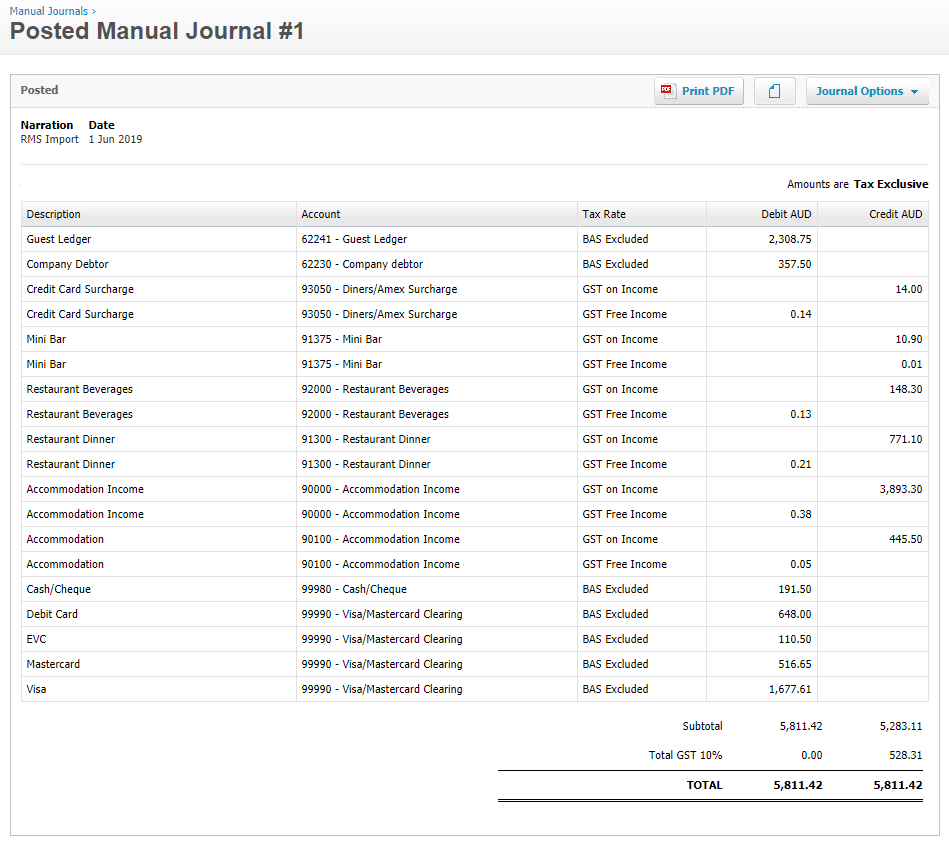
Cash Accounting
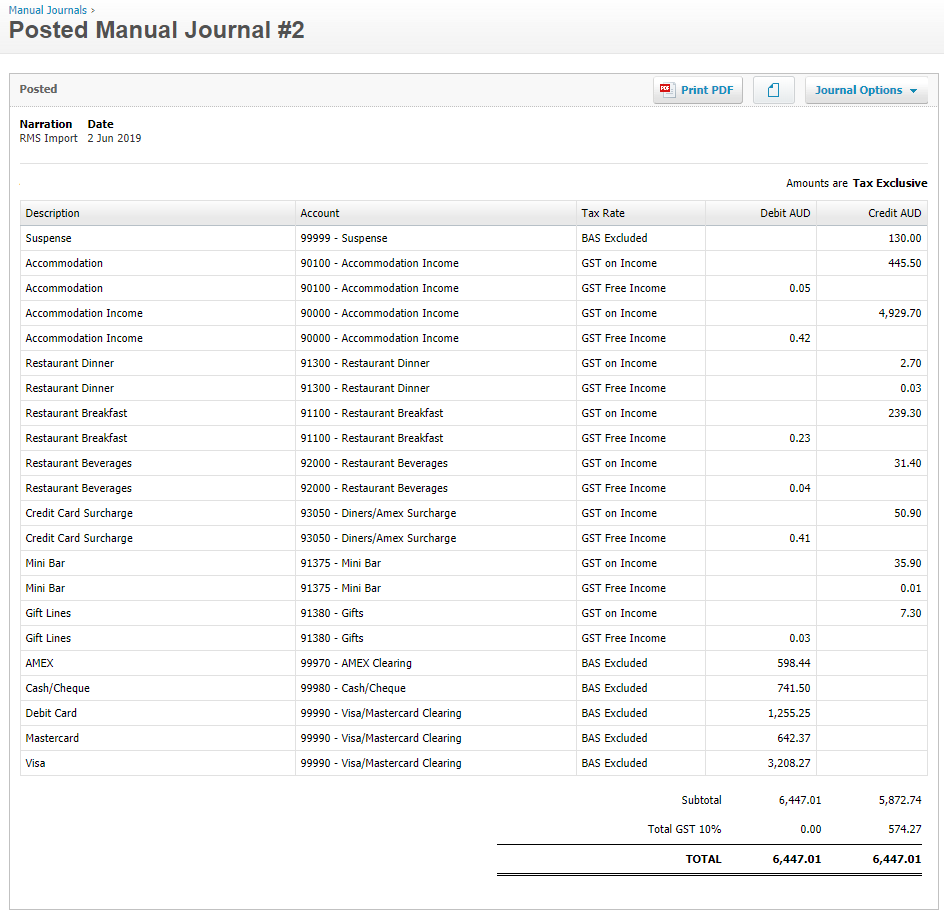
GST on Income & GST Free Income
When viewing the exported file for both cash and accrual accounting multiple entries for General Ledger Codes can sometimes be seen.
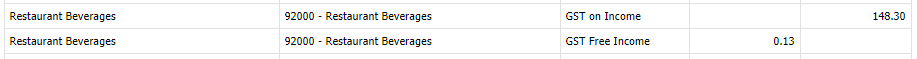
RMS calculates GST and applies rounding per transaction and reports as the accumulative total, General Ledger Codes can also include a combination of charges with varying GST levels in RMS (Full, Concessional or GST Free).
These figures are separated for Xero's requirements as GST on Income and GST Free Income listed in the Tax Rate column.
When comparing the export with the Charge Report (accrual) or Cash Report (cash) the two lines for each General Ledger Code should be recombined.
Mapping Receipts
Mapping Receipts and Credit Cards in RMS is required for the export as these are the Offset Accounts contributing to the property balancing in their accounts.
Suspense Receipts
Suspense Receipts are visible on the export for cash accounting properties and the corresponding Xero General Ledger Account Code should be setup as the Account Type of 'Current Liability'.
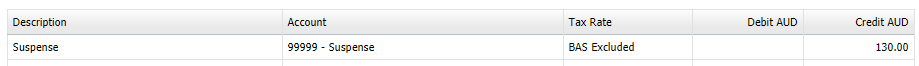
Suspense Receipts are the recorded movements of un-allocated Receipts in RMS.
Cash Accounting properties will notice this total value of movements included on the Management Cash Report, Daily Cash Report and Generic Financial Export if selected.
The Total Charges and Total Receipts for any given date will ordinarily not equate to the same value, when they do it is usually coincidental.
Suspense Receipt Amount demonstrates the movements of additional funds that were not yet allocated to an actual charge anywhere in RMS, eg. Deposits or Overpayments.
Whilst Receipt Allocation to Charges is managed on an account by account basis in RMS, an overall record of movement of the un-allocated amount of all Receipts is retained by RMS per date.
|
Key Points
|
Example
The below example represents a total of charges and receipts applied system wide on the basis no other financial data exists.
The below is a simplified example of how Suspense Receipt movements occur when Receipt Allocation to charges occurs in RMS.
| Day 1 | Day 2 | Day 3 |
|---|---|---|
| Charges $100 | Charges $100 | Charges $100 |
| Receipts $300 | Receipts $0 | Receipts $0 |
| Suspense $200 | Suspense -$100 | Suspense -$100 |
|
|
|