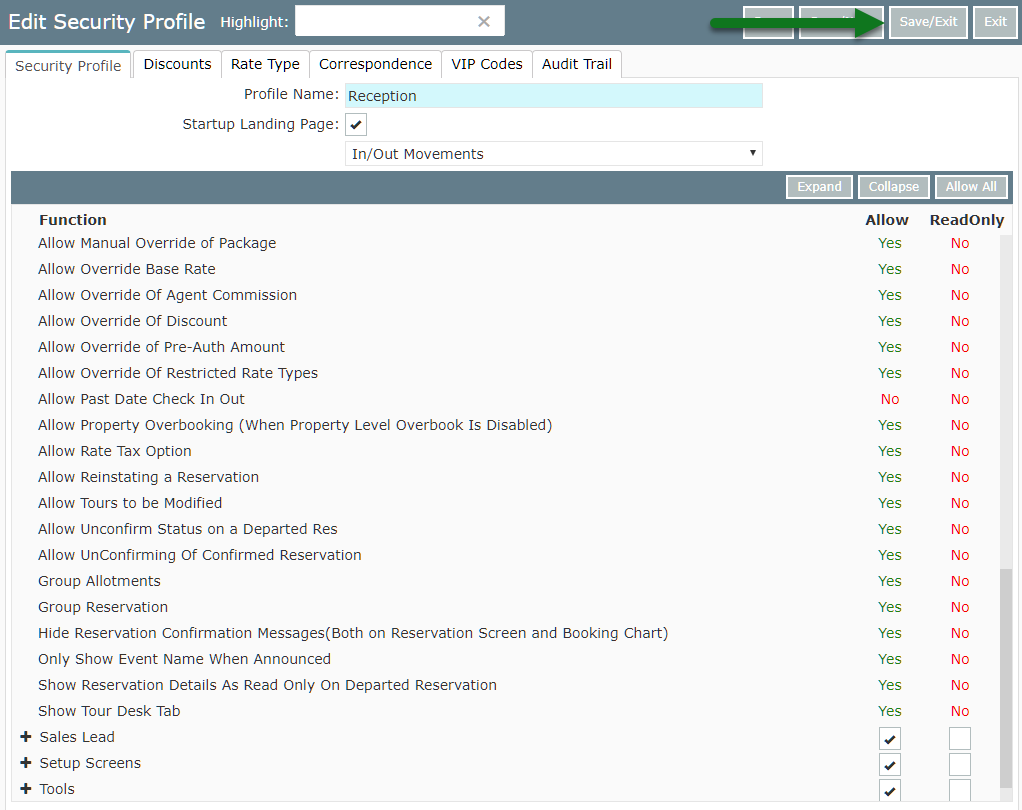Hide Confirmation Messages
Setup a Security Profile to not show Reservation Confirmation Messages in RMS.
Steps Required
Have your System Administrator complete the following.
- Go to Setup > Users > Security Profiles in RMS.
- Select a Security Profile and choose 'Edit'.
- Expand the Reservation Screens Function Menu.
- Set the required access on 'Hide Reservation Confirmation Messages'.
- Save/Exit.
Visual Guide
Go to Setup > Users > Security Profiles in RMS.
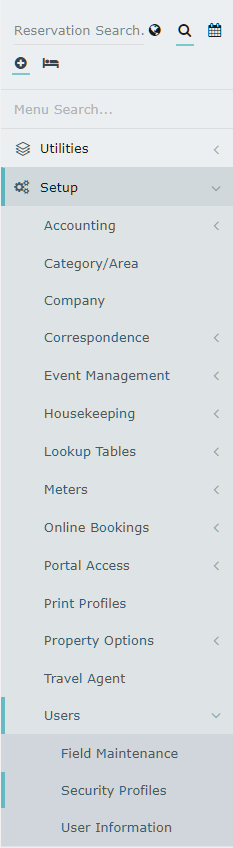
Select a Security Profile and choose 'Edit'.
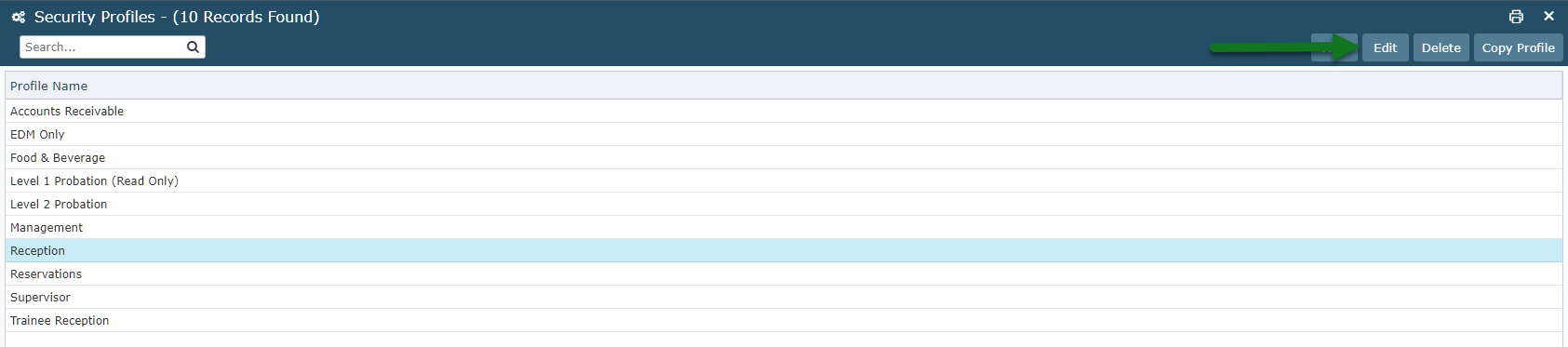
Expand the Reservation Screens Function Menu.
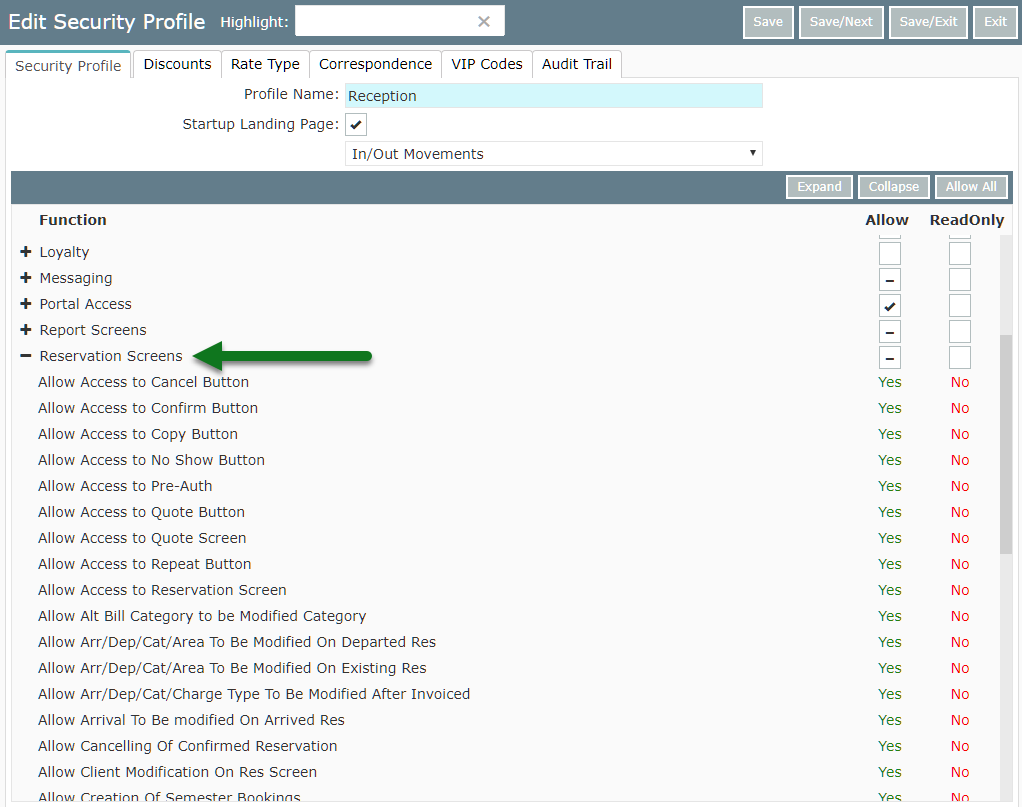
Expand the 'Hide Reservation Confirmation Messages' menu.
Set the required access on 'Hide Reservation Confirmation Messages' on each function.
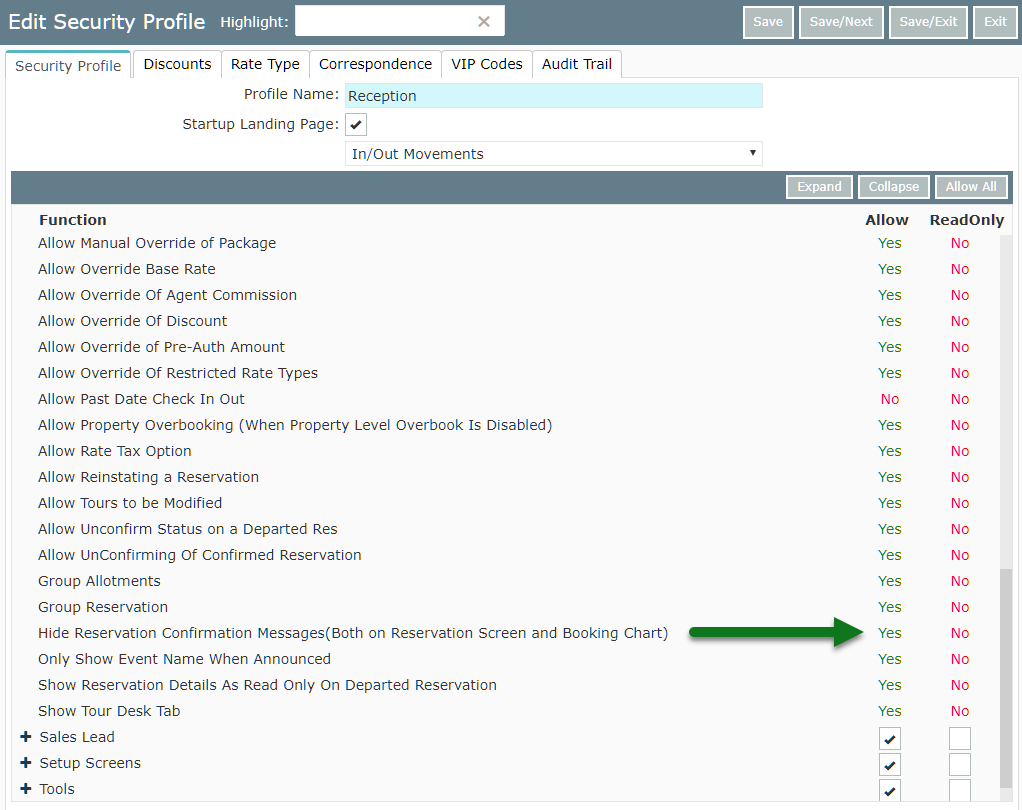
Select 'Save/Exit' to store the changes made.