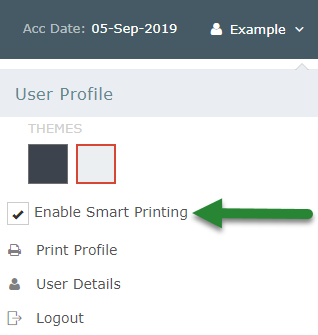Activating Smart Printing in a User Session
Selecting to use Smart Printing in the current login session in RMS.
Steps Required
- Select the Username menu.
- Select the checkbox 'Enable Smart Printing'.
Visual Guide
Select the Username menu.

Select the checkbox 'Enable Smart Printing'.