RMS Internet Booking Engine
Setup the property's booking engine to receive online reservations in RMS.
Table of Contents
SetupAttributesCategory InformationRatesDepositsRequirementsPhotosOnline OptionsChannel ManagementProperty WebsiteThe RMS Internet Booking Engine provides properties with a URL that can be added to the property's website to receive direct online reservations and is available as part of the RMS Online module with channel management.
Properties can customise their RMS Internet Booking Engine (IBE) pages with a Colour Theme and Photos, configure the Search Options, view of Rates & Availability and Extra Property Information as well as include Requirements for sale during the online reservation process.
The RMS Internet Booking Engine can be used on desktop, tablet or mobile devices and uses live availability with the property's RMS database.

When a guest adds an Area to their shopping cart an a Pencil Reservation with the Guest Name & Reservation Status of 'IBE Pending' is created in RMS to place a hold on the availability for the guest.
When the guest completes online checkout this reservation will be updated with the entered Guest Details and changed to 'Confirmed' status.
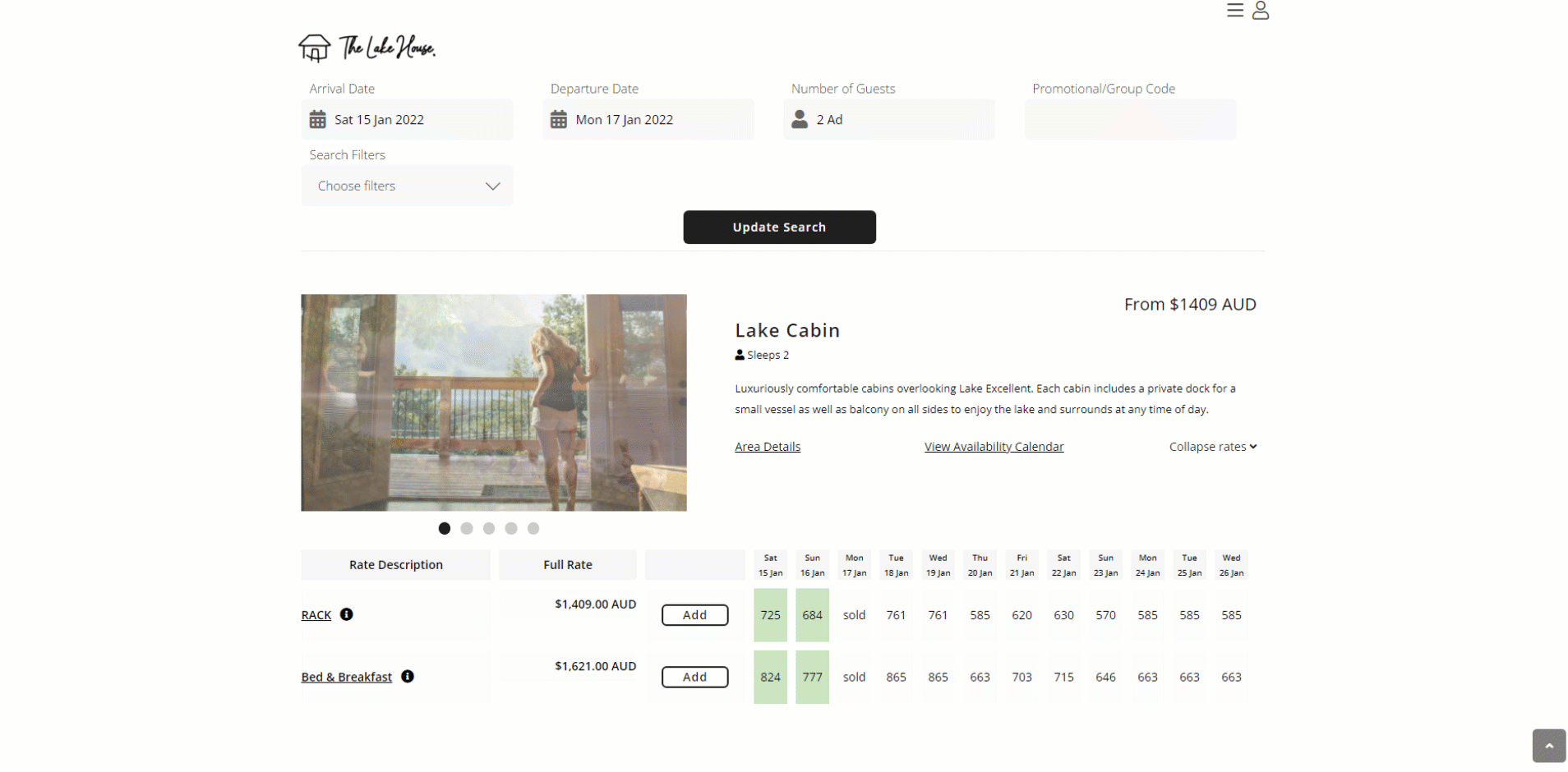
If the guest removes the Area from their cart before completing checkout or doesn't complete checkout within the displayed 10 minute countdown timer the Pencil Reservation will be cancelled to make the Area available.
Reservations created from online bookings received through the RMS Internet Booking Engine will display a large number of changes in the Reservation Audit Trail as part of the reservation creation process.
These records include the initial Pencil Reservation and the update of all recieved Guest Information completed during the checkout process.
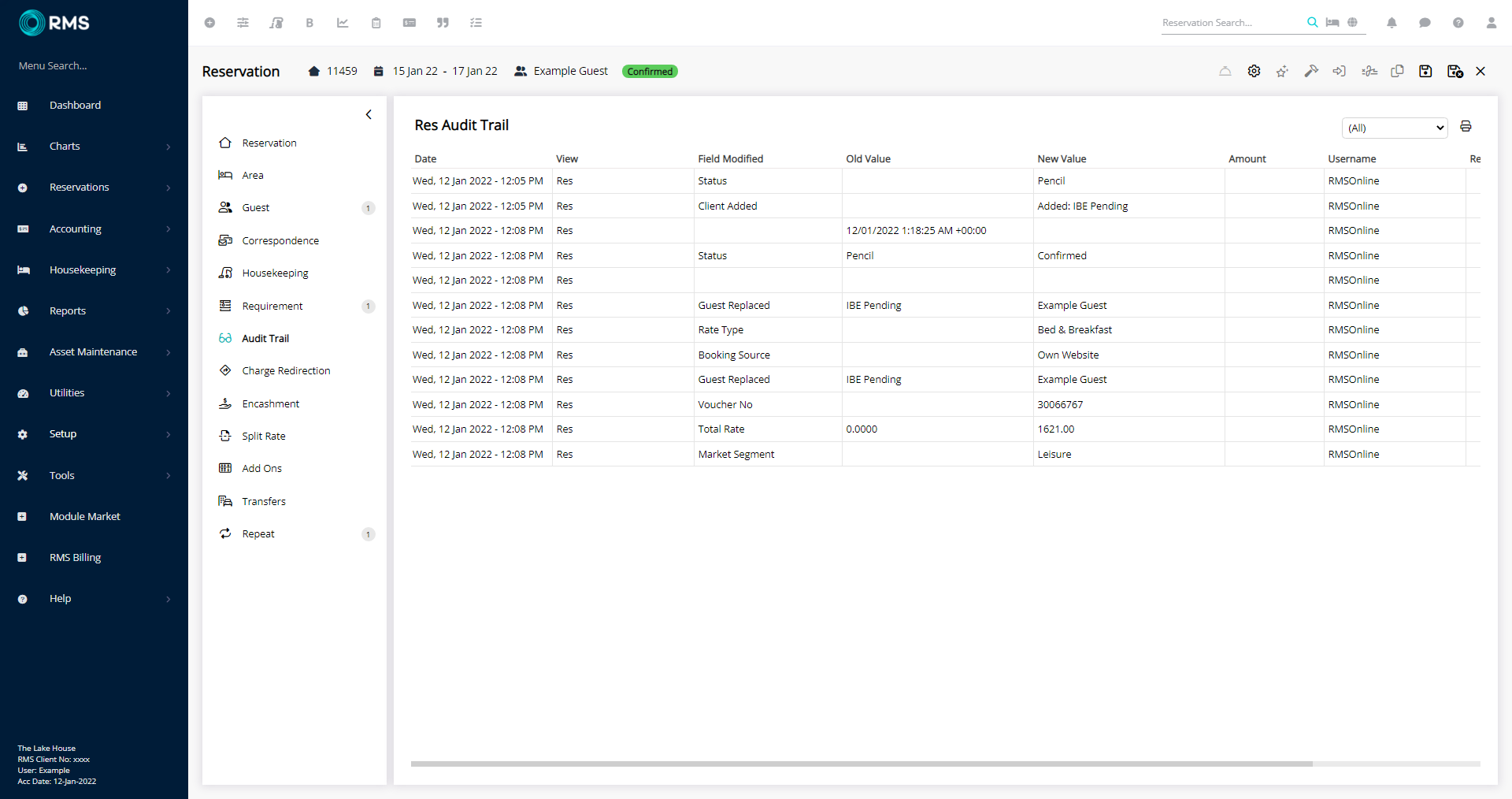
Reservations created from online bookings received through the RMS Internet Booking Engine with an Arrival Date of the current date will prompt a notification in the Message Centre to alert front office staff.
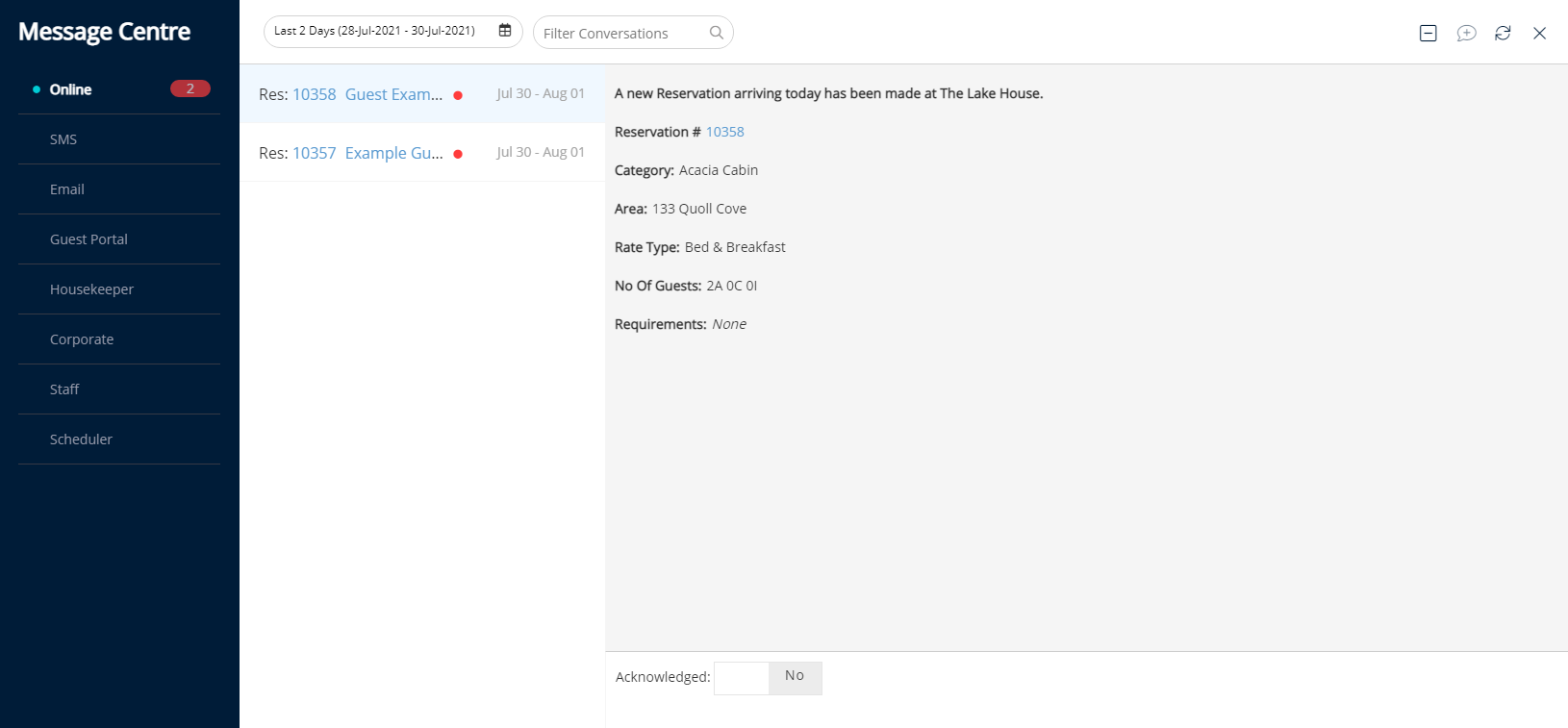

The RMS Online module is required to use the RMS Internet Booking Engine.
Contact RMS Sales for more information.

Users will require Security Profile access to use this feature.
Setup
Review and complete the following setup items to complete setup of the RMS Internet Booking Engine.
Attributes
Category
Rates
Deposits
Requirements
Photos
Online Options
Channel Management
Property Website
Attributes
Attributes
Attributes are features that can be used to filter searches for a Property, Category or Area and can be used to put a spotlight on distinguishing features of a Category making it easier for guests to book a Category that meets their requirements.

Category Information
Category Information
Category setup will determine what information is visible to guests viewing the property's RMS Internet Booking Engine pages.
Properties offering a combination of roofed accommodation and powered or unpowered sites can use the Category Class and Dwelling Options to provide guests the ability to search for their required accommodation type.
The Category Long Description, Category Attributes, Category Class and Category Options will ensure that guests see as much information about the booking options available to them when viewing the RMS Internet Booking Engine.

Category is a default System Label that can be customised.
Categories must be made available to RMS Online to be visible on the RMS Internet Booking Engine.

Rates
Rates
Rates determine the pricing used on a reservation and can be setup to calculate based on a variety of factors including day of the week, number of guests or length of stay.
Derived Rates can be used to quickly setup a promotional rate plan with pricing adjustments based off the selected Master Rate.
Rate Deposits can be setup to determine the deposit required when booking a particular Rate Type on the RMS Internet Booking Engine.
Promotional Rate Types can be setup as a Promo Code that can be used to access rates not ordinarily advertised on the RMS Internet Booking Engine.

Rate is a default System Label that can be customised.
The setup of which Rates will be available on the RMS Internet Booking Engine will be selected at the Channel Management setup step.

Deposits
Deposits
Deposit setup will determine the upfront payment a guest must make to complete the online booking process on the RMS Internet Booking Engine.
The Online Deposit option can be used to apply the same deposit rules to all Rate Types on the RMS Internet Booking Engine.
The Rate Deposit - $0.00 = Full Deposit option can be used to set variable deposit amounts on the Rate Type or Rate Table with full payment required on any Rate Type where no deposit has been setup.
The Rate Deposit - $0.00 = No Deposit option can be used to set variable deposit amounts on the Rate Type or Rate Table with no payment required on any Rate Type where no deposit has been setup.
The 'No Deposit' option can be used by properties who are not connected to a Payment Gateway to enable Guests to complete the reservation with no payment required.
Properties connected to a Payment Gateway can choose the Online Deposit or either Rate Deposit option to determine the payment taken at the time of reservation.
Properties not connected to a Payment Gateway can choose the Online Deposit or either Rate Deposit option and provide bank details to RMS to take payment at the time of reservation.
Payments processed by RMS will be distributed to the property once a month.

Requirements
Requirements
Requirements are extra items or services that can be used on the RMS Internet Booking Engine to upsell extra items for a reservation including breakfast, lunch packs, late check-out, early check-in or pamper and luxury gift packs for special occasions.
Adding a Requirement to be available on the RMS Internet Booking Engine is optional and can be enhanced by adding a Photo to promote the Requirement to guests during the online booking process.
If no Requirements are made available to RMS Online this step in the online booking process will be skipped.

Photos
Photos
Photos enable guests to see a snapshot of what they are booking prior to their arrival.
Photos can be added for the Property, Category or Requirements to display on the RMS Internet Booking Engine.
Selecting a Photo to be the Banner Image for a Property will display the image in the background on the RMS Internet Booking Engine search page.

Online Options
Online Options
Online Options determine the display and configuration of the property's RMS Internet Booking Engine and are a mandatory part of the setup to use the RMS Internet Booking Engine.
Colour Theme and Logo provide branding options to match the property's website.
Page Settings includes general configuration for the display of the property's RMS Internet Booking Engine.
Rate, Availability & Category View Options will determine how rates and availability are presented to guests.
Extra Property Information can be setup to provide additional resources and information to guests planning their trip.
The property's online booking Terms & Conditions can be added to display on the RMS Internet Booking Engine.
RMS Online Contacts and Online Notifications will ensure the appropriate parties receive online booking confirmation emails and critical online alert emails.

Channel Management
Channel Management
A connection to the RMS Internet Booking Engine in the Channel Manager is required to enable the sending and receiving of live rates and availability between the property's RMS database and RMS Internet Booking Engine.
The connection setup will provide the opportunity to specify which Rate Types are available online as well as the type of availability to use.
Property Website
Property Website
The RMS Internet Booking Engine URL can be added to a 'Book Now' button on the property website with the option of using the URL Modifiers to create Category specific booking links.
The RMS Internet Booking Engine setup has now been completed and guests can book directly at the property by visiting the property's website.