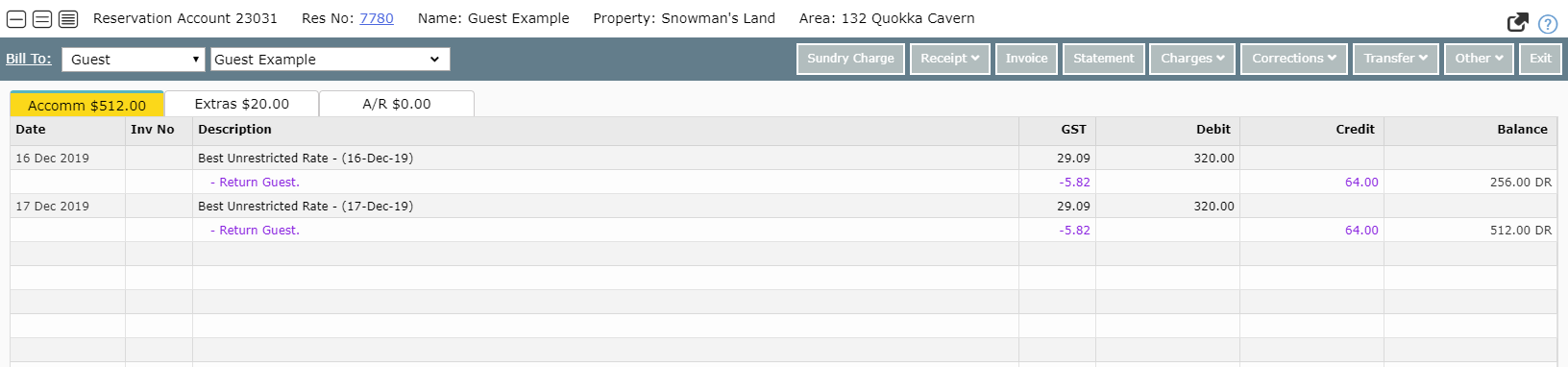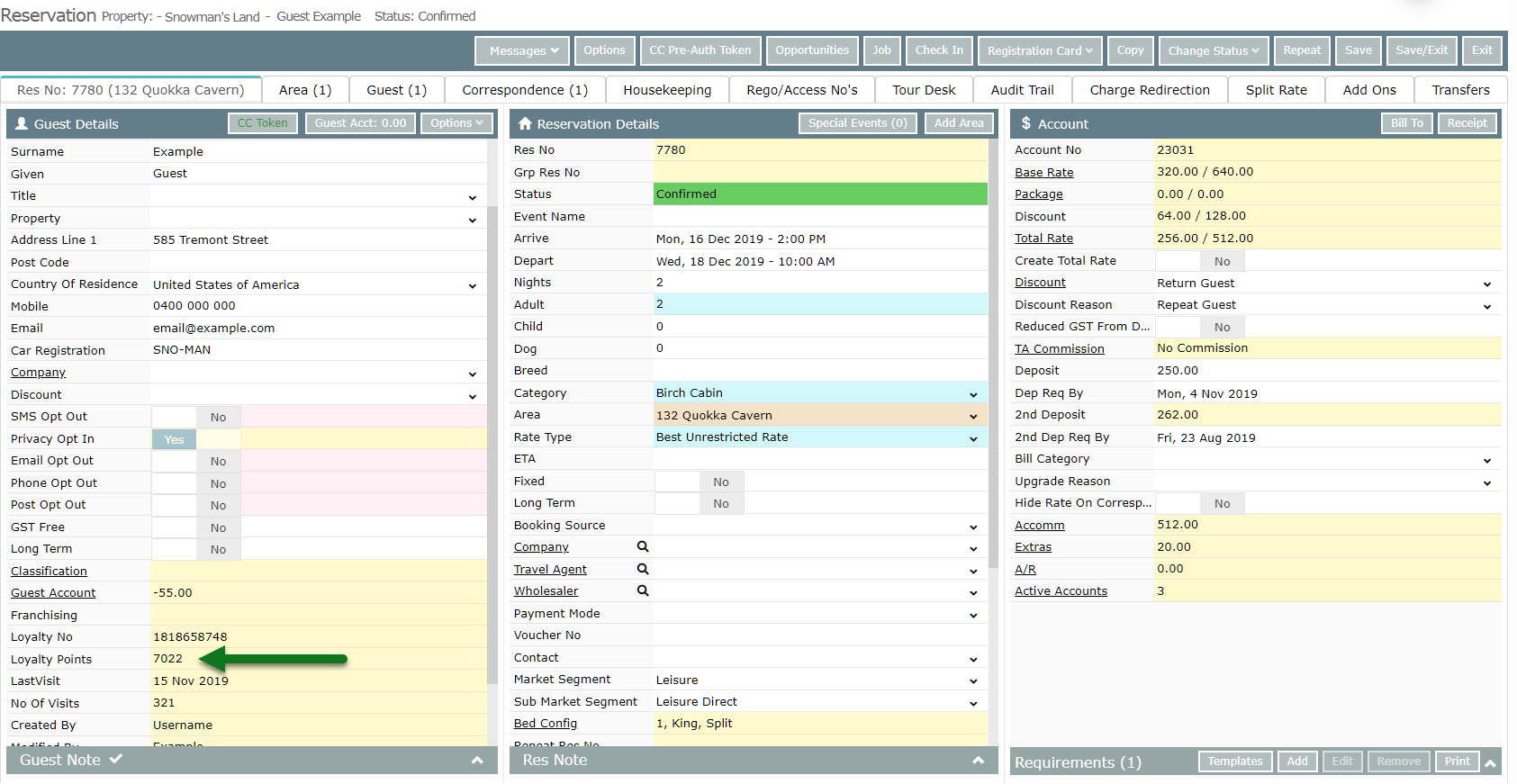Reverse Guest Reward Redemption
Removing payment taken using Guest Rewards in RMS.
Steps Required
- Go to the Side Menu Reservation Search in RMS.
- Enter the Reservation Number and select 'Search'.
- Select the Accommodation Account.
- Right Click the Guest Rewards Unassigned Credit Note.
- Select 'Void Transaction'.
- Select a Void Reason and choose 'Void Transaction'.
Visual Guide
Go to the Side Menu Reservation Search in RMS.
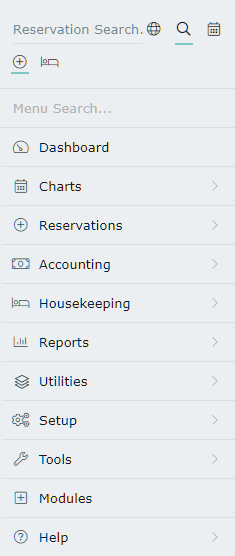
Enter the Reservation Number and select 'Search'.
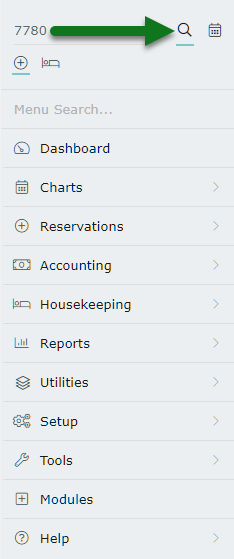
Select the Accommodation Account.
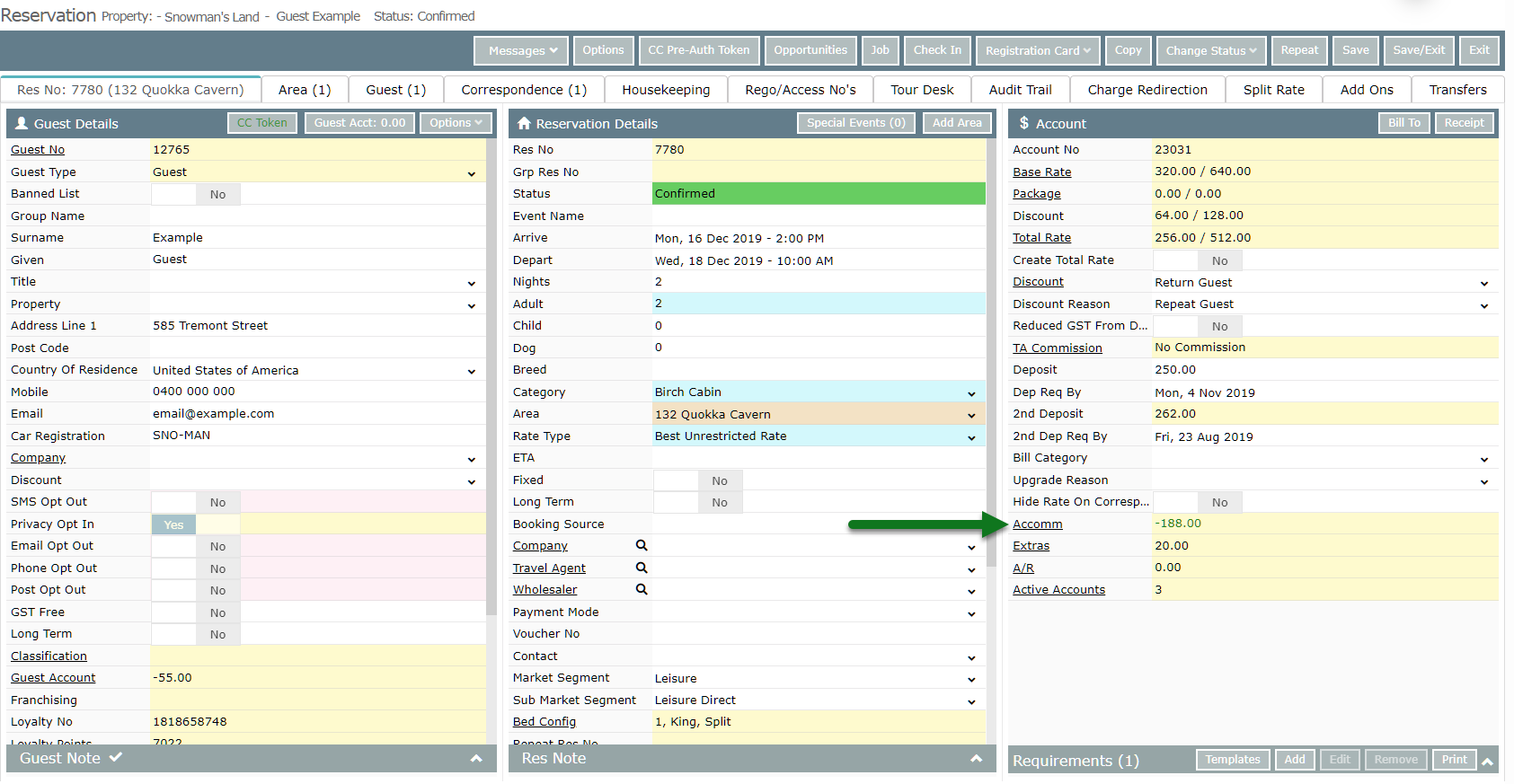
Right Click the Guest Rewards Unassigned Credit Note.
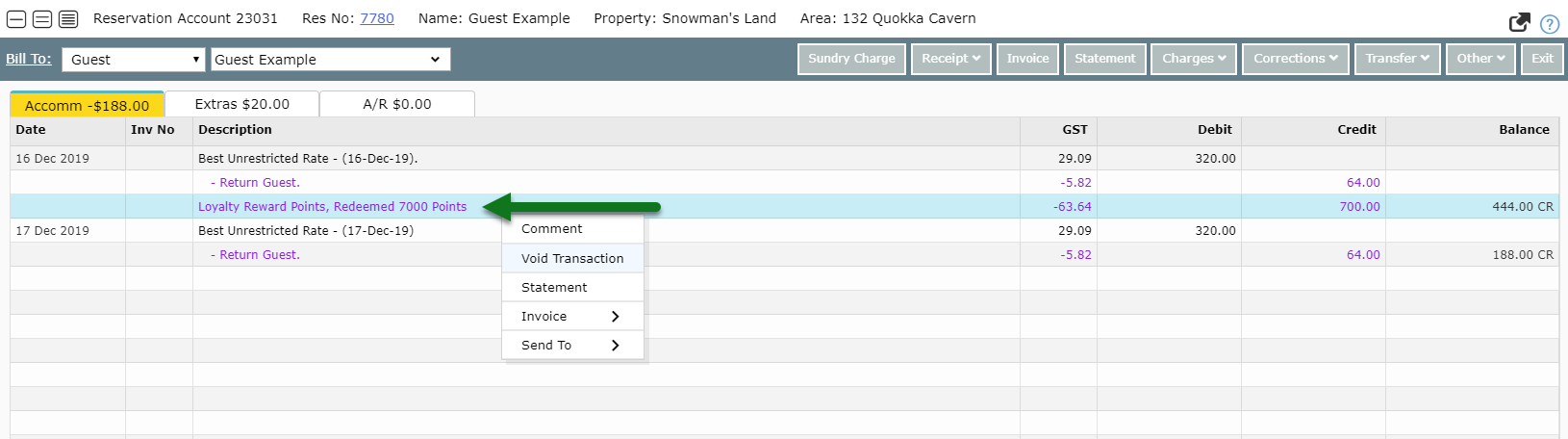
Select 'Void Transaction'.
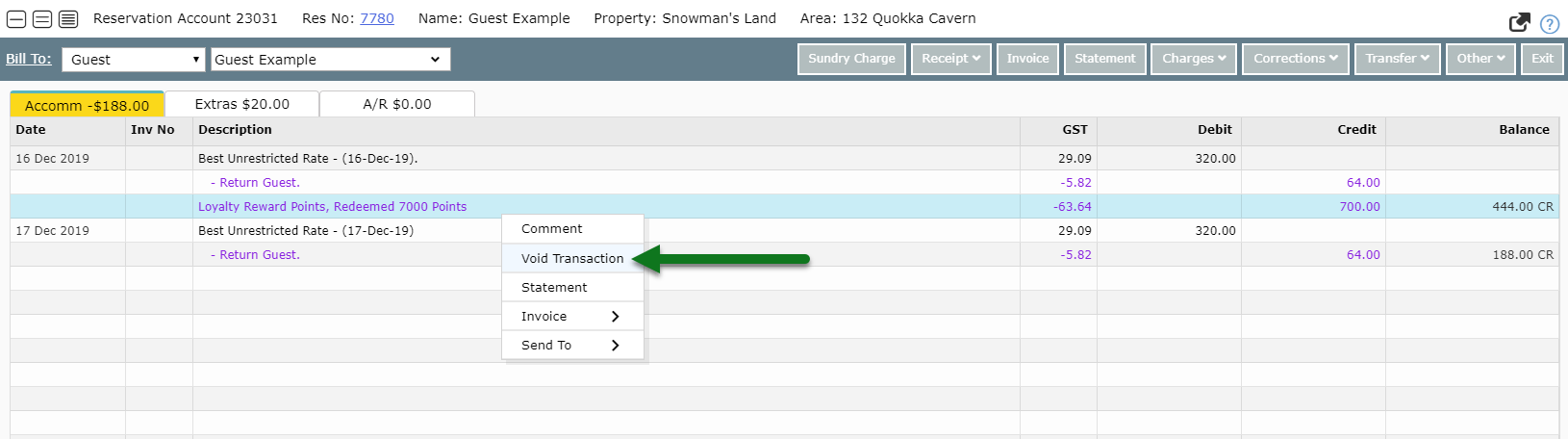
Select a Void Reason and choose 'Void Transaction'.
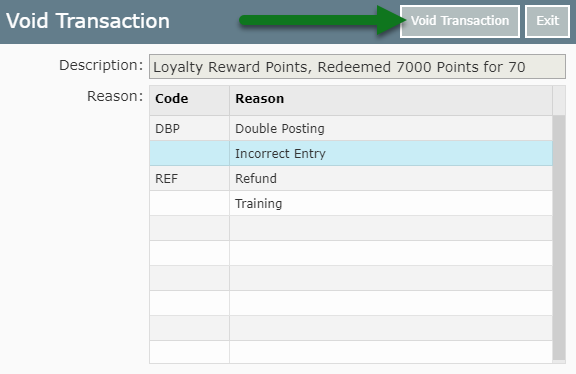
The Unassigned Credit Note will now be removed from the account in RMS and the Guest Reward Points returned to the Guest for future redemption.