Setting Restrictions Permanently
Information on the Restrictions option 'Set Permanently' in RMS.
Control Panel Restrictions include the ability to specify a date, date range or select 'Set Permanently'.
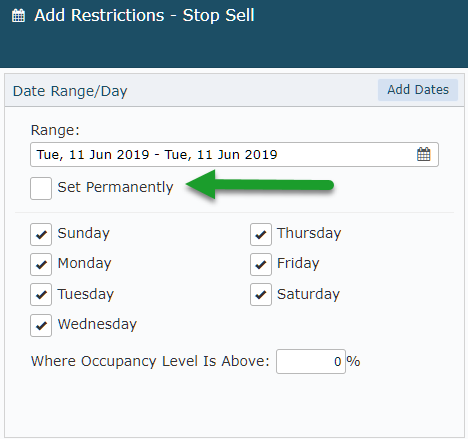
Selecting 'Set Permanently' will apply the chosen restriction indefinitely regardless of the date range displayed.
This can be used any time a permanent restriction needs to be applied, including a permanent Stop Sell when decommissioning Areas for an extended period of time.
Restrictions that are Set Permanently must be removed if no longer required as they never expire.