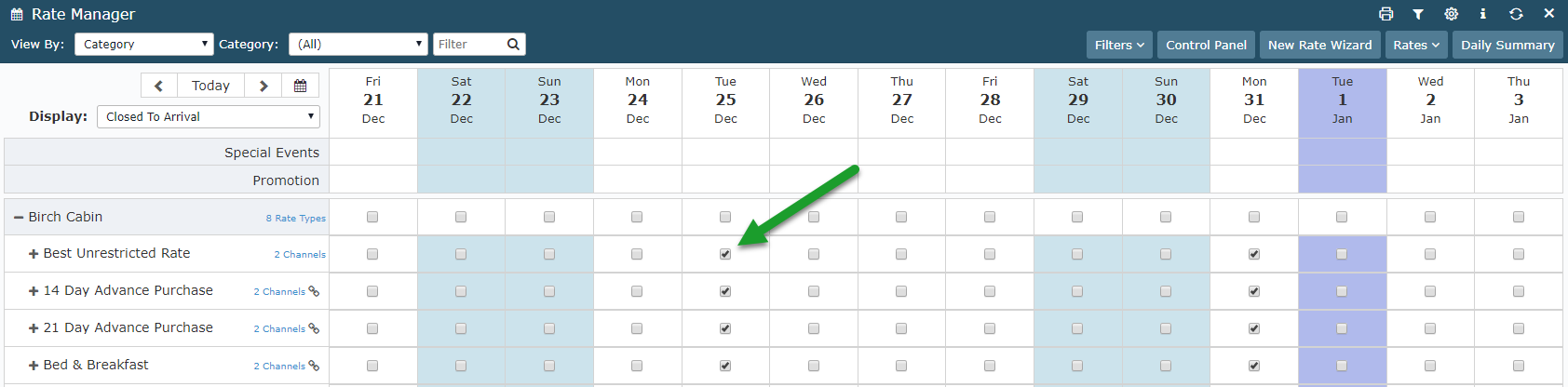Add or Remove Restrictions on the Rate Manager Chart
Adding or removing restrictions from the Rate Manager Chart in RMS.
Steps Required
- Go to Charts > Rate Manager in RMS.
- Select the Restriction from the Display menu.
- Expand the Categories or Rate Types required.
- Select the checkbox for the date required.
Visual Guide
Go to Charts > Rate Manager in RMS or select the 'R' chart icon from the toolbar menu.
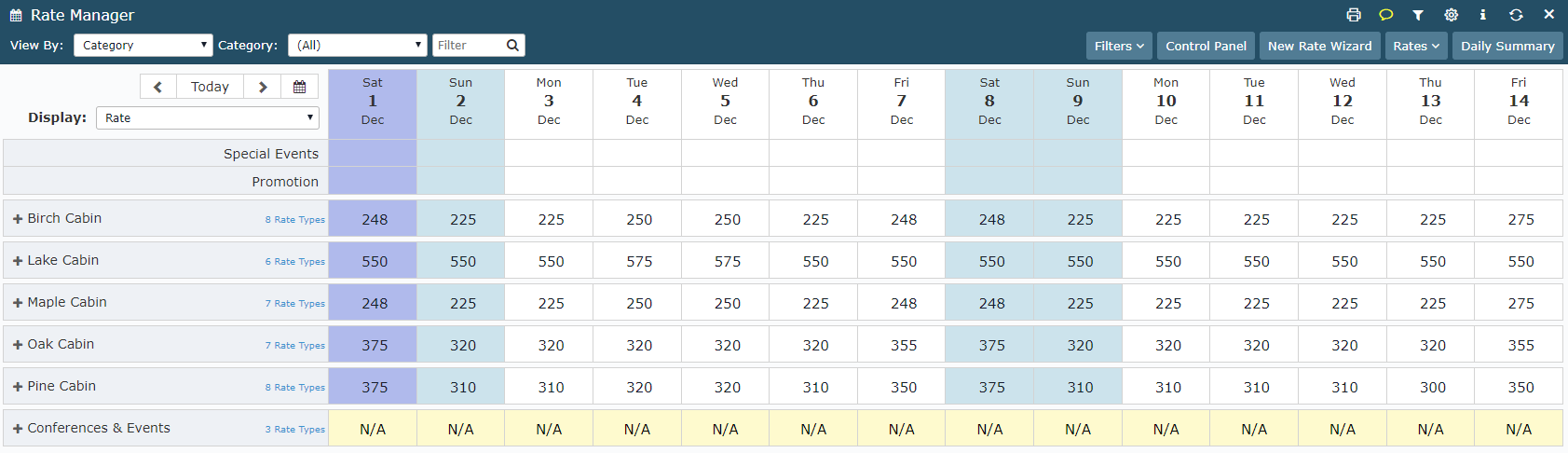
Set the Display option to the required Restriction Type.
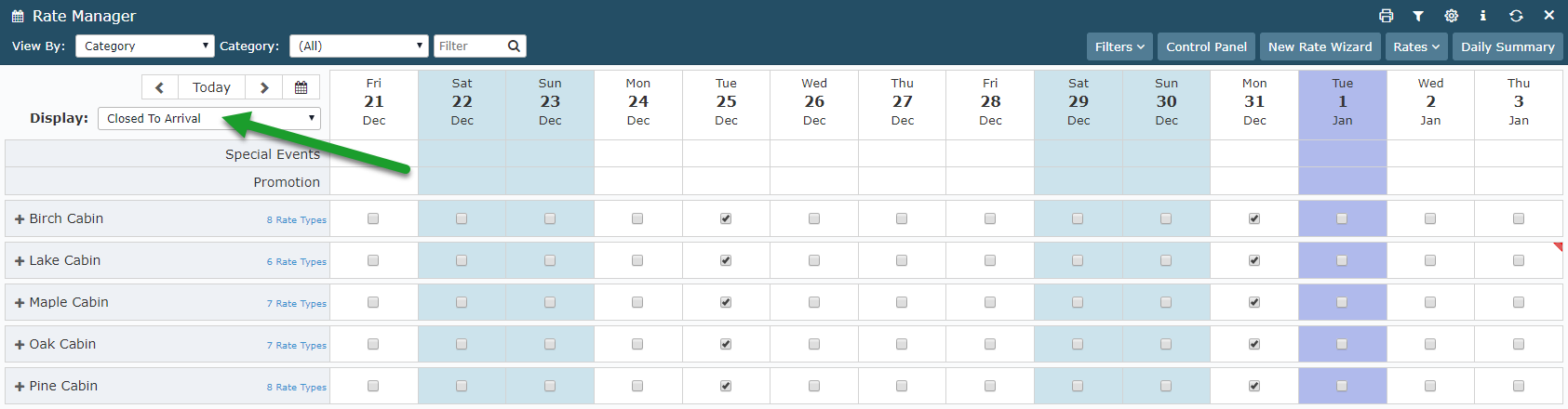
Expand the Category and/or Rate Type to view all levels.
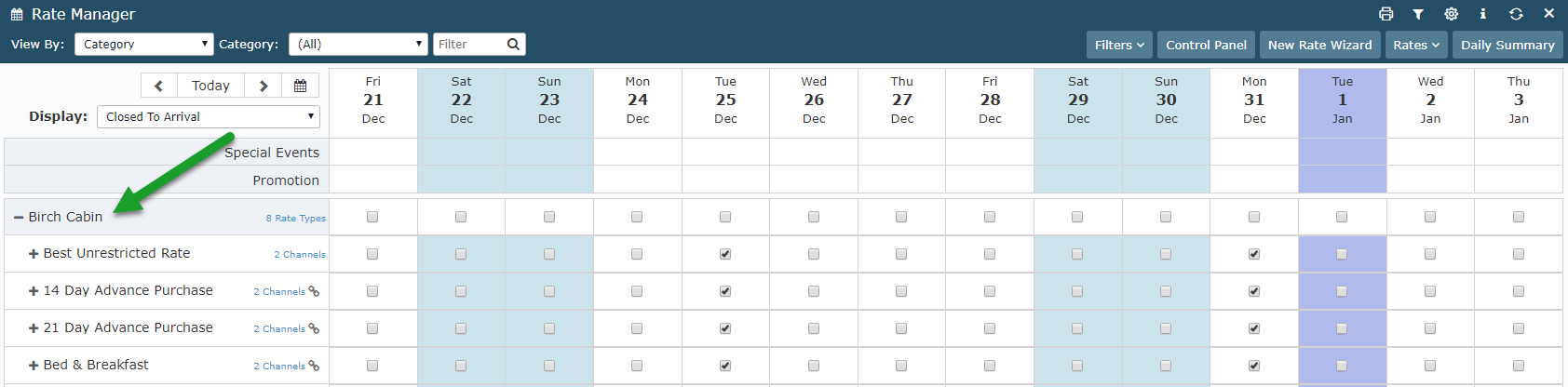
Select the checkbox against the required date, Category & Rate Type combination.