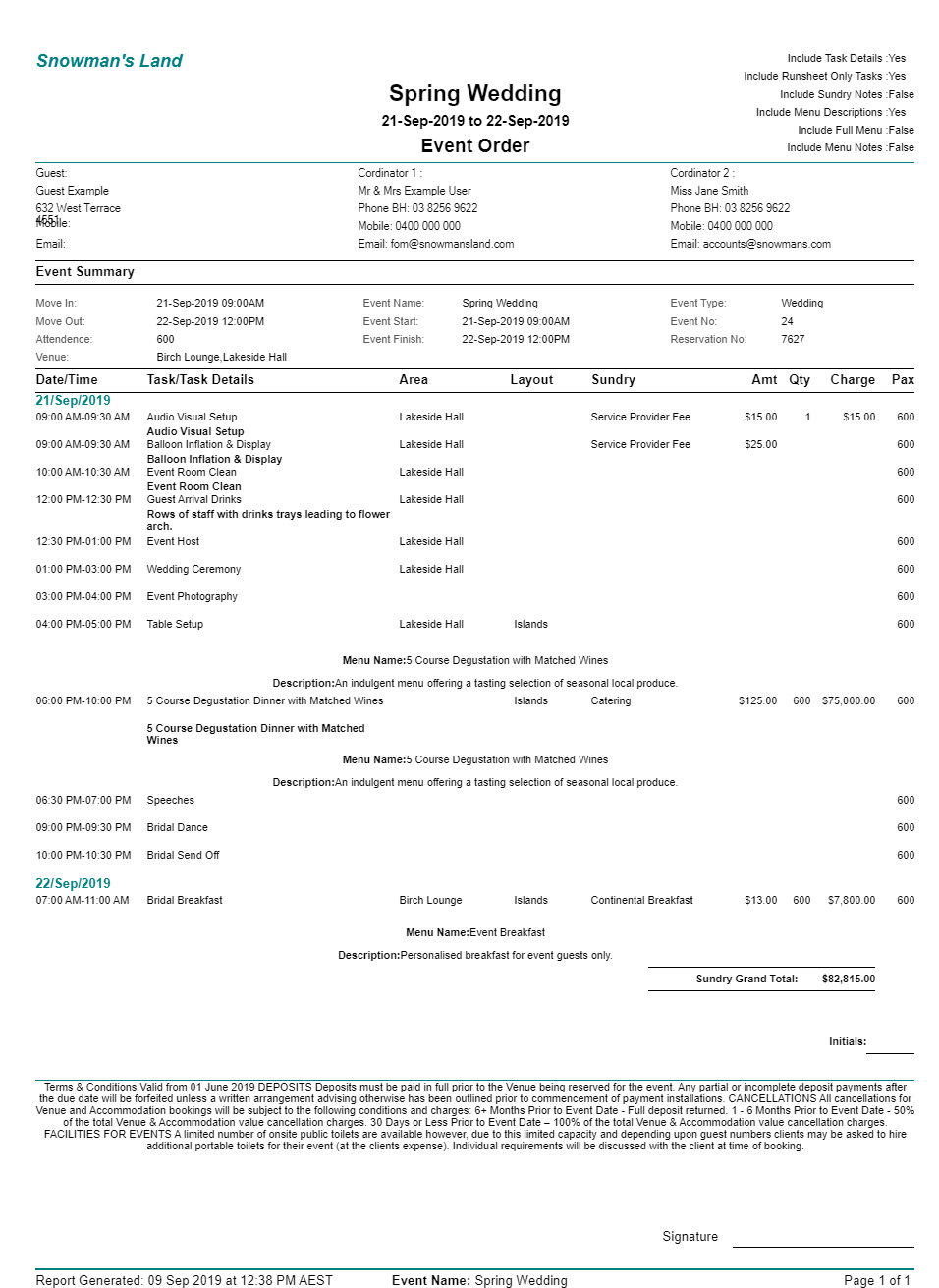Create an Event Order
Generating an Event Quote in RMS.
Steps Required
- Go to the Side Menu Reservation Search in RMS.
- Enter the Event Reservation Number and select 'Search'.
- Select 'Event Management'.
- Select the Event Itinerary.
- Select 'Reports' and choose 'Event Order'.
- Select Task & Menu Details to Include.
- Select Event Areas.
- Select an Event Order Footer.
- Build.
Visual Guide
Go to the Side Menu Reservation Search in RMS.
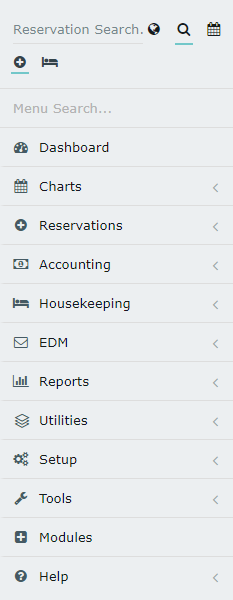
Enter the Event Reservation Number and select 'Search'.
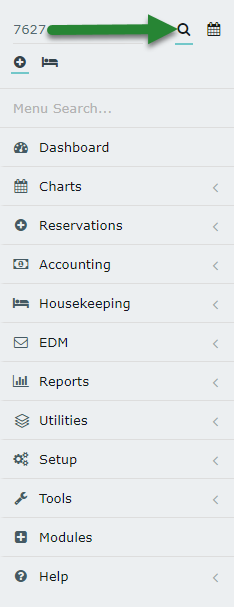
Select 'Event Management'.
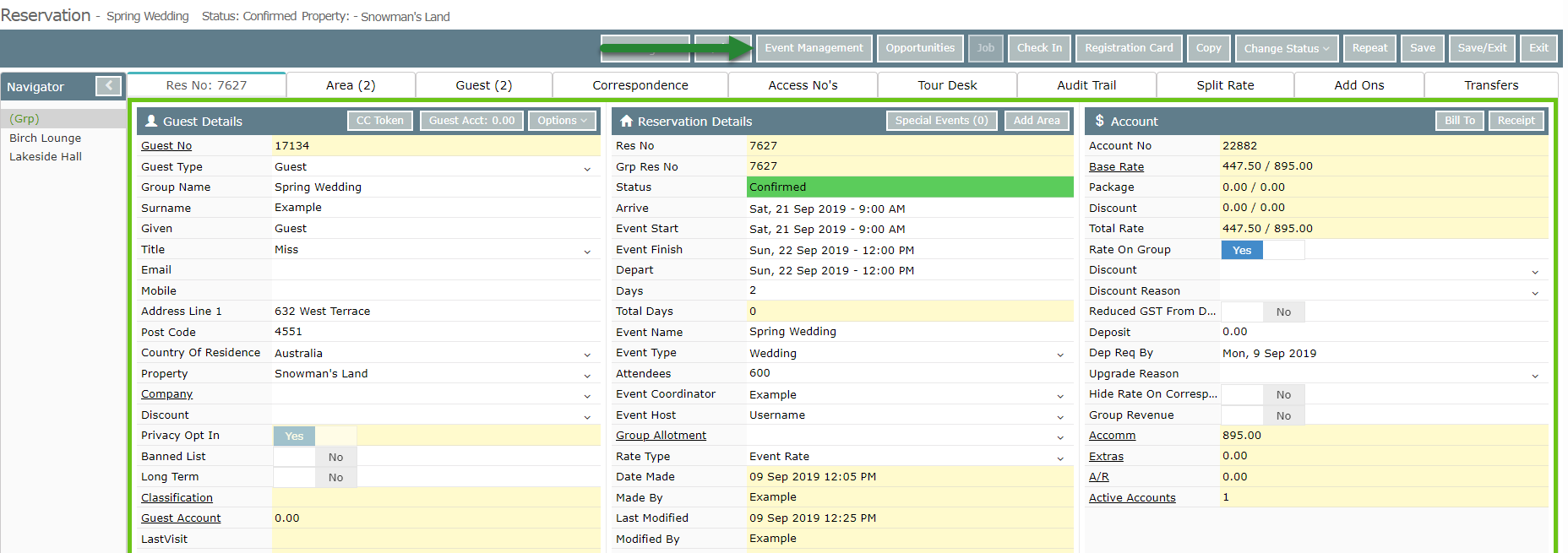
Select the Event Itinerary and choose 'Go to Event'.
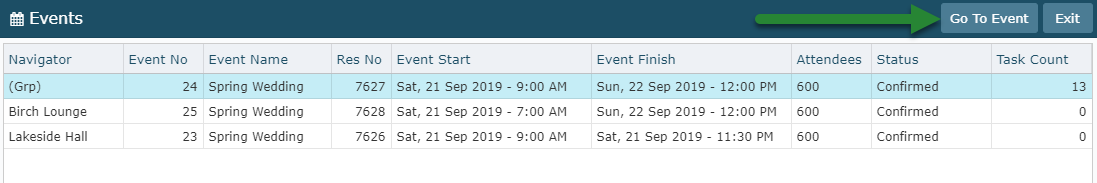
Select 'Reports' and choose 'Event Order'.
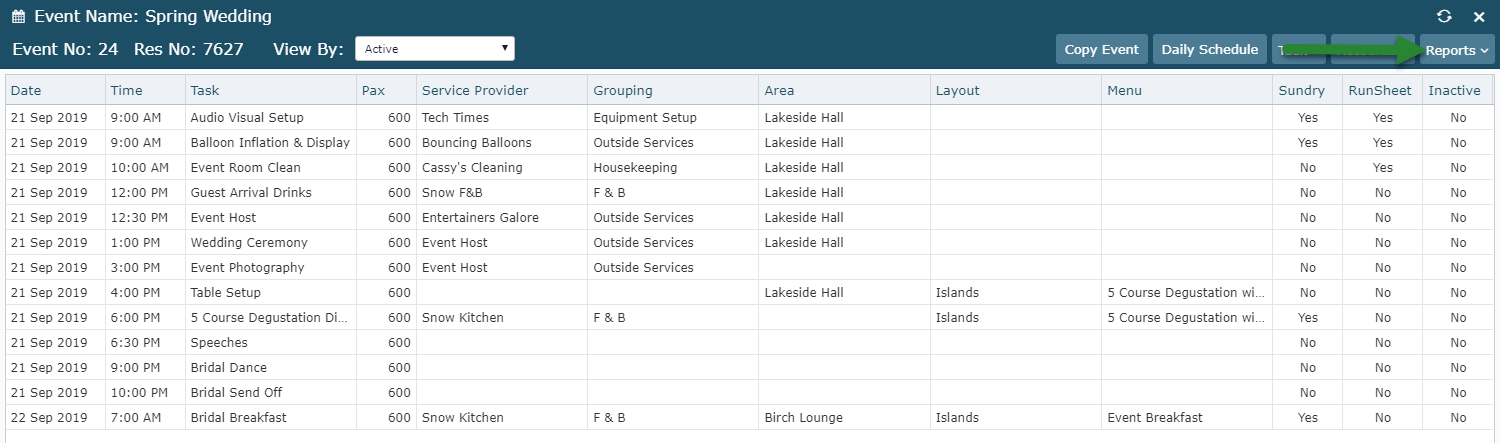
Select Task & Menu Details to Include.
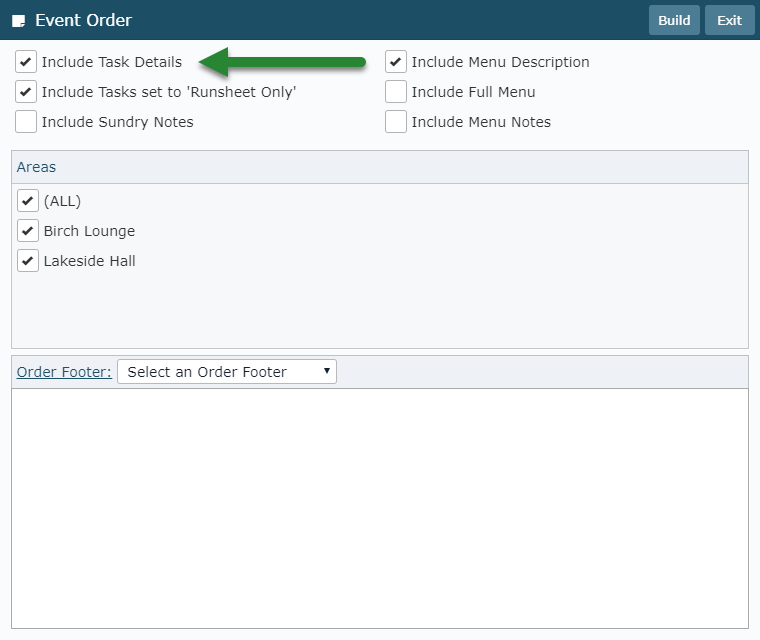
Select Event Areas.
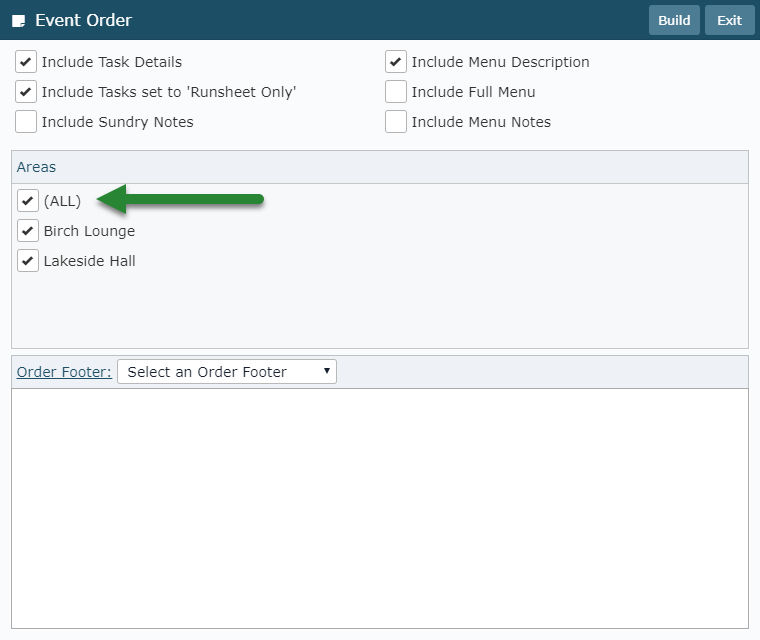
Select an Event Order Footer.
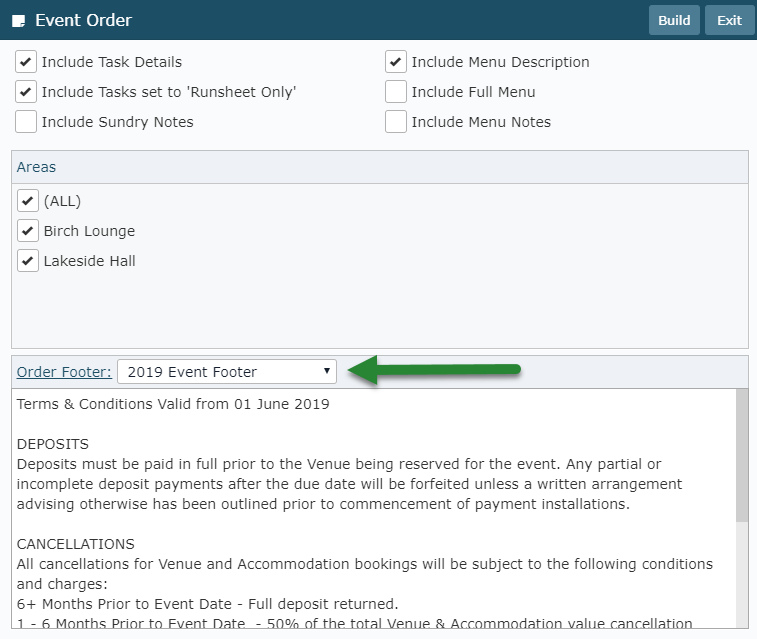
Select 'Build' to generate the Event Order using the options selected.
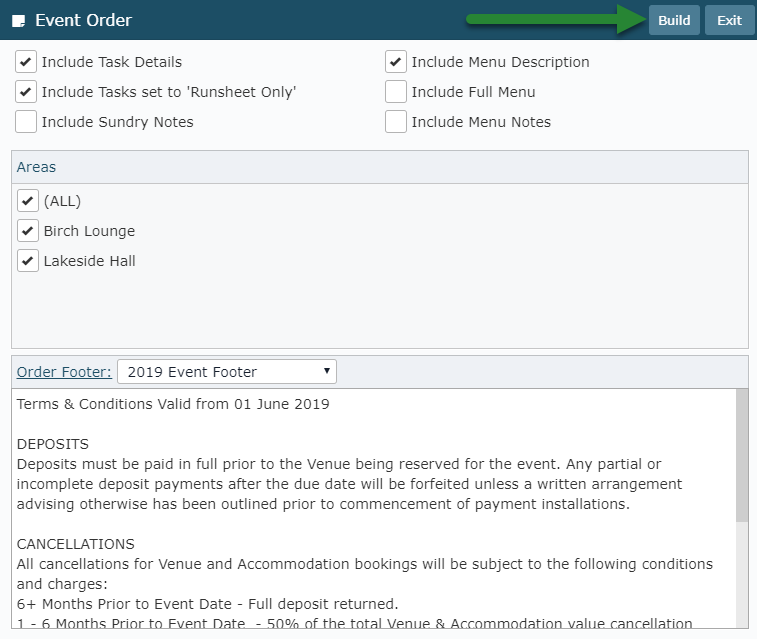
The Event Order will be displayed on screen and can be printed or exported as required.