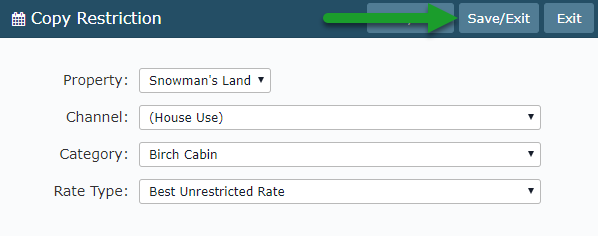Copy a Control Panel Restriction
Copying an existing restriction in the Control Panel in RMS.
Steps Required
- Go to Charts > Rate Manager in RMS.
- Select 'Control Panel'.
- Search for the Restriction.
- Select the Restriction.
- Select 'Copy'.
- Select the Property to apply the Copied Restriction to.
- Select the Channel to apply the Copied Restriction to.
- Select the Category to apply the Copied Restriction to.
- Select the Rate Type to apply the Copied Restriction to.
- Save/Exit.
Visual Guide
Go to Charts > Rate Manager in RMS.
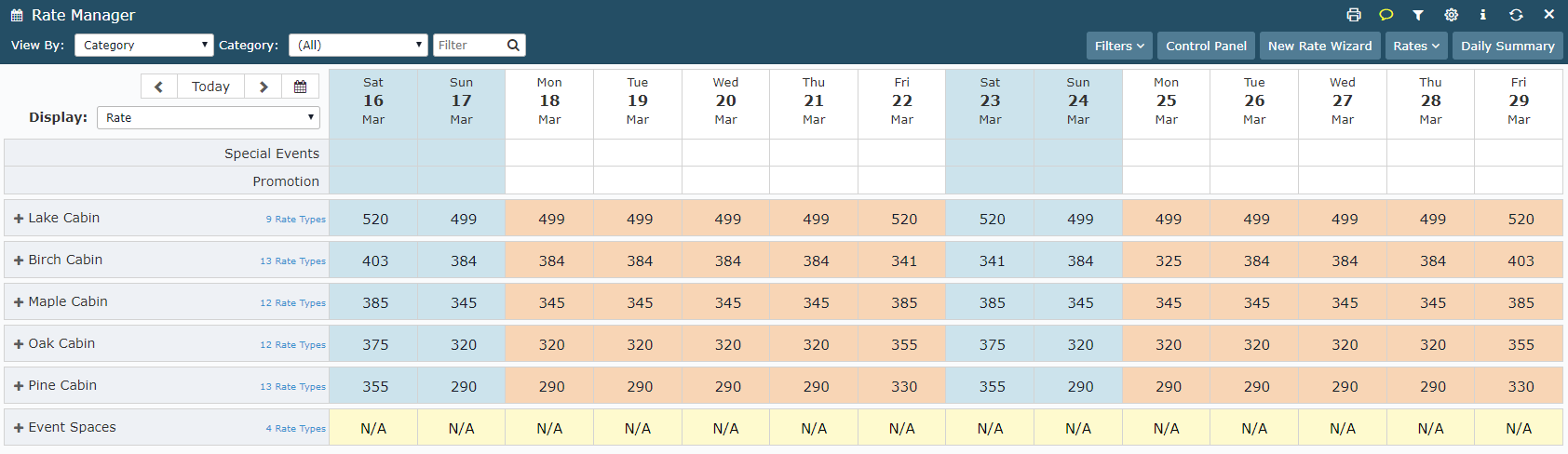
Select 'Control Panel'.
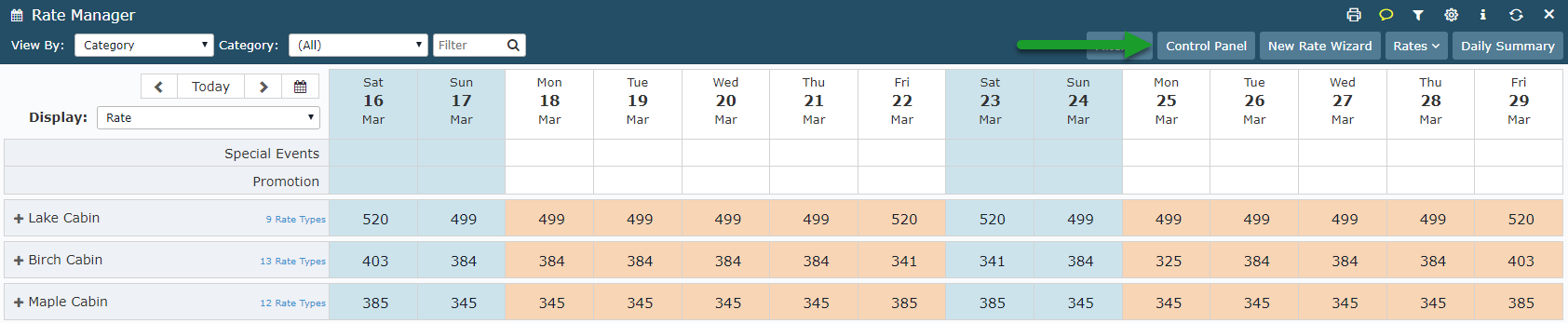
Search for the Restriction.
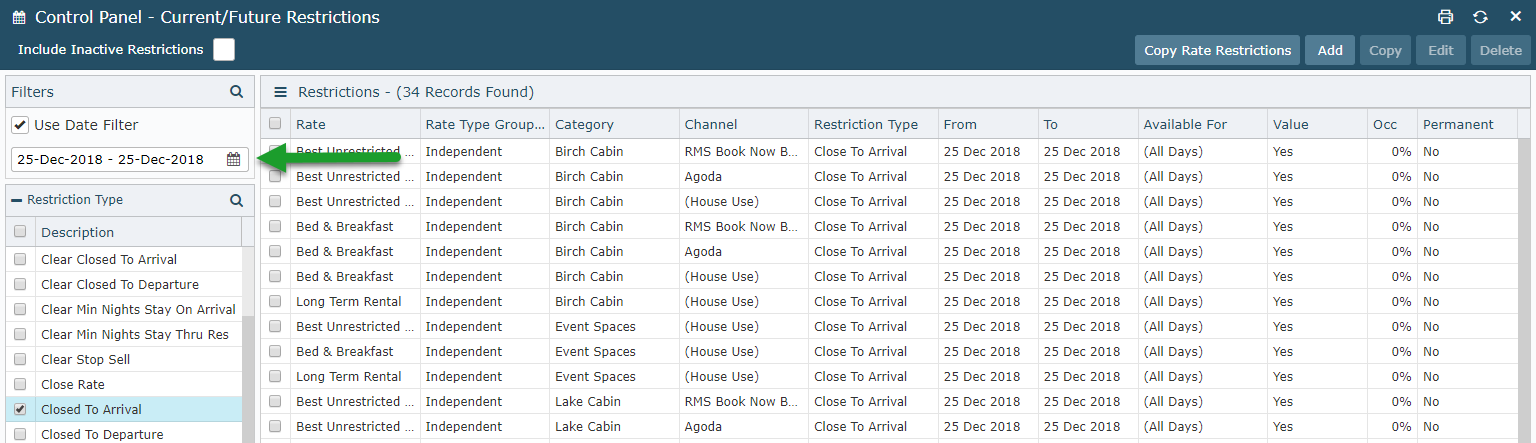
Select the Restriction.
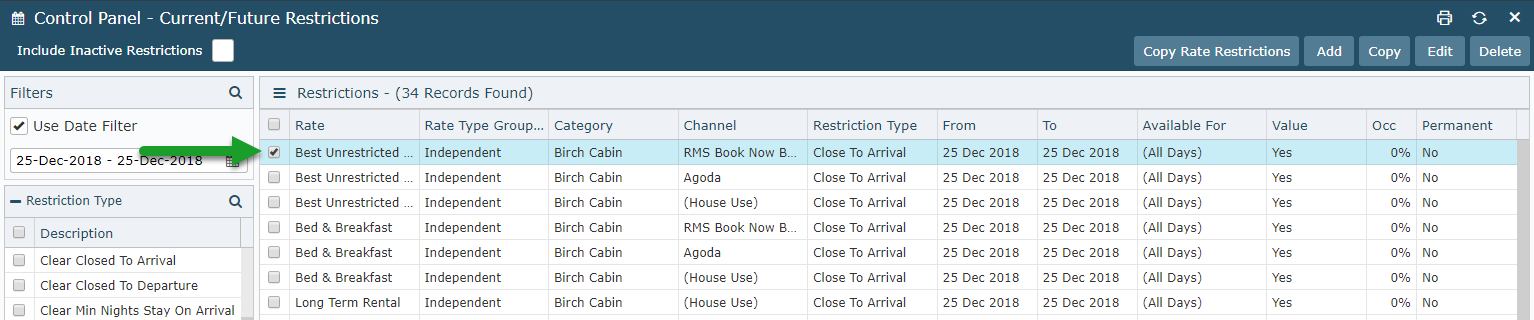
Select 'Copy'.
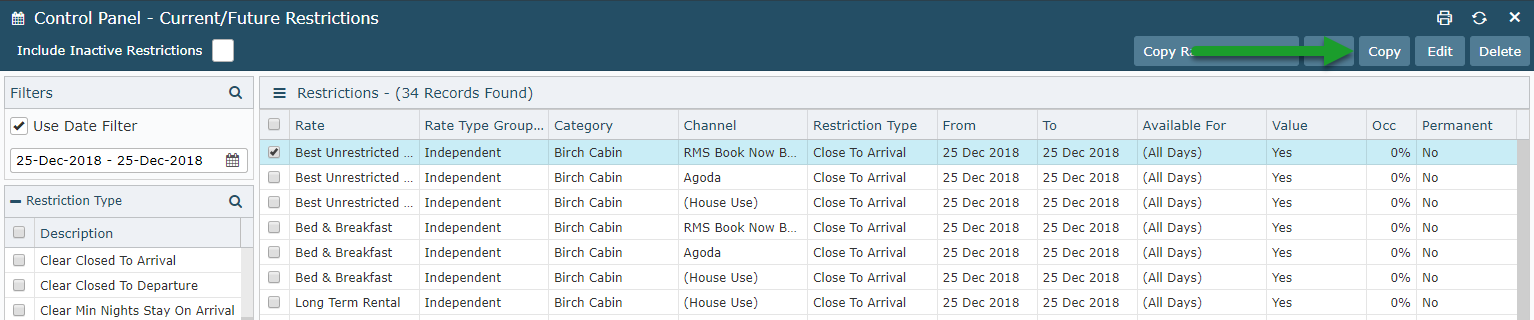
Select the Property to apply the Copied Restriction to.
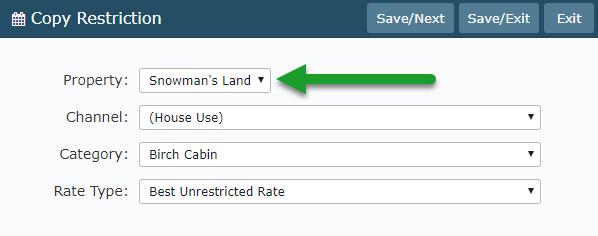
Select the Channel to apply the Copied Restriction to.
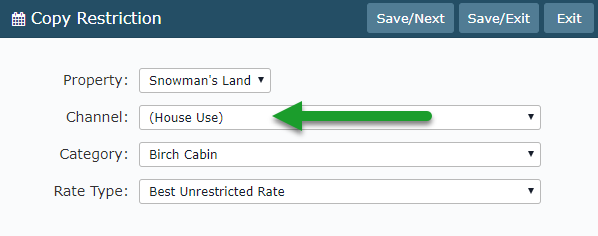
Select the Category to apply the Copied Restriction to.
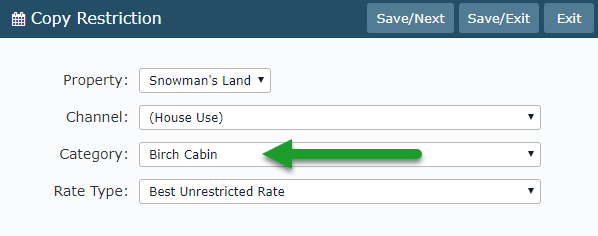
Select the Rate Type to apply the Copied Restriction to.
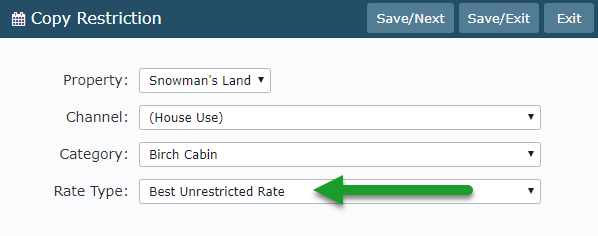
Select 'Save/Exit' to store the changes made.