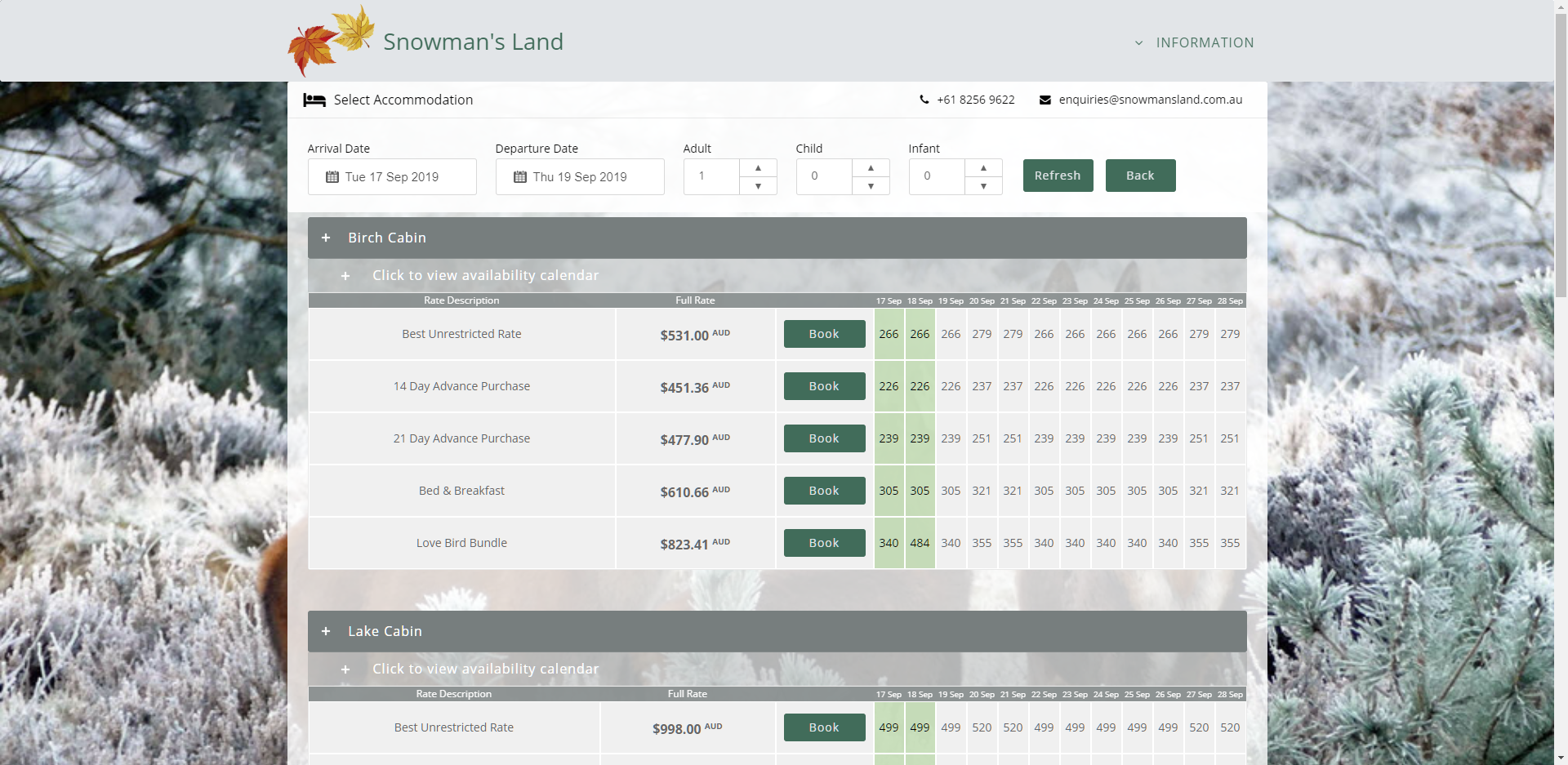Setup Minimum Occupants on a Category
Setup a minimum number of occupants required on a Category in RMS.
Steps Required
Have your System Administrator complete the following.
- Go to Setup > Category/Area in RMS.
- Select a Category and choose 'Edit'.
- Navigate to the 'Online Options' tab.
- Enter the Minimum Number of Occupants Per Area.
- Save/Exit.
Visual Guide
Go to Setup > Category/Area in RMS.
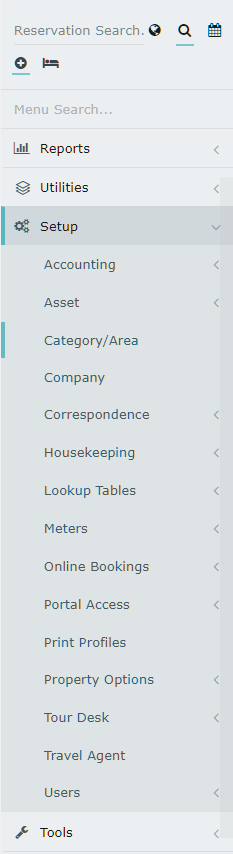
Select a Category and choose 'Edit'.
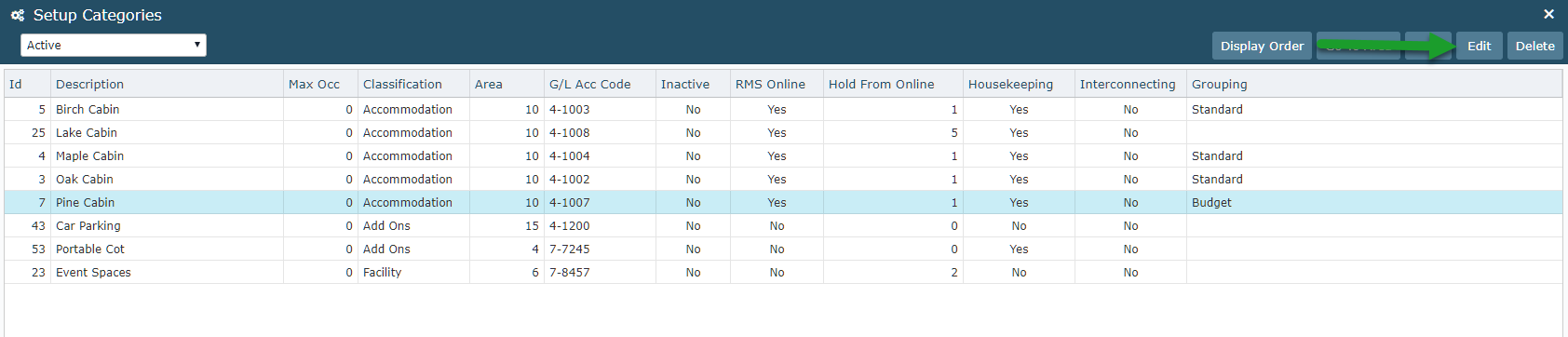
Navigate to the 'Online Options' tab.
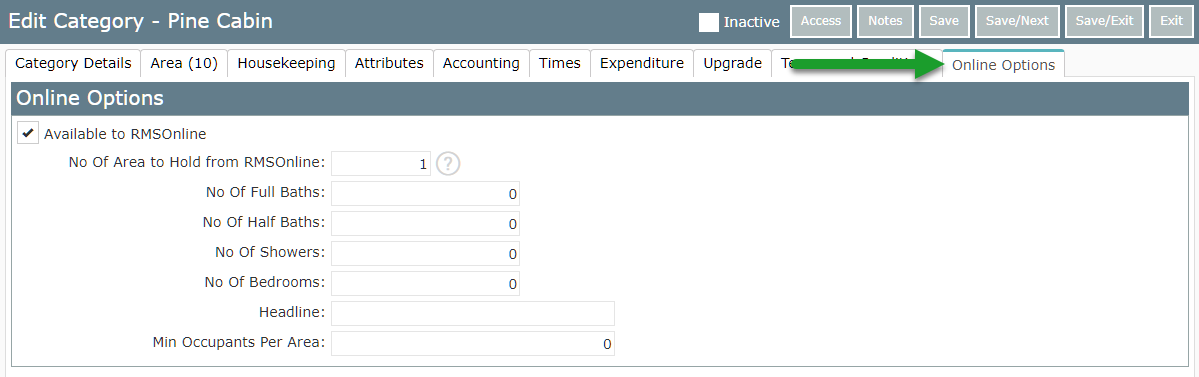
Enter the Minimum Number of Occupants Per Area.
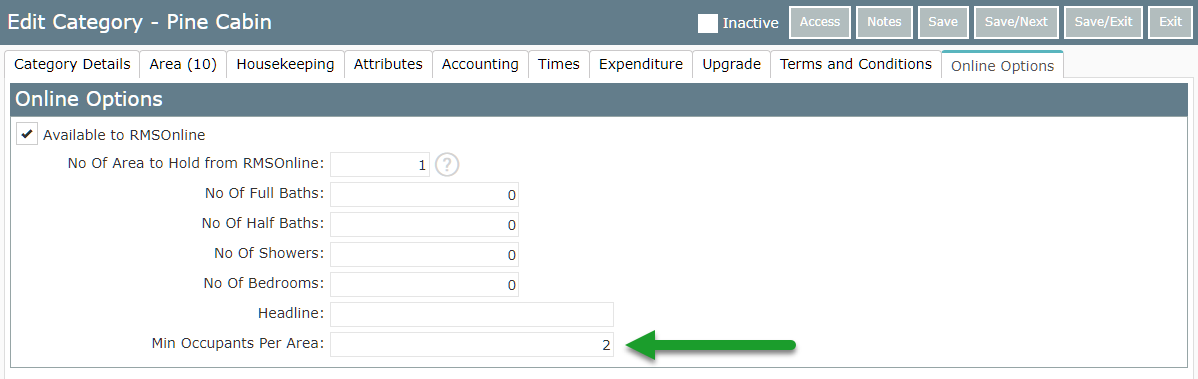
Select 'Save/Exit' to store the changes made.
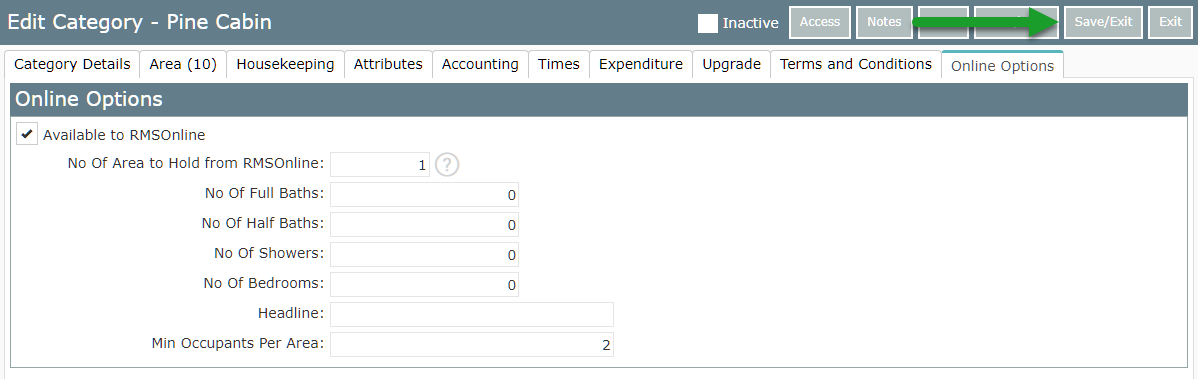
This restriction will prevent Categories displaying on availability searches on the RMS IBE if the minimum number of guests has not been entered in the search.