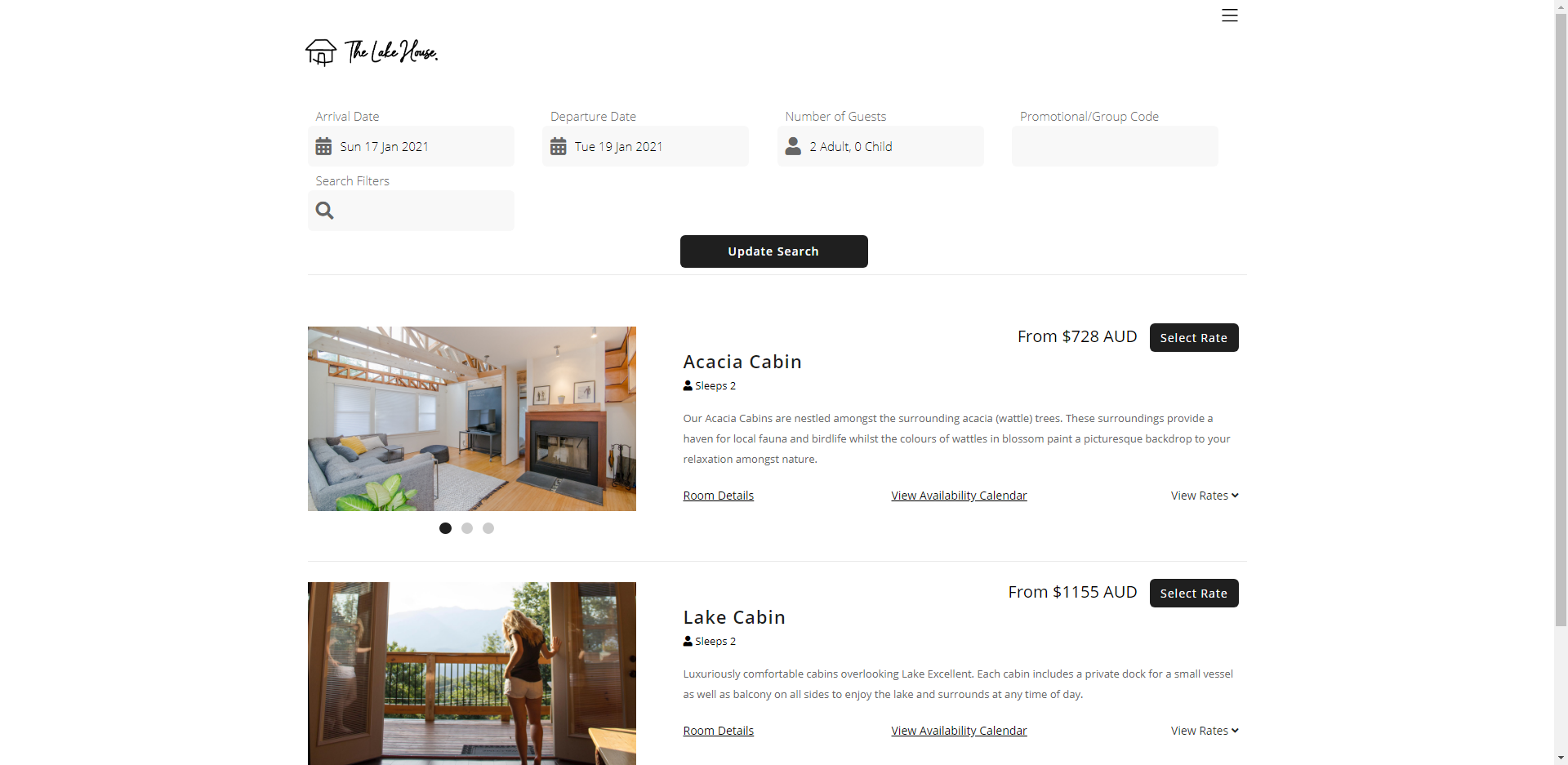Category Long Description
Setup a long description on a Category in RMS.
The Category Long Description is the detailed description used for a Category in RMS and on the RMS IBE.
-
Information
-
Setup
- Add Button
Information
The Category Long Description is used on the RMS IBE, in Form Letters using the «rCategory_Long» merge field and as an option in the Data Window on the Booking Chart in RMS.
Category and Area are default System Labels that can be customised.
-
Setup
- Add Button
Setup
Have your System Administrator complete the following.
- Go to Setup > Category/Area in RMS.
- Select the 'Edit' icon on an existing Category.
- Enter the Long Description.
- Save/Exit.

Category and Area are default System Labels that can be customised.
-
Guide
- Add Button
Guide
Go to Setup > Category/Area in RMS.
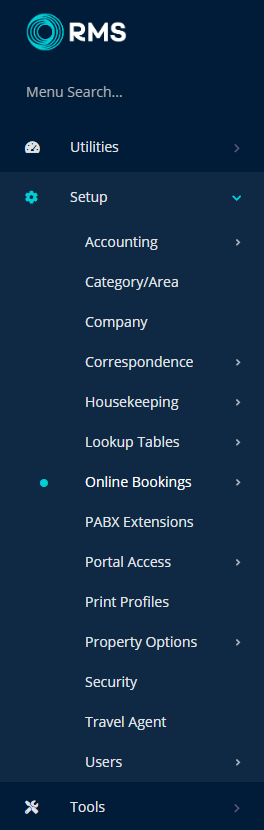
Select the 'Edit' icon on an existing Category.
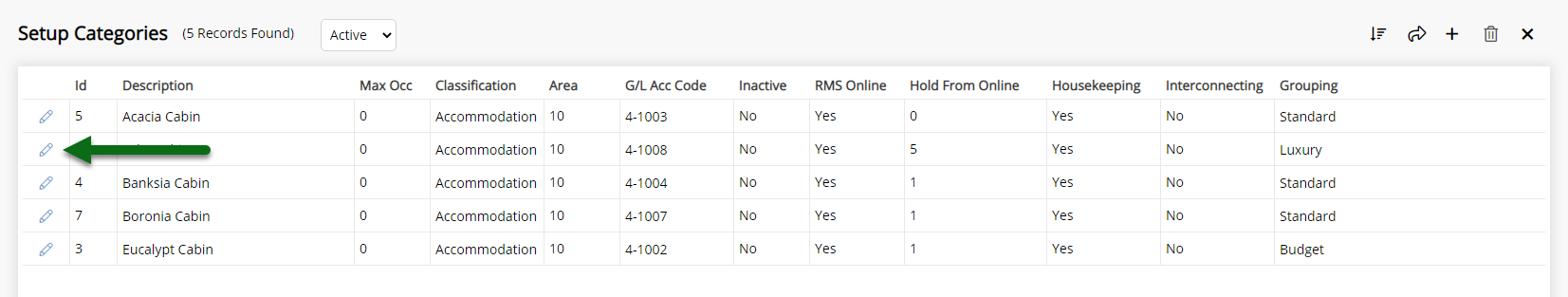
Enter the Long Description.
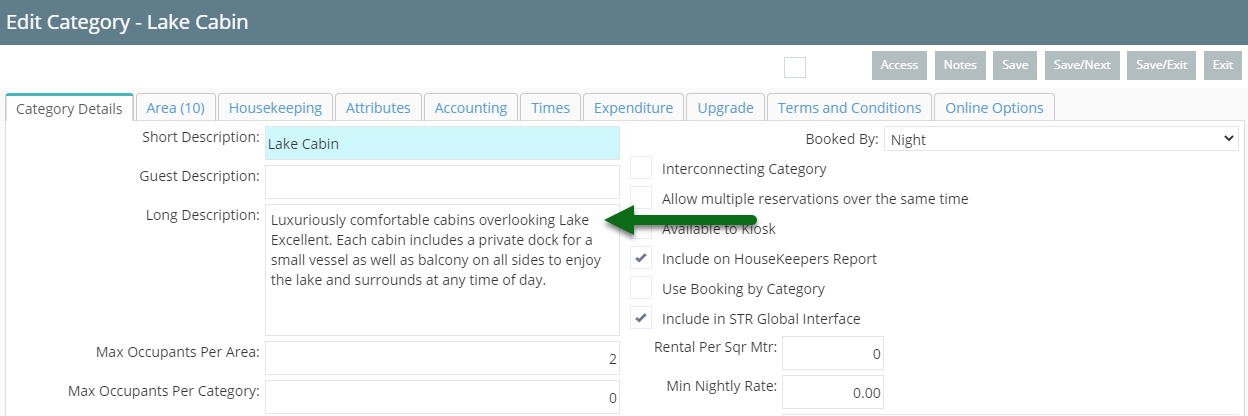
Select 'Save/Exit' to store the changes made and leave the setup.
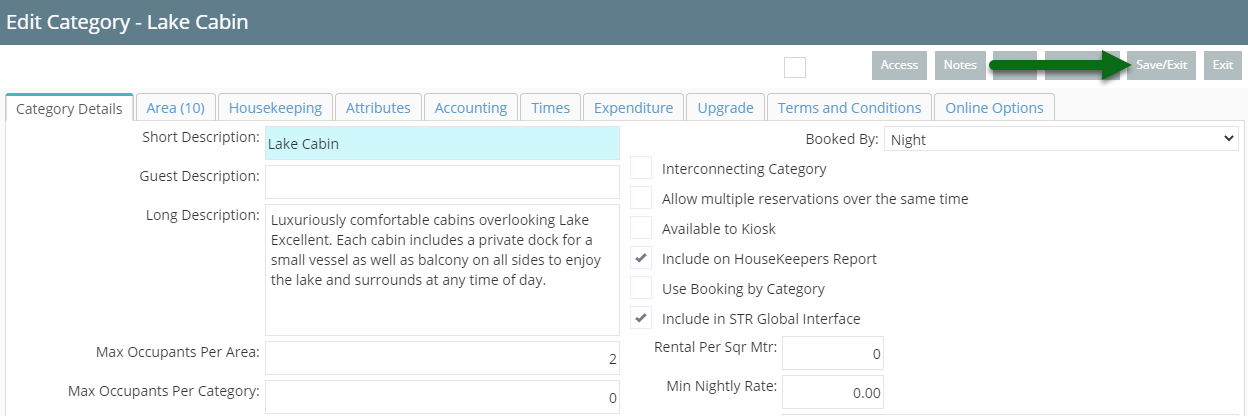
The long description entered will be used when viewing Category Details on the RMS IBE, when displaying the Category Description in the Booking Chart Data Window or when using the «rCategory_Long» merge field on a Form Letter in RMS.
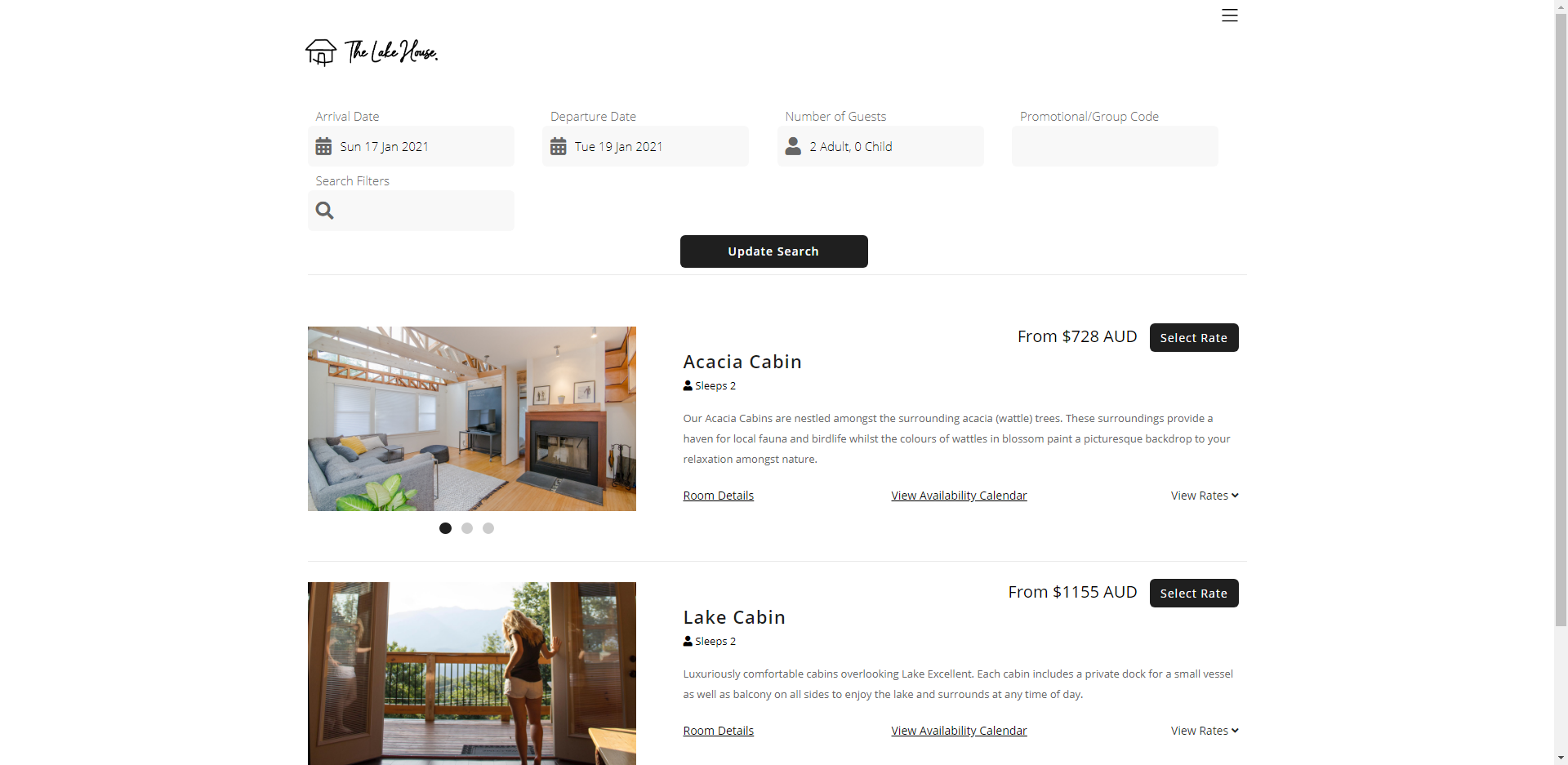
Setup
Have your System Administrator complete the following.
- Go to Setup > Category/Area in RMS.
- Select the 'Edit' icon on an existing Category.
- Enter the Long Description.
- Save/Exit.

Category and Area are default System Labels that can be customised.
-
Guide
- Add Button
Guide
Go to Setup > Category/Area in RMS.
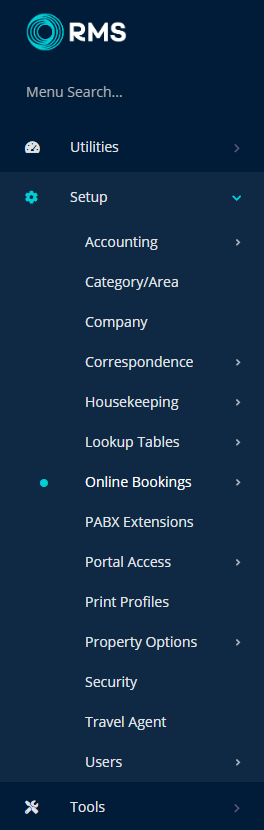
Select the 'Edit' icon on an existing Category.
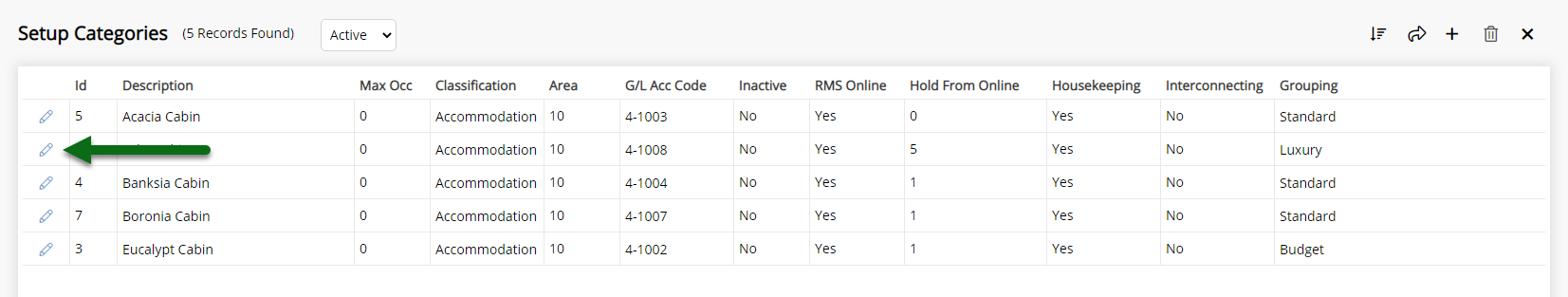
Enter the Long Description.
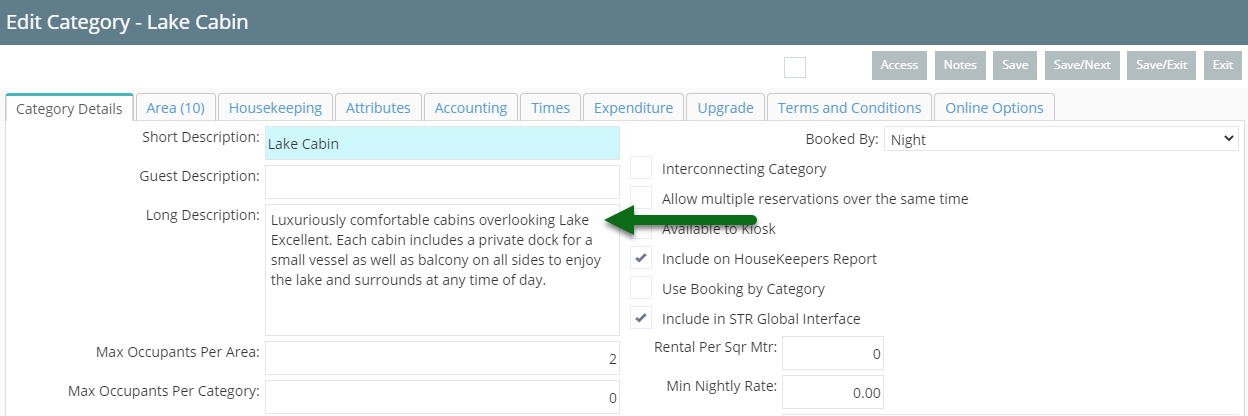
Select 'Save/Exit' to store the changes made and leave the setup.
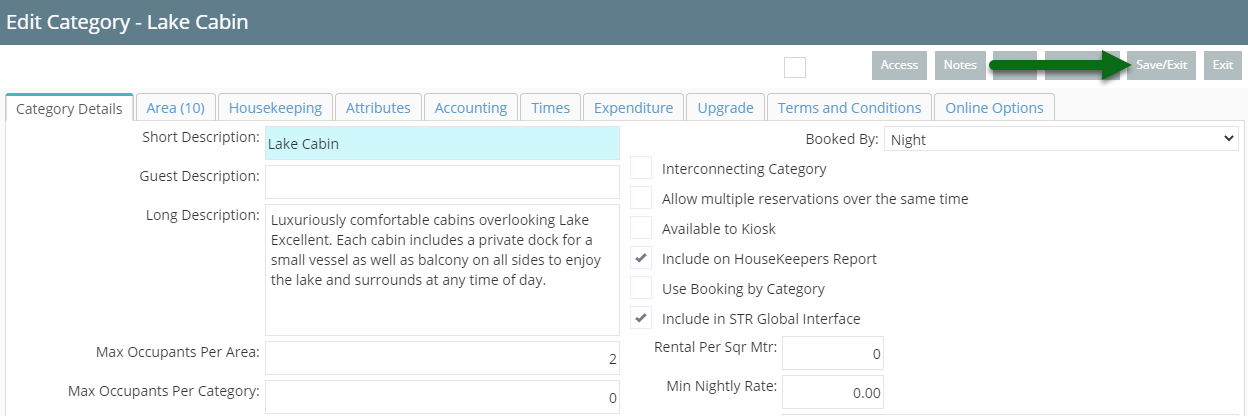
The long description entered will be used when viewing Category Details on the RMS IBE, when displaying the Category Description in the Booking Chart Data Window or when using the «rCategory_Long» merge field on a Form Letter in RMS.