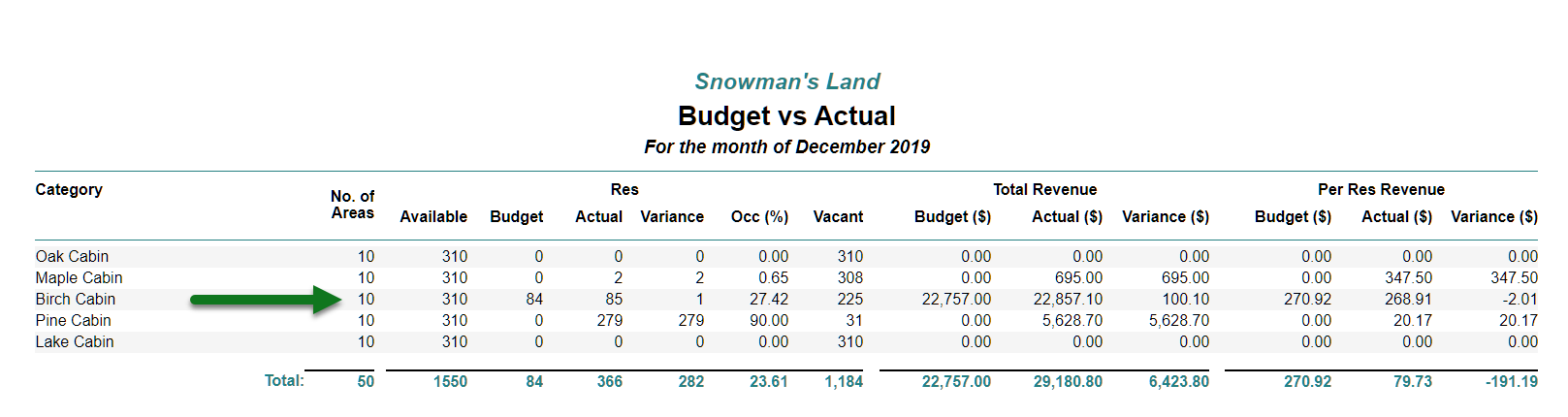Category Budget
Setup budget amounts on a Category in RMS.
Steps Required
Have your System Administrator complete the following.
- Go to Setup > Category/Area in RMS.
- Select a Category and choose 'Edit'.
- Navigate to the 'Expenditure' tab.
- Enter the Budget Amount for each month.
- Enter the Budget Nights Booked for each month.
- Save/Exit.
Visual Guide
Go to Setup > Category/Area in RMS.
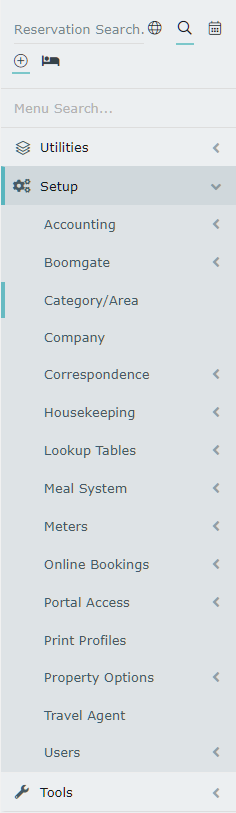
Select a Category and choose 'Edit'.
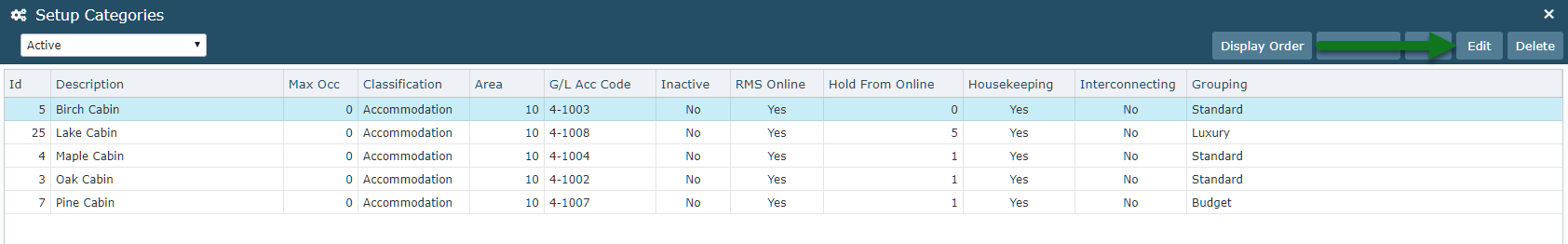
Navigate to the 'Expenditure' tab.
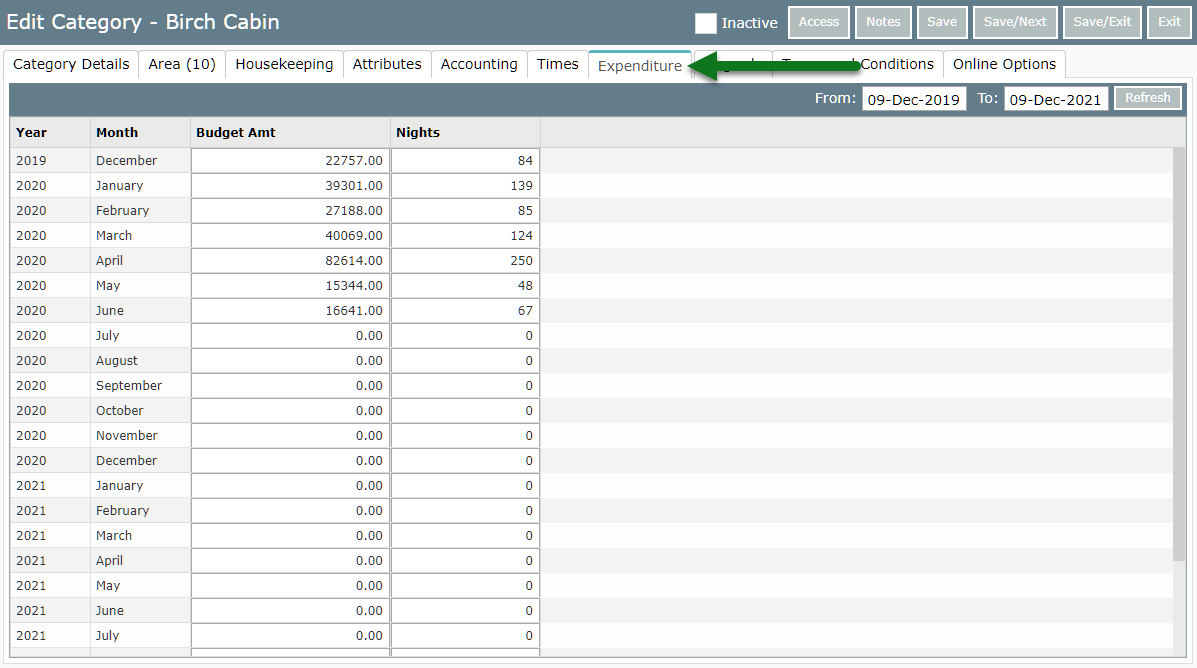
Enter the Budget Amount for each month.
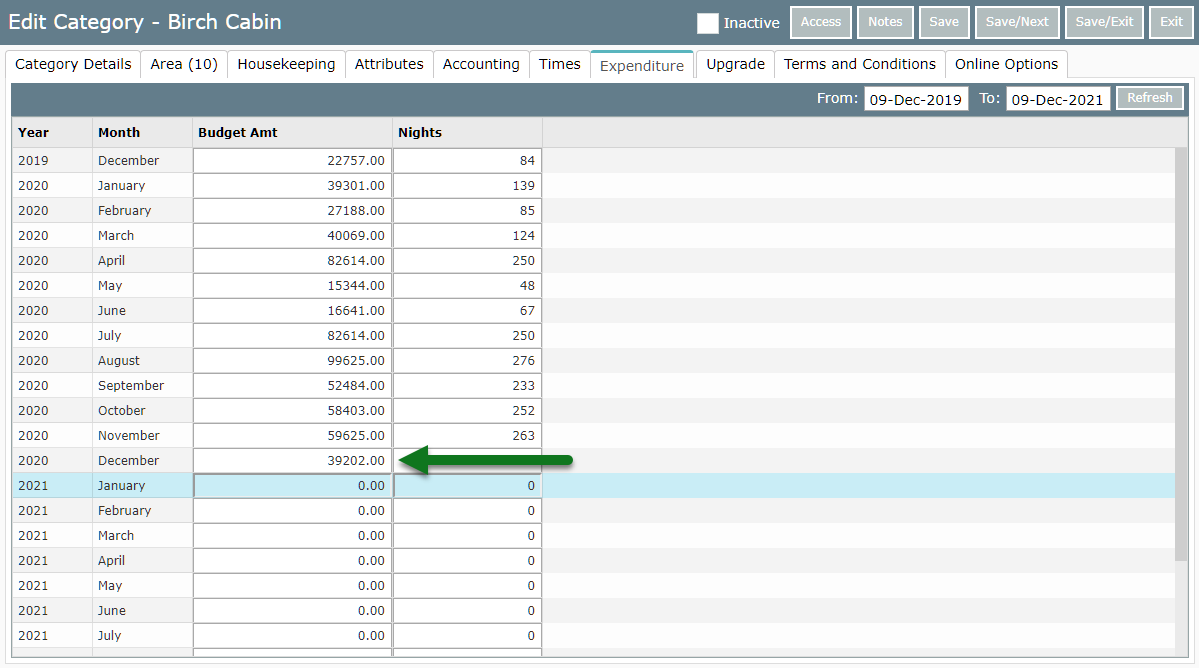
Enter the Budget Nights Booked for each month.
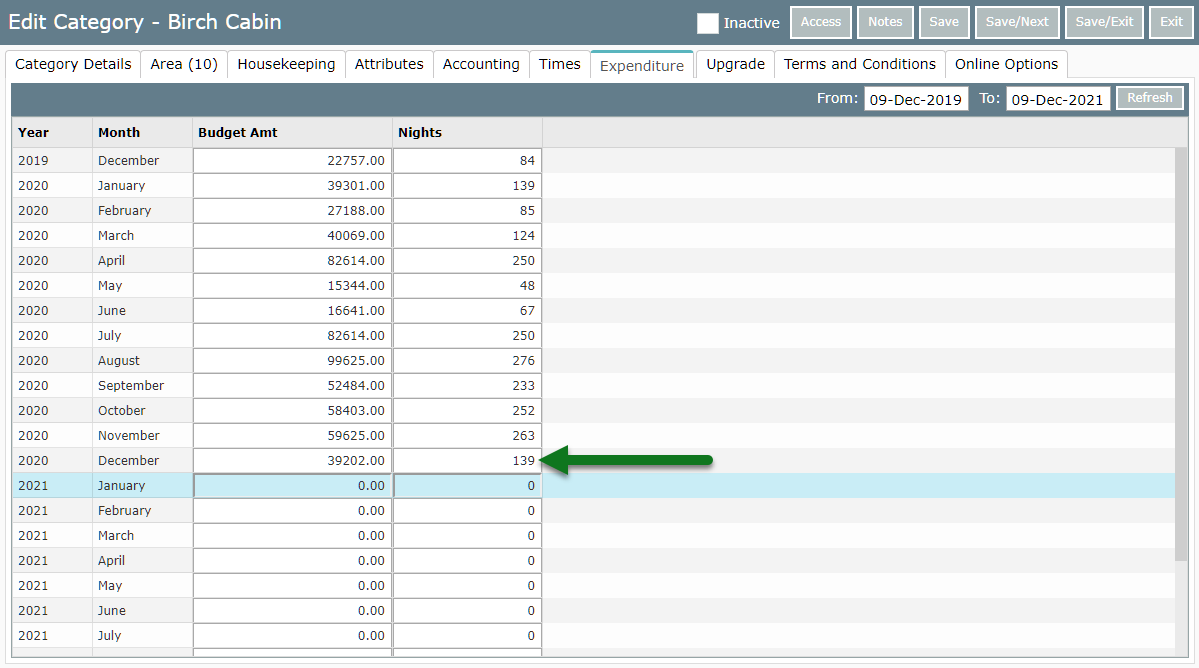
Select 'Save/Exit' to store the changes made.
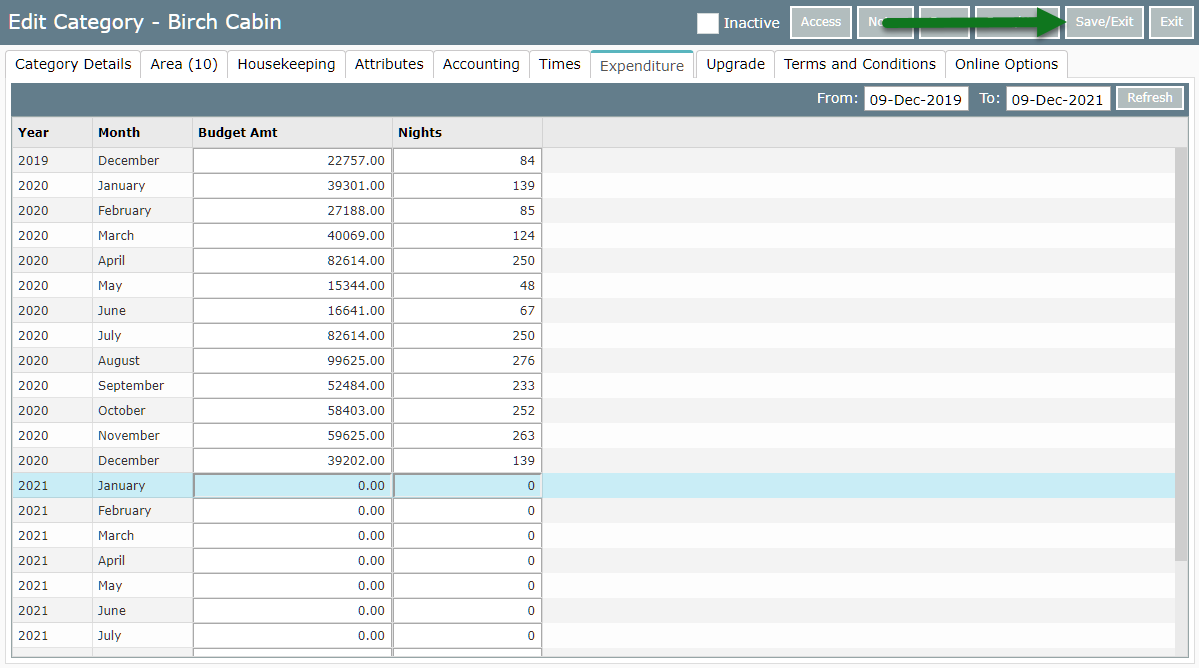
Budget figures entered will be used on reports including the Budget vs Actual Report.